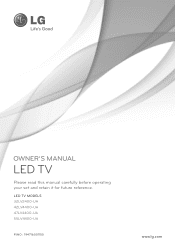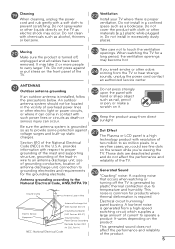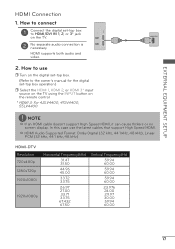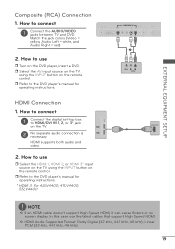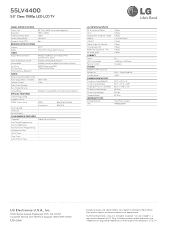LG 55LV4400 Support Question
Find answers below for this question about LG 55LV4400.Need a LG 55LV4400 manual? We have 2 online manuals for this item!
Question posted by wacrandy on August 17th, 2014
What Size Bolts For Tv Mount 55lv4400
The person who posted this question about this LG product did not include a detailed explanation. Please use the "Request More Information" button to the right if more details would help you to answer this question.
Current Answers
Related LG 55LV4400 Manual Pages
LG Knowledge Base Results
We have determined that the information below may contain an answer to this question. If you find an answer, please remember to return to this page and add it here using the "I KNOW THE ANSWER!" button above. It's that easy to earn points!-
*How to clean your Plasma TV - LG Consumer Knowledge Base
... television as this can use vacuum attachments for proper cleaning supplies and helpful tips on the front panel to clean your plasma TV screen. Step 3 : Gently dust your Plasma/LCD TV ...MOUNTING What is located around the screen and panels. / Plasma TV *How to clean your Plasma TV How To Clean your LG Plasma or LCD TV Screen * Unplug the power cord to your TV... -
LCD Terminology: Tuning Systems - LG Consumer Knowledge Base
... than one program at a time on separate sub-channels. Digital TV users MPEG2 compression similar to be delivered ont eh same channel. There are three standard resolutions for ATSC; 480i, 480p, 720p, 1080i. 480i is SDTV, 480p is the new digital television standard. Article ID: 2909 Last updated: 25 Sep, 2008 Views... -
Which LCDs have IPS panels? - LG Consumer Knowledge Base
Smaller screens use IPS panels. Article ID: 6483 Views: 212 3D Requirements & FAQs LCD Projection Broadband TV Netflix connection Television: No Power How does TruMotion affect the frame rate? Broadband TV: Network Sharing Troubleshooting Broadband TV: Network Troubleshooting / LCD TV Which LCDs have IPS panels? LG displays over 26" use TN type panels. Some 26" models use VA.
Similar Questions
Orginal Tv Mount For Lg 55 Inch 2 Years Old
where can i get the orginal tv mount for a lg tv about 2 years old 55 inch tv ?
where can i get the orginal tv mount for a lg tv about 2 years old 55 inch tv ?
(Posted by larrygroebner 11 years ago)
Lg 55lv4400 Has A Good Power Source But Will Not Turn On.
my LG 55LV4400 has a good power source but will not turn on. i've tried pressing the power button on...
my LG 55LV4400 has a good power source but will not turn on. i've tried pressing the power button on...
(Posted by mostella 12 years ago)