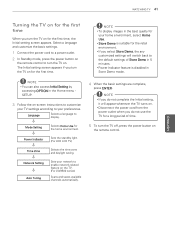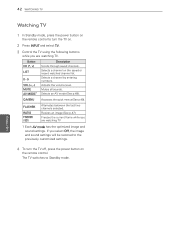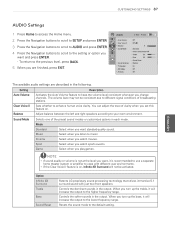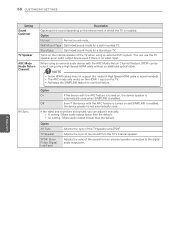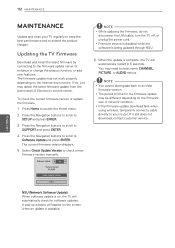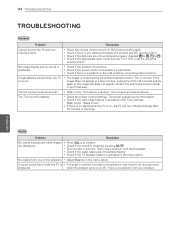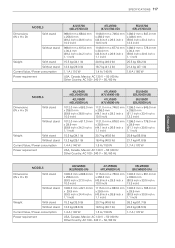LG 55LV3700 Support Question
Find answers below for this question about LG 55LV3700.Need a LG 55LV3700 manual? We have 3 online manuals for this item!
Question posted by Egabba on November 5th, 2014
Tv Turns Off On Off On Its Own
I have a LG 42 inch LED TV model # 42LE5300, it is 3 years old. The problem I'm having is you turn on the TV And a few minutes later it turns it's self off. How can I fix it?
Current Answers
Related LG 55LV3700 Manual Pages
LG Knowledge Base Results
We have determined that the information below may contain an answer to this question. If you find an answer, please remember to return to this page and add it here using the "I KNOW THE ANSWER!" button above. It's that easy to earn points!-
Different Models of LCD's 30" to 42" (continued) - LG Consumer Knowledge Base
...tuner. to picture improvement. LG L30W26 DU-37LZ80 42" Integrated HDTV The 42" widescreen model has a built-in tuner but has advanced features like split-screen. It... tuner and removable speakers. / LCD TV Different Models of LCD's NetCast Network Install and Troubleshooting Television: Activating Vudu HDTV: How can I use the television as a PC monitor? Zenith ... -
Cable Cards: pixelization on some channels - LG Consumer Knowledge Base
... see if problem is still occurring. A SNR under 12Db means there is locked, TV may require service... service call for 30 seconds. Plug TV back in 0-0-0. Try resetting the cable card...Not all LG Models use ? A weak signal to a TV What type of antenna should say locked. Turn the TV off and unplug ...issue, TV may be installed. If the signal is not being found by TV. Notify... -
Washing machine has an IE error code - LG Consumer Knowledge Base
...leaks, and unplug the washer for 10 seconds and retry the wash cycle. LCD Display Models LED Display Models NOTE: The inlet filters are not attached to the machine correctly, it will prevent proper...not break. After both hot and cold-water taps are intended to use in approximately 8 minutes. Turn off the hot and cold water supply then disconnect and reconnect the inlet hoses. More ...
Similar Questions
42-inch Lg Has Still Logo And No Function.how To Fix It?
My LG TV(42LE5500) is freeze at logo stage and no more function.How do I fix it? please help.
My LG TV(42LE5500) is freeze at logo stage and no more function.How do I fix it? please help.
(Posted by wimthiri 3 years ago)
Orginal Tv Mount For Lg 55 Inch 2 Years Old
where can i get the orginal tv mount for a lg tv about 2 years old 55 inch tv ?
where can i get the orginal tv mount for a lg tv about 2 years old 55 inch tv ?
(Posted by larrygroebner 11 years ago)