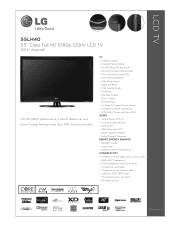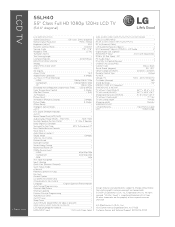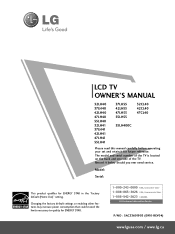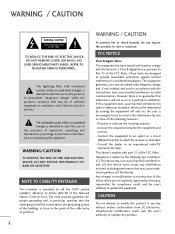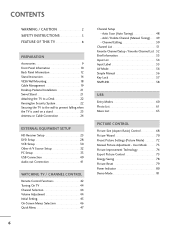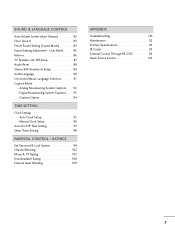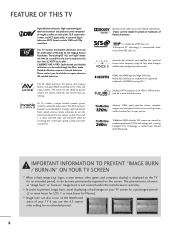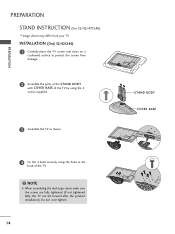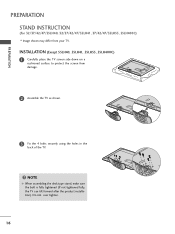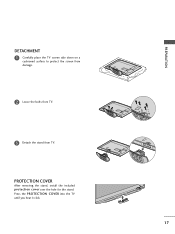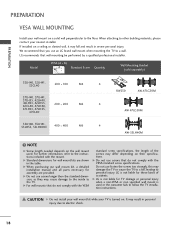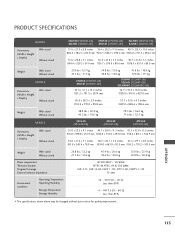LG 55LH40 Support Question
Find answers below for this question about LG 55LH40 - LG - 55" LCD TV.Need a LG 55LH40 manual? We have 3 online manuals for this item!
Question posted by fpaz on December 11th, 2011
Lg 55 Flashing Bottom Half Of Screen
had power failure and starte toflash on bottom half os the screen.Power off the cable bos and continued. Powerd down the TV and still presists
Current Answers
Related LG 55LH40 Manual Pages
LG Knowledge Base Results
We have determined that the information below may contain an answer to this question. If you find an answer, please remember to return to this page and add it here using the "I KNOW THE ANSWER!" button above. It's that easy to earn points!-
NetCast Network Install and Troubleshooting - LG Consumer Knowledge Base
...Continue on to your power line. Quick Setup 1) Connect the TV to Troubleshooting if it just can 't connect? Use a patch cable, not a cross-over your router with the NetCast software. The current NetCast TVs... start screen ...cable connection is not the problem, make no unresolved problems with an Ethernet cable. 2) Go to the Network Menu on a LG TV Also listed in TV -> LCD TV LG TV... -
Television locks up - LG Consumer Knowledge Base
...listed in TV -> LCD TV Closed Caption Issues How do I use? Television Picture Color Television: Activating Vudu NetCast Network Install and Troubleshooting What type of antenna should I remove a "Power Only"...How do I remove a "Power Only" display screen on my LG HDTV? Make sure if using the buttons on TV mode. display screen on my LG HDTV? Television locks up If... -
Z50PX2D Technical Details - LG Consumer Knowledge Base
... sound for channels? It offers the following fields. HDMI uses HDCP copy protection. Cleaning your Plasma/LCD TV Screen HDMI makes an uncompressed digital RGB connection from the source to an analog signal, it can I use the television as V-Chip parental controls, sleep timer, custom channel labels, and tri-lingual menus (English, French, Spanish...
Similar Questions
Base Stand For My Lg 55lh40 Tv
Looking For The Base For My Tv. Please, Let Me Know At My Email
Looking For The Base For My Tv. Please, Let Me Know At My Email
(Posted by JROBERT14 4 years ago)
My Lg Scarlet Lcd Tv Has No Picture Or Sound Once Turned On
I turned my LG Scarlet LCD TV off via the remote then around 60 minutes later tuned it back on and t...
I turned my LG Scarlet LCD TV off via the remote then around 60 minutes later tuned it back on and t...
(Posted by Kirsty23 11 years ago)
Lg Hdmi Tv
Hi, our power went out yesterday and when the power came back on our TV did not turn on. Can you hel...
Hi, our power went out yesterday and when the power came back on our TV did not turn on. Can you hel...
(Posted by jaylovestoscrap 12 years ago)
Flashing Green Screen
Screen flashes randomly color green only when cable box is on. Acoustic research h pro hdmi cables,y...
Screen flashes randomly color green only when cable box is on. Acoustic research h pro hdmi cables,y...
(Posted by duvalbigcity 12 years ago)
While Watching Picture On My Lcd Tv Screen'this Functioin Is Not Available Now'.
lg lcd tv model no 26LH20R. remote not working in the day time.with out operating the remote in tv a...
lg lcd tv model no 26LH20R. remote not working in the day time.with out operating the remote in tv a...
(Posted by venkisuma101 12 years ago)