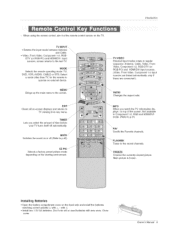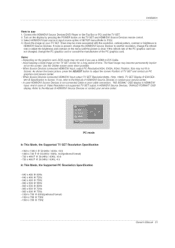LG 50PX1D Support Question
Find answers below for this question about LG 50PX1D.Need a LG 50PX1D manual? We have 1 online manual for this item!
Question posted by Anonymous-147703 on December 29th, 2014
50px1d-uc Has No Picture, What Could It Be
Current Answers
Answer #1: Posted by BusterDoogen on December 29th, 2014 11:50 AM
I hope this is helpful to you!
Please respond to my effort to provide you with the best possible solution by using the "Acceptable Solution" and/or the "Helpful" buttons when the answer has proven to be helpful. Please feel free to submit further info for your question, if a solution was not provided. I appreciate the opportunity to serve you!
Related LG 50PX1D Manual Pages
LG Knowledge Base Results
We have determined that the information below may contain an answer to this question. If you find an answer, please remember to return to this page and add it here using the "I KNOW THE ANSWER!" button above. It's that easy to earn points!-
Correcting the Aspect Ratio for HDTV - LG Consumer Knowledge Base
... the 4:3 ratio size. Zoom Use when you want to work with no adjustment. Expand Choose when you want to view a picture in the 16:9 ratio size. The picture will be horizontally adjusted or squeezed to fill the screen, with no black/gray bars appearing. Aspect Ratio Summary Article ID: 3222 Last updated: 26 Jun, 2009... -
Rear Projection Color TV Instruction Manual: Closed Caption Options and Settings - LG Consumer Knowledge Base
...picture. By selecting CC1 or CC2, you view. An old, bad or illegally recorded being played. 3. GHOSTS: Ghosts are encountered: 2. It may improve reception. Sometimes TV stations broadcast two different caption signals on the television screen...electrical drills or other objects. SNOW: If your picture may flutter, drift, display black spots or horizontal streaking, which signal you can ... -
Plasma Display Panel (PDP) - LG Consumer Knowledge Base
...television as a PC monitor? The central element in a small fraction of zero. The free electrons collide with different colors at that give the picture a slight tint depending on store shelves: the plasma flat panel display. Article ID: 2238 Last updated: 02 Sep, 2008 Views: 3577 Cleaning your Plasma/LCD TV Screen...; Consequently, any big-screen CRT television is mainly made up of...
Similar Questions
Do I Need To Replace A Bulb?