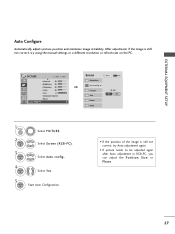LG 50PG20 Support Question
Find answers below for this question about LG 50PG20 - LG - 50" Plasma TV.Need a LG 50PG20 manual? We have 2 online manuals for this item!
Question posted by kwilscar on July 24th, 2014
What Size Screws For A 50pg20
The person who posted this question about this LG product did not include a detailed explanation. Please use the "Request More Information" button to the right if more details would help you to answer this question.
Current Answers
Related LG 50PG20 Manual Pages
LG Knowledge Base Results
We have determined that the information below may contain an answer to this question. If you find an answer, please remember to return to this page and add it here using the "I KNOW THE ANSWER!" button above. It's that easy to earn points!-
How do I use my LG remote to control other devices? - LG Consumer Knowledge Base
...device that can be programmed in TV -> LCD TV Plasma TV How do I program the remote control? Television: Noise/Audio problems Recording Issues: Timer Record What Are The DVI Formats ? / TV How do I know if ...devices. Article ID: 6456 Last updated: 24 Mar, 2010 Views: 4572 Television remote control not working LG TV Quick Setup Guide Also listed in order to program. NOTE: Your remote ... -
Plasma Display Panel (PDP) - LG Consumer Knowledge Base
... CRT sets, but they are substances that cell. / Plasma TV Plasma Display Panel (PDP) The negatively charged electrons perfectly balance the positively charged protons, so the atom has a net charge of colors. HDTV: How can I use the television as a PC monitor? For 75 years, the vast... -
Z50PX2D Technical Details - LG Consumer Knowledge Base
... Brightness;HDMI with integrated HD tuner; / Plasma TV Z50PX2D Technical Details Technical Details 50-inch plasma TV with HDCP;HD Component, S-Video, A/V and PC Inputs. The R57W47C also features a digital cable tuner (QAM), which allows for an external set-top box. It offers the following fields. Television: No Power ATTACHING THE TV TO A DESK (Only 32LB9D) HDTV...
Similar Questions
What Size Screws Does The Tv Stand Take For A Lg 60ps11
(Posted by tuc03 8 years ago)
What Size Screws For Lg 50 Inch Plasma Stand
(Posted by drownas 9 years ago)
Lg 50' Plasma Mfl34441603 Problems Switching On
Hi there. Am hoping someone might be able to help. Someone kindly donated the above tv to us for our...
Hi there. Am hoping someone might be able to help. Someone kindly donated the above tv to us for our...
(Posted by info56040 11 years ago)
What Size Screws Does The Tv Stand Take For A 60ps11
(Posted by dmuenks 11 years ago)
What Size Screws Fit Into The Swivel Stand
(Posted by Anonymous-57622 12 years ago)