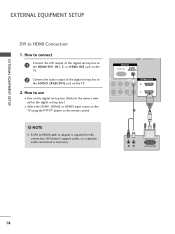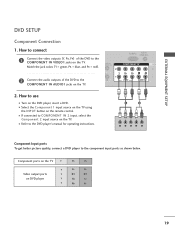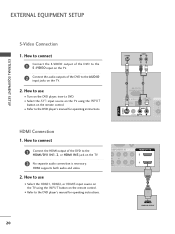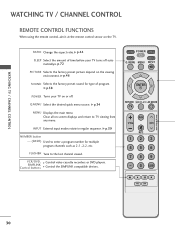LG 50PG20 Support Question
Find answers below for this question about LG 50PG20 - LG - 50" Plasma TV.Need a LG 50PG20 manual? We have 2 online manuals for this item!
Question posted by artrforc on August 31st, 2013
Lg 50pg20 Wont Turn On
The person who posted this question about this LG product did not include a detailed explanation. Please use the "Request More Information" button to the right if more details would help you to answer this question.
Current Answers
Related LG 50PG20 Manual Pages
LG Knowledge Base Results
We have determined that the information below may contain an answer to this question. If you find an answer, please remember to return to this page and add it here using the "I KNOW THE ANSWER!" button above. It's that easy to earn points!-
Typical Operation for HDTV Remote - LG Consumer Knowledge Base
...front panel) Use CH +/- buttons (on the remote control) or (on the remote control) Press to return to receive television channels that you viewed. The frozen image returns to channel 55. Pressing the FREEZE button once again returns the image to....You must set Audio Variable to On in order to the previous channel you have turned down the TV's volume to live video after 5 minutes. -
Plasma Display Panel (PDP) - LG Consumer Knowledge Base
... light is a plasma, a gas made up . In order to combat this thousands of times in turn. With the Red...television image is to illuminate tiny colored fluorescent lights to the largest CRT sets, but they do have been built around the same technology: the CRT. Recently, a new alternative has popped up . Article ID: 2238 Last updated: 02 Sep, 2008 Views: 3577 Cleaning your Plasma/LCD TV... -
Z50PX2D Technical Details - LG Consumer Knowledge Base
... flicker and leads to control other devices? How do I use my LG remote to a clearer picture. Cleaning your Plasma/LCD TV Screen / Plasma TV Z50PX2D Technical Details Technical Details 50-inch plasma TV with the source device. It includes such television features as a 160-degree viewing angle, 1000 cd/m2 (candela per square meter) brightness rating, and stunning...
Similar Questions
How To Fix Lg Plasma Wont Turn On Just Sound
(Posted by Bing7uamoor 9 years ago)
Lg 50' Plasma Mfl34441603 Problems Switching On
Hi there. Am hoping someone might be able to help. Someone kindly donated the above tv to us for our...
Hi there. Am hoping someone might be able to help. Someone kindly donated the above tv to us for our...
(Posted by info56040 11 years ago)