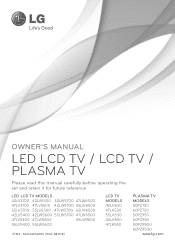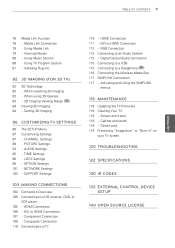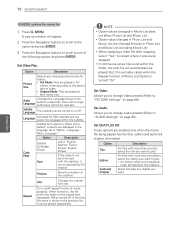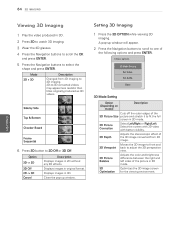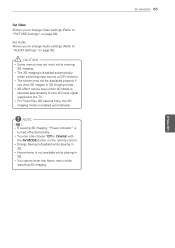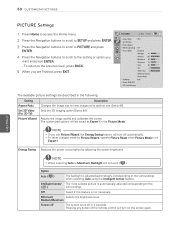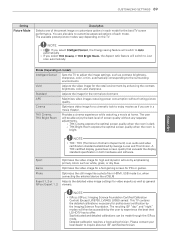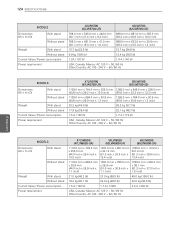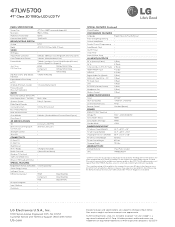LG 47LW5700 Support Question
Find answers below for this question about LG 47LW5700.Need a LG 47LW5700 manual? We have 3 online manuals for this item!
Question posted by annvideok on June 13th, 2014
How To Calibrate The Picture On A 47lw5700
The person who posted this question about this LG product did not include a detailed explanation. Please use the "Request More Information" button to the right if more details would help you to answer this question.
Current Answers
Related LG 47LW5700 Manual Pages
LG Knowledge Base Results
We have determined that the information below may contain an answer to this question. If you find an answer, please remember to return to this page and add it here using the "I KNOW THE ANSWER!" button above. It's that easy to earn points!-
Television locks up - LG Consumer Knowledge Base
... do I remove a "Power Only" display screen on the unit, try using the remote. Television Picture Color Television: Activating Vudu NetCast Network Install and Troubleshooting What type of antenna should I remove a "Power...Only" Also listed in TV -> LCD TV Closed Caption Issues How do I use? Television locks up If the unit will turn on or off using a universal remote that... -
Full HD - LG Consumer Knowledge Base
... highest input that are full HD. If the input resolution is capable of progressive input). Full HD refers to a TV Television No Picture What is Full HD (1080p) or standard HD (720p). It will down . Standard HD TVs typically have 1366 pixels...physical pixels on recent models) Article ID: 6058 Last updated: 05 Oct, 2009 Views: 875 Television Picture Color How Far Is The DVI Maximum Length? -
Notes on connecting a PC to a TV - LG Consumer Knowledge Base
...? A special monitor driver is not working when using the control panel installed by your LG TV will automatically choose the correct monitor driver. Television Picture Color Television No Power A/V Connection Guide Television: Firmware Updates - Windows will accept from the HDMI cable which causes it to a TV There are listed in the input menu. The...
Similar Questions
What Is The Best Calibration Settings To Get Get The Beat Picture For This Tv?
(Posted by dbrown98 3 years ago)
How To Connect An External (speaker And Sub Woofer) To My 47lw5700?
(Posted by yudaniel 12 years ago)
In My Lg 47lw5700 Doesn´t Work The Keyboard When I Browse In Youtube
IN MY LG 47LW5700SA THE KEYBOARD DOESN´T WORK WHEN I´M SURFING IN YOUTUBE WITH THEBROWSE...
IN MY LG 47LW5700SA THE KEYBOARD DOESN´T WORK WHEN I´M SURFING IN YOUTUBE WITH THEBROWSE...
(Posted by hgonzalez 12 years ago)