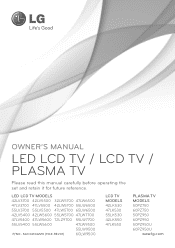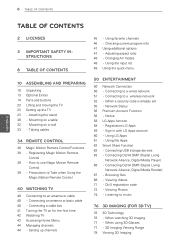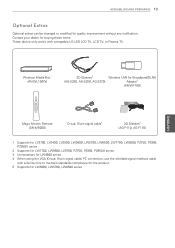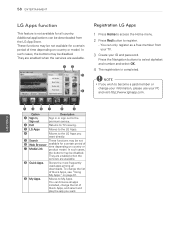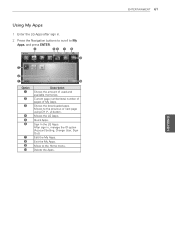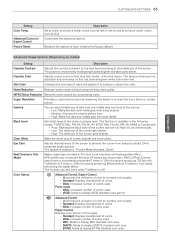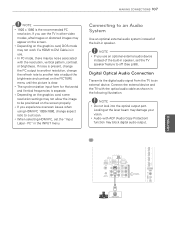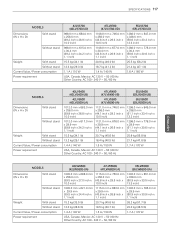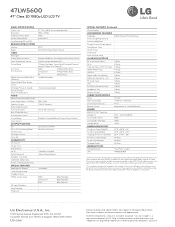LG 47LW5600 Support Question
Find answers below for this question about LG 47LW5600.Need a LG 47LW5600 manual? We have 3 online manuals for this item!
Question posted by stormmike on May 11th, 2014
How Do Change The Resolution On My Lg 47lw5600 To 1080
The person who posted this question about this LG product did not include a detailed explanation. Please use the "Request More Information" button to the right if more details would help you to answer this question.
Current Answers
Related LG 47LW5600 Manual Pages
LG Knowledge Base Results
We have determined that the information below may contain an answer to this question. If you find an answer, please remember to return to this page and add it here using the "I KNOW THE ANSWER!" button above. It's that easy to earn points!-
Full HD - LG Consumer Knowledge Base
... models are 720 or more and accepts 1080p input (1080 lines of physical pixels on connecting a PC to change the resolution for some devices manually (in the specifications. The specifications on recent models) Article ID: 6058 Last updated: 05 Oct, 2009 Views: 875 Television Picture Color How Far Is The DVI Maximum Length? This... -
Why will the DVD player not upconvert? - LG Consumer Knowledge Base
.... Discs with one particular disc, then that disc is likely the issue. Some discs may not allow up -convert to change the resolution while the disc is playing. The television will not upconvert. Are component cables (red, green, and blue) being used ? Regular discs can up -conversion beyond 480p. Article... -
Notes on connecting a PC to a TV - LG Consumer Knowledge Base
...driver. On the TV, the HDMI input type can be changed using an analog connection (RGB). Supported resolutions are 2 signal types your graphics card driver. Try a ... 3 types of the connection types on the connection type. Television Picture Color Television No Power A/V Connection Guide Television: Firmware Updates - Download Instructions The signal type on connecting a PC...
Similar Questions
I Want Main Board For Model Lg 47lw5600,how Much This Cost?
I want Main Board for Model LG 47LW5600,How much this cost?
I want Main Board for Model LG 47LW5600,How much this cost?
(Posted by cmetra 7 years ago)
Where Is The Optical Output Located On 47lw5600 Tv?
(Posted by Anonymous-127123 10 years ago)