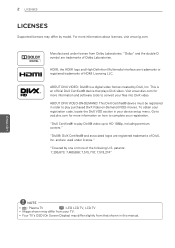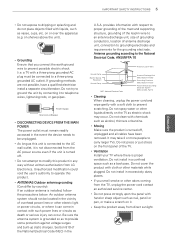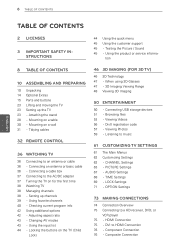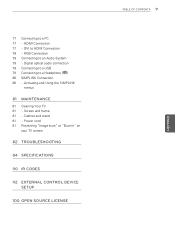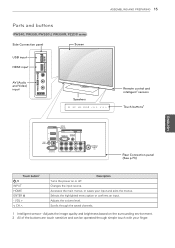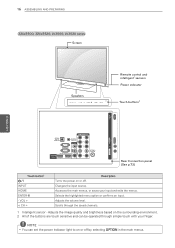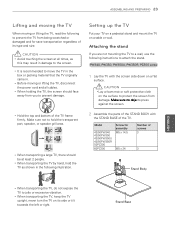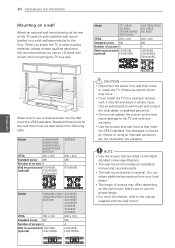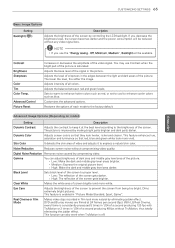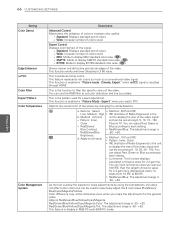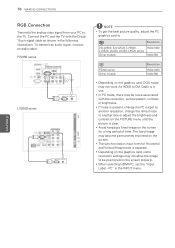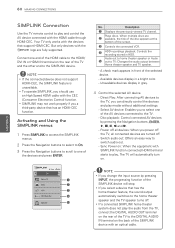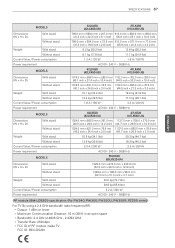LG 47LK520 Support Question
Find answers below for this question about LG 47LK520.Need a LG 47LK520 manual? We have 2 online manuals for this item!
Question posted by Metrabejac on September 27th, 2014
How To Make Screen Bigger On A 47lk520?
The person who posted this question about this LG product did not include a detailed explanation. Please use the "Request More Information" button to the right if more details would help you to answer this question.
Current Answers
Related LG 47LK520 Manual Pages
LG Knowledge Base Results
We have determined that the information below may contain an answer to this question. If you find an answer, please remember to return to this page and add it here using the "I KNOW THE ANSWER!" button above. It's that easy to earn points!-
Television: Activating Vudu - LG Consumer Knowledge Base
... create an account on the TV screen. Enter your account once it is needed, a software update screen will provide you with a single Vudu Account. Cable Cards: Not getting some premium channels Recording Issues: Time Shift Feature Vudu will automatically appear. Vudu is Vudu activated? Television: Activating Vudu How is responsible for providing... -
Television No Picture - LG Consumer Knowledge Base
...factory settings. Television No Picture 1. Make sure TV...Television No Power Recording Issues: Timer Record What type of antenna should I use? Press the menu button on the remote control to determine if cable routing is a problem with that specific station/channel. If all channels, try connecting another media device using a or DVI cable, make the On Screen... -
How Far Is The DVI Maximum Length? - LG Consumer Knowledge Base
...input. Article ID: 2926 Views: 875 Television Picture Color Full HD Television: No Power Cable Card not recognized Clock ... anything longer rendered no option other than DVI, make sure you may auto-switch once the digital signal... signal booster. Because analog has a much stronger cards and bigger monitors, so the maximum length possible is too weak. But...screen. In-house tests on hardware).
Similar Questions
I Need To Know The Screw Size For The Base Of A 47'lg Model # 47lk520-ua
(Posted by da1lexxman 8 years ago)
47lk520 Screen Replacement - Lg
I need to replace the cracked screen of my lg 47lk520 tv. Where can I purchase the part and the poss...
I need to replace the cracked screen of my lg 47lk520 tv. Where can I purchase the part and the poss...
(Posted by arthurbgood 9 years ago)
Make The Picture Fit The Screen
The picture is too large. We've adjusted the aspect ratio and tried to zoom.
The picture is too large. We've adjusted the aspect ratio and tried to zoom.
(Posted by Anonymous-32650 12 years ago)