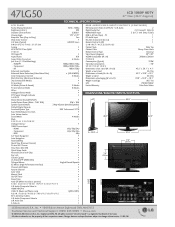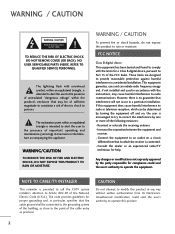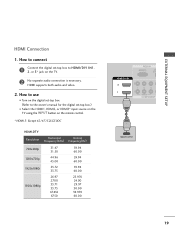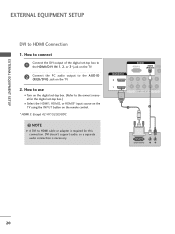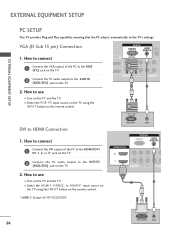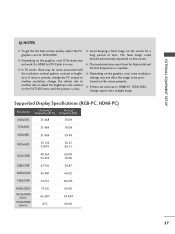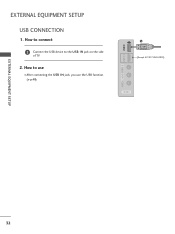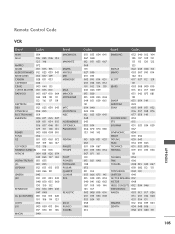LG 47LG50 Support Question
Find answers below for this question about LG 47LG50 - LG - 47" LCD TV.Need a LG 47LG50 manual? We have 2 online manuals for this item!
Question posted by nicos4585 on July 14th, 2013
My 47lg5000 Is Burning Fuse F101 3.15a
The person who posted this question about this LG product did not include a detailed explanation. Please use the "Request More Information" button to the right if more details would help you to answer this question.
Current Answers
Answer #1: Posted by TommyKervz on July 14th, 2013 3:38 AM
Greetings - Please try and reach an LG Tech supporter via a Live Chat or Email on the page linked to below (under Contact Us) for handy advice on this particular issue.
http://www.lg.com/us/support
http://www.lg.com/us/support
Related LG 47LG50 Manual Pages
LG Knowledge Base Results
We have determined that the information below may contain an answer to this question. If you find an answer, please remember to return to this page and add it here using the "I KNOW THE ANSWER!" button above. It's that easy to earn points!-
Oven: Troubleshooting (continued) - LG Consumer Knowledge Base
...; Remove excess fat from meat. Food does not bake or roast properly - A fuse in option section. - Replace or tighten bulb. Check circuit breakers. • Make sure oven door...broiling pan and grid that came with your local electric company for assistance. • Replace the fuse or reset the circuit breaker. - Power outage. The PF message will not work... -
Dehumidifier Information - LG Consumer Knowledge Base
...more than typical rooms. If you live in normal conditions and you do not have a lower temperature setting on the control panel than most, do not place your dehumidifier Dehumidifier will hold as many pints as the LG 65 series. - The larger units.... A dry releases moisture into the air and your laundry dryer more humid than normal. Humidifers typically have a 47°F setting. -
Dehumidifier Capacity - LG Consumer Knowledge Base
...humidity locations. It Humidifiers typically have a standard 65°F setting and will have a 47°F setting. The larger and more power and take moisture from lower temperature, like a basement ...a lot of moisture problems, then you have a lower temperature setting on the control panel than above ground floors due to moisture being able to escape naturally by how much ...
Similar Questions
How To Remove A Stand From A 47 Lg Tv.
(Posted by rickcook2000 1 year ago)
No Picture! The Backlight Works Though.
LG 47LG70 - LG - 47" LCD TV,It powers on just fine and the blacklight works but there's no picture, ...
LG 47LG70 - LG - 47" LCD TV,It powers on just fine and the blacklight works but there's no picture, ...
(Posted by adorkableblu 6 years ago)
47 Lg50-ua Power Cycling By Itself For About 15mins
my lg TV keeps power cycling by itself for up to 30 mins before staying on and also it won't stay in...
my lg TV keeps power cycling by itself for up to 30 mins before staying on and also it won't stay in...
(Posted by staceymann25 8 years ago)
20ls7d Ub No Working
When i turn mi tv on after 4 second my go off my screen became black no sound and the green light go...
When i turn mi tv on after 4 second my go off my screen became black no sound and the green light go...
(Posted by Fitzgeraldboekhoudt 9 years ago)
Hello...and Thanks. Does The 47 Lh 40 Has Bluetooth Connectivity?
(Posted by ballesyerosgonzalo 11 years ago)