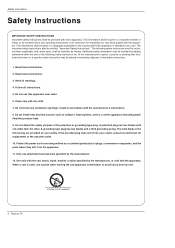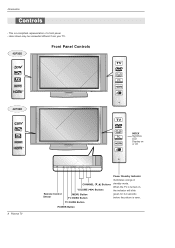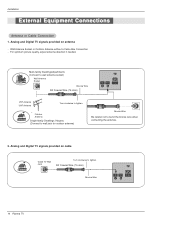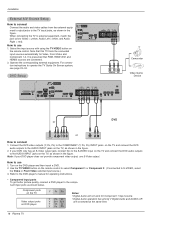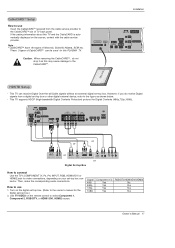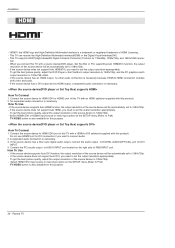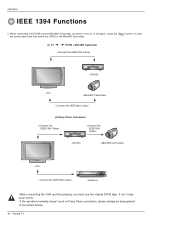LG 42PX4D Support Question
Find answers below for this question about LG 42PX4D.Need a LG 42PX4D manual? We have 1 online manual for this item!
Question posted by blacktiger7au on September 8th, 2012
Hi Plasma Tv
hi my plasma tv has no pic but all eles seems fine?
Current Answers
Related LG 42PX4D Manual Pages
LG Knowledge Base Results
We have determined that the information below may contain an answer to this question. If you find an answer, please remember to return to this page and add it here using the "I KNOW THE ANSWER!" button above. It's that easy to earn points!-
LG TV Quick Setup Guide - LG Consumer Knowledge Base
...; Media Sharing and DLNA Setup on the same cable. How do I use it. 1. LG TV Quick Setup Guide HDMI is available on both devices. Y A digital connection supporting HD and Full ...cable for illustration only. Television: Noise/Audio problems What Are DVI Single And Dual Links If HDMI is not available, move down the list in TV -> LCD TV Projection TV Plasma TV HDTV-Gaming-Lag 3D ... -
Channels missing on the HDTV. - LG Consumer Knowledge Base
... box, and channels are received through input sources such as: composite, component, or HDMI. / TV Channels missing on how the receiver was initially connected. Also listed in TV -> LCD TV Plasma TV Broadband TV Netflix connection A/V Connection Guide Audio issue with the television. How do I use of antenna should I scan for loose cable connections. Option 1: Cable... -
Rear Projection Color TV Instruction Manual: Parental Control/V-Chip Settings - LG Consumer Knowledge Base
...TV Instruction Manual: Fine Tuning Adjustment, Signal Reception Booster, Favorite Channel Memory Rear Projection Color TV Instruction Manual: EZ Video Setup/DRP/Cinema Mode Setup Rear Projection Color TV ...all program viewing for -TV movies: General TV Ratings: • Most television programs and television movies can be blocked by the type of program and by TV Rating and/or Individual ...
Similar Questions
I Have An Lg Plasma Tv 60pz550-ua And The Antenna Output Fail Can I Repair It?
I have an LG Plasma TV 60PZ550-UA and the antenna output fail can I repair it?
I have an LG Plasma TV 60PZ550-UA and the antenna output fail can I repair it?
(Posted by pewdpiecrust 4 years ago)
My Lg Canvas 42px4d Screen
hello friends my ly screen first make a circuitous sound and then become red and dim then slowly slo...
hello friends my ly screen first make a circuitous sound and then become red and dim then slowly slo...
(Posted by koolriderzi 5 years ago)
Display Questions
Hello , Dear i have LG Plasme 42PX4D XCANVAS ...........my question is when i connect with HDMI cabl...
Hello , Dear i have LG Plasme 42PX4D XCANVAS ...........my question is when i connect with HDMI cabl...
(Posted by koolriderzi 6 years ago)
Deed A Stand For Lg Plasma Tv 60pk750
I need the original stand for an LG 60PK750 Plasma TV
I need the original stand for an LG 60PK750 Plasma TV
(Posted by mrjacko4 9 years ago)