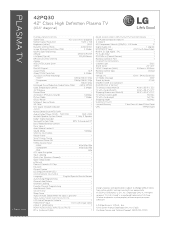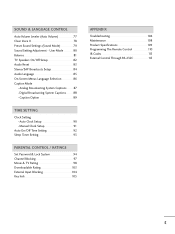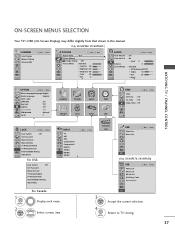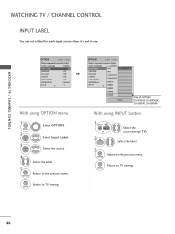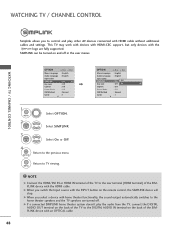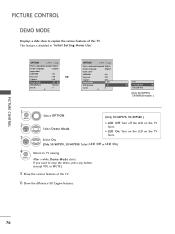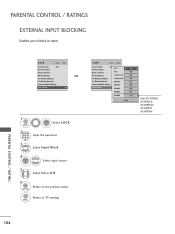LG 42PQ30 Support Question
Find answers below for this question about LG 42PQ30 - LG - 42" Plasma TV.Need a LG 42PQ30 manual? We have 3 online manuals for this item!
Question posted by Balon30be on April 8th, 2020
My Son Lost Remote To Tv . Tv Is Saying Key Lock. Please What Can I Do To Fix
Current Answers
Answer #1: Posted by Troubleshooter101 on April 8th, 2020 1:33 PM
Key locked message appears when pressing the button on TV body. Key locked message appears when pressing the button on TV body. If key lock function is activated, TV is not operated by buttons on its body. R51; Only power button is working.
You can buy replacement remote from here
https://www.amazon.com/Replaced-Compatible-26LD322H-AKB69680439-Z50PJ240/dp/B01LX3B9EO
Thanks
Please respond to my effort to provide you with the best possible solution by using the "Acceptable Solution" and/or the "Helpful" buttons when the answer has proven to be helpful. Please feel free to submit further info for your question, if a solution was not provided. I appreciate the opportunity to serve you!
Troublshooter101
Answer #2: Posted by Odin on April 8th, 2020 4:38 PM
*For SearchTempest, you may want to use a free tracking program like https://www.followthatpage.com/, to save you from having to repeat your search over time.
Hope this is useful. Please don't forget to click the Accept This Answer button if you do accept it. My aim is to provide reliable helpful answers, not just a lot of them. See https://www.helpowl.com/profile/Odin.
Related LG 42PQ30 Manual Pages
LG Knowledge Base Results
We have determined that the information below may contain an answer to this question. If you find an answer, please remember to return to this page and add it here using the "I KNOW THE ANSWER!" button above. It's that easy to earn points!-
Rear Projection Color TV Instruction Manual: Basic Setup and Operation: Sleep Timer/Key Lock Setup - LG Consumer Knowledge Base
...remote control. With key lock set to when you switch the TV on the front panel is programmed to remember which option it can only be set up /down from standby mode. Rear Projection Color TV Instruction Manual: PIP(Picture in Picture) Settings Rear Projection Color TV... the Sleep Timer, select the - - - Key Lock Setup The TV can be displayed. • Press the exit button to return... -
Rear Projection Color TV Instruction Manual: Fine Tuning Adjustment, Signal Reception Booster,... - LG Consumer Knowledge Base
...: Off Timer/On Timer Setup Rear Projection Color TV Instruction Manual: Basic Setup and Operation: Sleep Timer/Key Lock Setup Rear Projection Color TV Instruction Manual: Picture Format Selection/Auto Move Rear Projection Color TV Instruction Manual: EZ Video Setup/DRP/Cinema Mode Setup Rear Projection Color TV Instruction Manual: VM Steup/ACC Setup/Picture Appearance... -
Rear Projection Color TV Instruction Manual: EZ Video Setup/DRP/Cinema Mode Setup - LG Consumer Knowledge Base
... Manual: Basic Setup and Operation Clock Setup: Auto/Manual Rear Projection Color TV Instruction Manual: Basic Setup and Operation: Off Timer/On Timer Setup Rear Projection Color TV Instruction Manual: Basic Setup and Operation: Sleep Timer/Key Lock Setup Rear Projection Color TV Instruction Manual: Fine Tuning Adjustment, Signal Reception Booster, Favorite Channel Memory Rear...
Similar Questions
Hi, I am having LG Plasma 42PQ30R TV , Video is working fine but there is no audio. While putting on...
Why won't my dvd player's picture not show colour up on my lg plasma tv 42pq10
I HAD THIS TV ON NORMAL CABLE WITH A CORD AND NOW I TRY TO PUT IT ON HDMI AND ITS SAYING KEY LOCKAND...
Tv won't switch on and There is a clicking sound from the back.