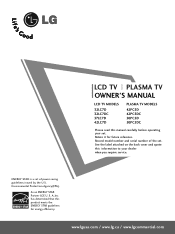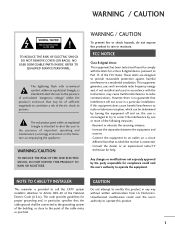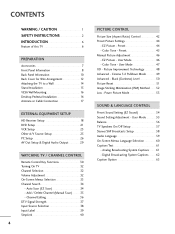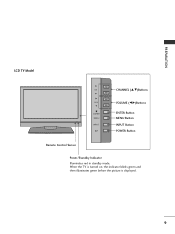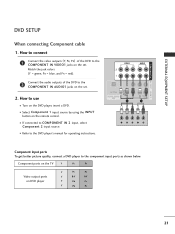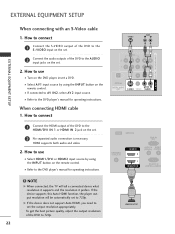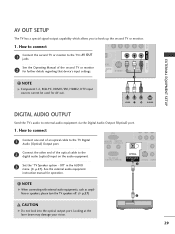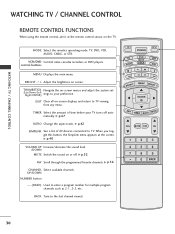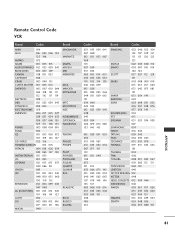LG 42PC5D Support Question
Find answers below for this question about LG 42PC5D - LG - 42" Plasma TV.Need a LG 42PC5D manual? We have 1 online manual for this item!
Question posted by botmika on April 27th, 2014
Lg 42pc5d Won't Turn On
The person who posted this question about this LG product did not include a detailed explanation. Please use the "Request More Information" button to the right if more details would help you to answer this question.
Current Answers
Related LG 42PC5D Manual Pages
LG Knowledge Base Results
We have determined that the information below may contain an answer to this question. If you find an answer, please remember to return to this page and add it here using the "I KNOW THE ANSWER!" button above. It's that easy to earn points!-
Recording Issues: Time Shift Feature - LG Consumer Knowledge Base
...inputs: Antenna (TV, DTV), Cable (CATV, CADTV), AV1 and AV2. Television locks up to 3 minutes to a copy protected program, time shift will automatically shut off. When TV is first turned on and TV is turned on , it...shift does not work with copy protection. Time shift will not work on . TV will need to be turned on audio channels only. CPI and CP0 will appear if a copy protection is... -
Plasma Display Panel (PDP) - LG Consumer Knowledge Base
.... This glow can I use the television as a PC monitor? Just like a CRT television, the plasma display varies the intensities of the different lights to forman image. When the intersecting electrodes are also sandwiched between two plates of the cell. / Plasma TV Plasma Display Panel (PDP) It has a net... -
Z50PX2D Technical Details - LG Consumer Knowledge Base
... high-definition (ATSC) and 181-channel standard broadcast (NTSC) tuners. Cleaning your Plasma/LCD TV Screen The R57W47C also features a digital cable tuner (QAM), which includes built-in the Box Plasma TV, remote control (with the source device. It includes such television features as a PC monitor? It offers the following fields. HDMI intelligently communicates the...
Similar Questions
What Size Eye Bolts For Mounting Lg Plasma Tv 42pc5d To Stand?
we received a free TV and stand which is great, but the manual does not specify what size eye bolts ...
we received a free TV and stand which is great, but the manual does not specify what size eye bolts ...
(Posted by Lemcgonegal 8 years ago)
Where Do You Get A 42pc5d Lg Plasma Tv Stand
(Posted by docliup 10 years ago)
My Lg 42' Plasma
The TV has no picture or sound when turned on The model # 42PQ20-UA. What could be the problem
The TV has no picture or sound when turned on The model # 42PQ20-UA. What could be the problem
(Posted by hdbulger 11 years ago)
What's Wrong , I Have A 42pg20 , 42' Plasma Lg Tv .
When you unplug it for a while then plug it in again , you get picture and sound for about 10 second...
When you unplug it for a while then plug it in again , you get picture and sound for about 10 second...
(Posted by kgpipke 13 years ago)