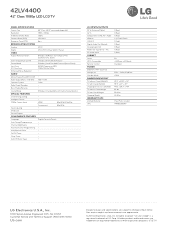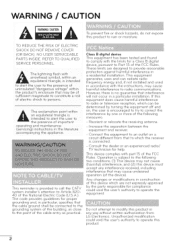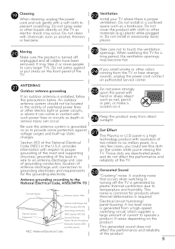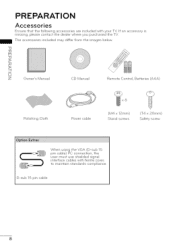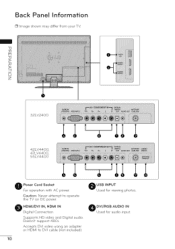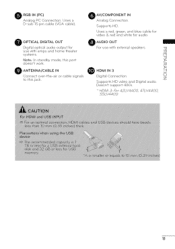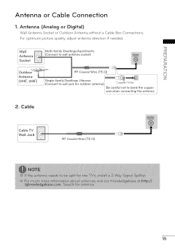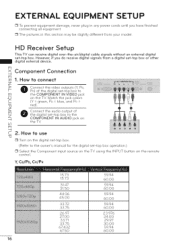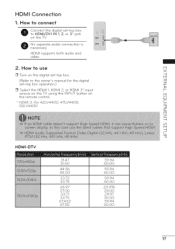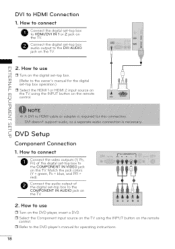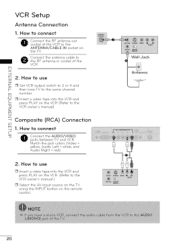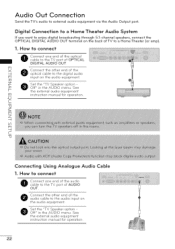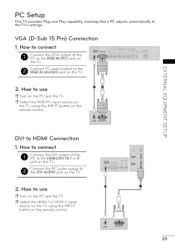LG 42LV4400 Support Question
Find answers below for this question about LG 42LV4400.Need a LG 42LV4400 manual? We have 2 online manuals for this item!
Question posted by mopamopa1 on November 24th, 2012
How To Connect My Lg 47le5600 (with A Dongle) To The Network
I select the wireless network MY SSID is listed. When I click on it
I am asked to insert the security code.,which I do .Then Network Setting page opens .Under IP mode it is written IP Auto Setting
and DNS auto setting.When I click it I receive the message"Check if DHCP is set in gateway.If not set manually".If I change to "IP Manual Setting" I put all the required numbers but DNS mode is greyed out.
Current Answers
Related LG 42LV4400 Manual Pages
LG Knowledge Base Results
We have determined that the information below may contain an answer to this question. If you find an answer, please remember to return to this page and add it here using the "I KNOW THE ANSWER!" button above. It's that easy to earn points!-
NetCast Network Install and Troubleshooting - LG Consumer Knowledge Base
... firewall back on my LG HDTV? Wireless connection info. This consists of the Internet apps should work also. VUDU sells one . You may prevent your router to your network? We have to security settings. Two things need help with it manually with RJ45 male connectors. To test your network. 1) On a PC, click the start screen without an error... -
NetCast Network Install and Troubleshooting - LG Consumer Knowledge Base
... to the Internet. You can use a static IP address in the speed of two wireless adapters that convert a wired connection into a wireless one on the TV and choose the Network Setting option. 3) Highlight the auto setting option (should be denied and the customer will list the settings it found and type it manually with an error saying it can be able... -
Blu-ray player: Network Troubleshooting - LG Consumer Knowledge Base
... the security settings for information about how to the internet with connection issues. Once you will not connect to enable and setup a DMZ. If the device still fails to connect to the internet, it may be necessary to use DHCP (dynamic host configuration protocol), then select the [Static IP] option. 1. To configure the device to adjust the network settings manually. / Blu...
Similar Questions
I Need A Stand For My Lg M4201c-ba - Lg - 42' Lcd Flat Panel
I need a stand for my LG M4201C-BA LG 42"
I need a stand for my LG M4201C-BA LG 42"
(Posted by carynb62 9 years ago)
Full Picture On Lg 42lv4400
How do I get a full screen picture on my tv?A
How do I get a full screen picture on my tv?A
(Posted by Dino1925 10 years ago)
Lg Tv Factory Setting
Hi,My name is Ajeet I goT LG26LC55 tv and wt happen with that I reset factory setting then after on ...
Hi,My name is Ajeet I goT LG26LC55 tv and wt happen with that I reset factory setting then after on ...
(Posted by Sondhaj 11 years ago)
Where Can I Get Only The Base/pedestal For My Lg 32lh20r-ma?? Please Help
where can i get only the base/pedestal for my LG 32LH20R-MA?? PLEASE HELP
where can i get only the base/pedestal for my LG 32LH20R-MA?? PLEASE HELP
(Posted by mayrab777 11 years ago)
Recovery Password For Tuning Lock On Lg Flatron Gold Television Model Rf21fa20q
Recovery Passord for Tuning lock on Lg Television Model RF21FA20Q
Recovery Passord for Tuning lock on Lg Television Model RF21FA20Q
(Posted by devireddydendi 12 years ago)