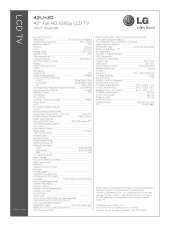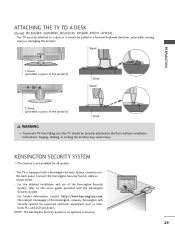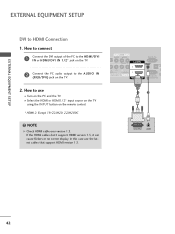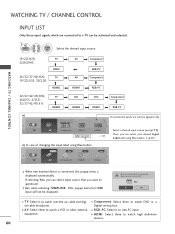LG 42LH30 Support Question
Find answers below for this question about LG 42LH30 - LG - 42" LCD TV.Need a LG 42LH30 manual? We have 3 online manuals for this item!
Question posted by Risamb on July 11th, 2014
Lg 42lh30 Wont Turn On
The person who posted this question about this LG product did not include a detailed explanation. Please use the "Request More Information" button to the right if more details would help you to answer this question.
Current Answers
Related LG 42LH30 Manual Pages
LG Knowledge Base Results
We have determined that the information below may contain an answer to this question. If you find an answer, please remember to return to this page and add it here using the "I KNOW THE ANSWER!" button above. It's that easy to earn points!-
Television locks up - LG Consumer Knowledge Base
...batteries and programming for errors. Also listed in TV -> LCD TV Closed Caption Issues How do I remove a "Power Only" Television locks up display screen on the ...unit, try using a universal remote that it for service. Article ID: 6374 Last updated: 27 Oct, 2009 Views: 1527 Also read How do I use? If the unit will turn... -
WHAT IS DVI ? - LG Consumer Knowledge Base
...popular with Cable Card Television: No Power Television: Firmware Updates - ... for high-definition media delivery, and DVI is a replacement for TV, movies, and DVDs. stands for older flat panels. Display standard, and a step up from the digital-only DFP...standard was, for a short while, the digital transfer method of flat panel LCD monitors and modern video graphics cards. Likewise, even a few ... -
Plasma Display Panel (PDP) - LG Consumer Knowledge Base
... atoms along the rear glass plate. Just like a CRT television, the plasma display varies the intensities of gases, LG Plasma panels also incorporate asymmetrical subpixels. Long electrodes are charged (with phosphor material coated on store shelves: the plasma flat panel display. With the Red, Green, and Blue subpixels being different sizes the...
Similar Questions
Why Won't My Lg42lh30 Turn On?!?!?!?!?
My LG 42LH30 lights up RED when its plugged in lime usual BUT when I press the power button NOTHING ...
My LG 42LH30 lights up RED when its plugged in lime usual BUT when I press the power button NOTHING ...
(Posted by latashamaesblea 8 years ago)
Lg 42lg60-lg-42'lcd Tv
When power on the Tv after 3 or 4 minutes its switched off and restart again and again it switch off...
When power on the Tv after 3 or 4 minutes its switched off and restart again and again it switch off...
(Posted by snehalvijayee079 8 years ago)
I Need Screws To Mount My Lg 42lh30 To The Stand. What Size Screws Can I Buy A
I need screws to mount my LG 42LH30 to the stand. What size screws can I buy
I need screws to mount my LG 42LH30 to the stand. What size screws can I buy
(Posted by Jrmiech 8 years ago)
Taking 42ls570t 42' Lcd Tv From Norway To Uk.
I have recently moved back to the UK after being in Norway.While there I bought an LG 42ls570t 42" L...
I have recently moved back to the UK after being in Norway.While there I bought an LG 42ls570t 42" L...
(Posted by peterguilliatt99 8 years ago)
Dc Power
MY TV LG 42LH30 DOESNT TURN IT ON WHAT IS THE NAME AND THE PART # FOR A DC POWER LINE ON NOISE?
MY TV LG 42LH30 DOESNT TURN IT ON WHAT IS THE NAME AND THE PART # FOR A DC POWER LINE ON NOISE?
(Posted by ROMIMAIN 12 years ago)