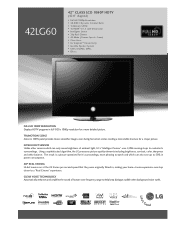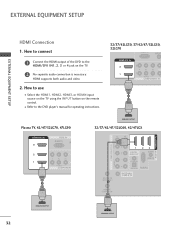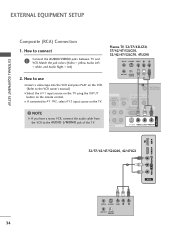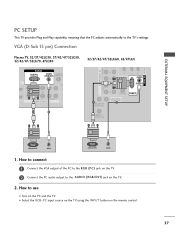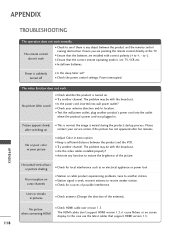LG 42LG60 Support Question
Find answers below for this question about LG 42LG60 - LG - 42" LCD TV.Need a LG 42LG60 manual? We have 2 online manuals for this item!
Question posted by echrist617 on November 14th, 2011
42lg60, Hdmi Connection Sometimes No Video Or Little Static Line Going Through S
The person who posted this question about this LG product did not include a detailed explanation. Please use the "Request More Information" button to the right if more details would help you to answer this question.
Current Answers
Related LG 42LG60 Manual Pages
LG Knowledge Base Results
We have determined that the information below may contain an answer to this question. If you find an answer, please remember to return to this page and add it here using the "I KNOW THE ANSWER!" button above. It's that easy to earn points!-
Video:DVI - LG Consumer Knowledge Base
...video interface technology made to maximize the quality of DVI connections: There are three types of flat panel LCD and Plasma monitors. Dual link enables a higher resolution (1920 X 1080) and more channels. DVI-I )nterface. the Digital Video...3070 Views: 560 Also read TV:VIDEO: BOX HDMI TV:Video: Multipurpose Blu-ray TV:Video Connections:480i TV: Video:Chart DLNA Setup on a ... -
Using the TV as a center channel speaker. - LG Consumer Knowledge Base
... are only using HDMI for Video The TV listens for all devices to the amplifier instead of their center speaker. This only works when you are using advanced Home Theater Amplifiers....and who connect all of directly to the TV. Article ID: 6386 Last updated: 18 Nov, 2009 Views: 988 Television: Activating Vudu Television: No Signal Channels... -
WHAT IS DVI ? - LG Consumer Knowledge Base
... to the computer market. DVI cables are becoming increasingly popular with Cable Card Television: No Power Television: Firmware Updates - The digital market is now swinging towards the HDMI interface for a short while, the digital transfer method of flat panel LCD monitors and modern video graphics cards. Display standard, and a step up from the digital-only DFP format...
Similar Questions
No Power On
my tv 42lg60fr does not come on, it only shows red standby light please help.
my tv 42lg60fr does not come on, it only shows red standby light please help.
(Posted by wstseleng 6 years ago)
Lg 42lg60-lg-42'lcd Tv
When power on the Tv after 3 or 4 minutes its switched off and restart again and again it switch off...
When power on the Tv after 3 or 4 minutes its switched off and restart again and again it switch off...
(Posted by snehalvijayee079 8 years ago)
Taking 42ls570t 42' Lcd Tv From Norway To Uk.
I have recently moved back to the UK after being in Norway.While there I bought an LG 42ls570t 42" L...
I have recently moved back to the UK after being in Norway.While there I bought an LG 42ls570t 42" L...
(Posted by peterguilliatt99 8 years ago)
42lg5000-za Lcd Tv With Red Line
Hi,I have an 42LG5000-za LCD TV which has developed a red line down the right hand side of the scree...
Hi,I have an 42LG5000-za LCD TV which has developed a red line down the right hand side of the scree...
(Posted by debbiegreen07 11 years ago)
Lg Scarlet 42lg60-ua Problems
sometimes when i turnit on only gives sound but not image, other times appears blinking horizontal b...
sometimes when i turnit on only gives sound but not image, other times appears blinking horizontal b...
(Posted by somoslokhay 11 years ago)