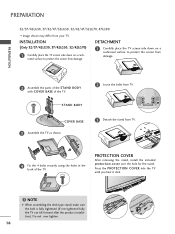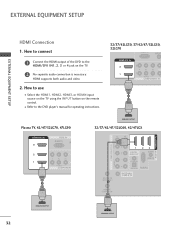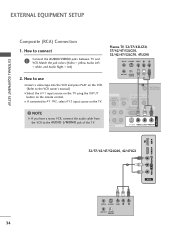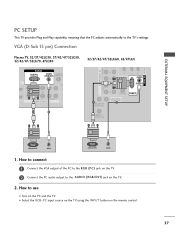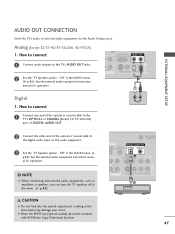LG 42LG30 Support Question
Find answers below for this question about LG 42LG30 - LG - 42" LCD TV.Need a LG 42LG30 manual? We have 2 online manuals for this item!
Question posted by Xzavijac on May 20th, 2014
How To Repair My Lg 42lg30 Tv
The person who posted this question about this LG product did not include a detailed explanation. Please use the "Request More Information" button to the right if more details would help you to answer this question.
Current Answers
Related LG 42LG30 Manual Pages
LG Knowledge Base Results
We have determined that the information below may contain an answer to this question. If you find an answer, please remember to return to this page and add it here using the "I KNOW THE ANSWER!" button above. It's that easy to earn points!-
LCD Overview - LG Consumer Knowledge Base
Article ID: 2897 Views: 619 LCD Terminology: Contrast Ratio Television: Activating Netflix Media Sharing and DLNA Setup on a LG TV Broadband TV Netflix connection LG Broadband TV Wireless Connectivity Options Screen Saver, Picture Format, Zoom, Picture Position, and a VCR jitter removal feature. For example, the 30" inch LCD has more fluorescent lamps than normal (16 lamps) and some... -
WHAT IS DVI ? - LG Consumer Knowledge Base
... up from the digital-only DFP format for TV, movies, and DVDs. In addition to being..., the DVI standard was, for a short while, the digital transfer method of flat panel LCD monitors and modern video graphics cards. It is a replacement for high-definition media ...)nterface. DVI cables are becoming increasingly popular with Cable Card Television: No Power Television: Firmware Updates - -
Plasma Display Panel (PDP) - LG Consumer Knowledge Base
... balance. Article ID: 2238 Last updated: 02 Sep, 2008 Views: 3577 Cleaning your Plasma/LCD TV Screen HDTV: How can I improve low or bad signal? For 75 years, the vast majority... slight tint depending on store shelves: the plasma flat panel display. Phosphors are only about 6 inches (15 cm) thick. HDTV: How can I use the television as a PC monitor? a red light, a...
Similar Questions
Where Can I Find The Cover Base And Stand Body For My Tv Model 42lg30 Thank You
(Posted by Alainzo99 3 years ago)
Lg 42lg60-lg-42'lcd Tv
When power on the Tv after 3 or 4 minutes its switched off and restart again and again it switch off...
When power on the Tv after 3 or 4 minutes its switched off and restart again and again it switch off...
(Posted by snehalvijayee079 8 years ago)
I Need A Stand For My Lg M4201c-ba - Lg - 42' Lcd Flat Panel
I need a stand for my LG M4201C-BA LG 42"
I need a stand for my LG M4201C-BA LG 42"
(Posted by carynb62 9 years ago)
Where To Fix Lg 37lg30 37 In. Hdtv Lcd Tv Broken Tv Screen
(Posted by vado4justs 10 years ago)
Tv Stand Is Loose
The tv seems to be tilting on the front side little bit
The tv seems to be tilting on the front side little bit
(Posted by Faridakhan3 12 years ago)