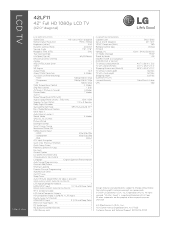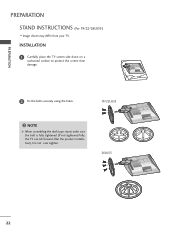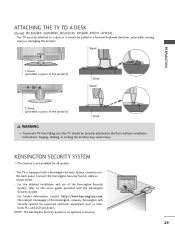LG 42LF11 Support Question
Find answers below for this question about LG 42LF11 - LG - 42" LCD TV.Need a LG 42LF11 manual? We have 3 online manuals for this item!
Question posted by Anonymous-168235 on April 28th, 2021
Tighten Up The Tv Stand
How i able to tighten the stand from LG TV model 42LF 11
Current Answers
Related LG 42LF11 Manual Pages
LG Knowledge Base Results
We have determined that the information below may contain an answer to this question. If you find an answer, please remember to return to this page and add it here using the "I KNOW THE ANSWER!" button above. It's that easy to earn points!-
Video:DVI - LG Consumer Knowledge Base
... are three types of flat panel LCD and Plasma monitors. DVI-A (Analog) Is there a distance limitation? The video source might be a computer, set-top box, or DVD player, and the digital display might be a LCD, television, plasma panel, or projector DVI with HDCP Required that uses DVI stands for protecting copyrighted digital entertainment... -
WHAT IS DVI ? - LG Consumer Knowledge Base
...Television: No Power Television: Firmware Updates - Download Instructions What is a popular form of video interface technology made to maximize the quality of choice for HDTV, EDTV, Plasma Display, and other ultra-high-end video displays for older flat panels...DFP format for TV, movies, and...flat panel LCD monitors and modern video graphics cards. stands for ( D )igital ( V )ideo ( I )nterface. -
Plasma Display Panel (PDP) - LG Consumer Knowledge Base
...LCD TV Screen HDTV: How can I improve low or bad signal? For 75 years, the vast majority of the cell. The electrons excite phosphor atoms along the wide end of the tube (to the largest CRT sets, but they are also sandwiched between the glass plates, on store shelves: the plasma flat panel... display. These televisions have been built around the ...
Similar Questions
Lg Tv Problem Need Help
it don't know what piece is needed to fix this TV I was told its the panel and to help this is what ...
it don't know what piece is needed to fix this TV I was told its the panel and to help this is what ...
(Posted by Anonymous-162574 6 years ago)
Lg 42lg60-lg-42'lcd Tv
When power on the Tv after 3 or 4 minutes its switched off and restart again and again it switch off...
When power on the Tv after 3 or 4 minutes its switched off and restart again and again it switch off...
(Posted by snehalvijayee079 8 years ago)
I Have A Lg 42' Tv It Has Multi Color Lines On The Screen And You Can't See It
Model # 42LF11 multi color lines on screen can't see screen
Model # 42LF11 multi color lines on screen can't see screen
(Posted by Stoneycod2 9 years ago)
Looking For A Tv Stand, Power Cord, Remote Control For Lg Tv.model: M4210ce
Looking for a TV stand, power cord, remote control for LG TV.Model: M4210CE OR Flatron M4210C-BAF.
Looking for a TV stand, power cord, remote control for LG TV.Model: M4210CE OR Flatron M4210C-BAF.
(Posted by nana081 11 years ago)
What Causes A Lg 42lf11 Tv To Turn Off And On?
Where Is The Powet Indicator Loc
T.V. will turn on for a little while then turn off and the red light will be flashing.
T.V. will turn on for a little while then turn off and the red light will be flashing.
(Posted by raneeroni 12 years ago)