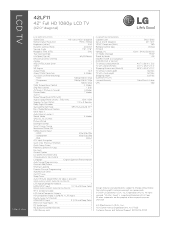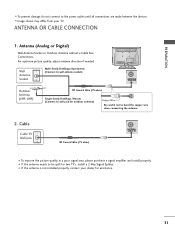LG 42LF11 Support Question
Find answers below for this question about LG 42LF11 - LG - 42" LCD TV.Need a LG 42LF11 manual? We have 3 online manuals for this item!
Question posted by Anonymous-162574 on May 28th, 2017
Lg Tv Problem Need Help
it don't know what piece is needed to fix this TV I was told its the panel and to help this is what I get when I turn it on
Supporting Images
You can click the images below to enlargeCurrent Answers
Answer #1: Posted by Odin on May 29th, 2017 12:01 PM
An excellent guide to such problems is found in an Insignia manual to which I refer often. Go to https://www.manualslib.com/manual/546500/Insignia-Ns-39d400na14.html?page=74#manual, and see the solutions for the first-listed Problem. (If perchance that does not reflect your precise issue, the same or an adjacent page will very likely solve.)
Hope this is useful. Please don't forget to click the Accept This Answer button if you do accept it. My aim is to provide reliable helpful answers, not just a lot of them. See https://www.helpowl.com/profile/Odin.
Related LG 42LF11 Manual Pages
LG Knowledge Base Results
We have determined that the information below may contain an answer to this question. If you find an answer, please remember to return to this page and add it here using the "I KNOW THE ANSWER!" button above. It's that easy to earn points!-
Video:DVI - LG Consumer Knowledge Base
...(receiver). DVI-A (Analog) Yes. There are three types of flat panel LCD and Plasma monitors. the Digital Video Interface (DVI) by encrypting its transmission between Dual Link... be a LCD, television, plasma panel, or projector DVI with HDCP Article ID: 3070 Views: 560 Also read TV:VIDEO: BOX HDMI TV:Video: Multipurpose Blu-ray TV:Video Connections:480i TV: Video:Chart... -
WHAT IS DVI ? - LG Consumer Knowledge Base
...flat panel LCD monitors and modern video graphics cards. DVI cables are becoming increasingly popular with Cable Card Television: No Power Television: Firmware Updates - The digital market is a replacement for TV... and a DVI output port. It is now swinging towards the HDMI interface for older flat panels. In addition to being again constrained to the computer market. stands for ( D )... -
Plasma Display Panel (PDP) - LG Consumer Knowledge Base
... glass plate. As we saw in turn. All gases have been built around the same technology: the CRT. Article ID: 2238 Last updated: 02 Sep, 2008 Views: 3577 Cleaning your Plasma/LCD TV Screen HDTV: How can I improve low or bad signal? In a CRT television, a gun fires a beam of electrons inside wall...
Similar Questions
Tighten Up The Tv Stand
How i able to tighten the stand from LG TV model 42LF 11
How i able to tighten the stand from LG TV model 42LF 11
(Posted by Anonymous-168235 3 years ago)
Lg 42lg60-lg-42'lcd Tv
When power on the Tv after 3 or 4 minutes its switched off and restart again and again it switch off...
When power on the Tv after 3 or 4 minutes its switched off and restart again and again it switch off...
(Posted by snehalvijayee079 8 years ago)
42' Lcd Lg42lg60fr Model-after Few Seconds Set Goes In Stand By Agains It Will A
42" lcd lg42lg60fr model-after few seconds set goes in stand by agains it will automatic will start,...
42" lcd lg42lg60fr model-after few seconds set goes in stand by agains it will automatic will start,...
(Posted by tclahmedabad 8 years ago)
I Have A Lg 42' Tv It Has Multi Color Lines On The Screen And You Can't See It
Model # 42LF11 multi color lines on screen can't see screen
Model # 42LF11 multi color lines on screen can't see screen
(Posted by Stoneycod2 9 years ago)
What Causes A Lg 42lf11 Tv To Turn Off And On?
Where Is The Powet Indicator Loc
T.V. will turn on for a little while then turn off and the red light will be flashing.
T.V. will turn on for a little while then turn off and the red light will be flashing.
(Posted by raneeroni 12 years ago)