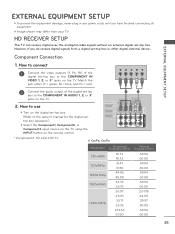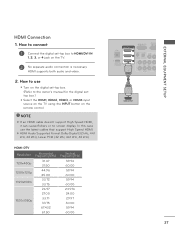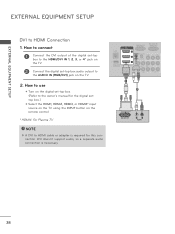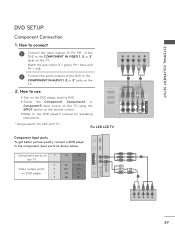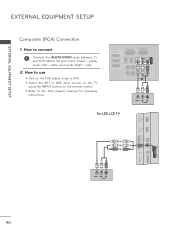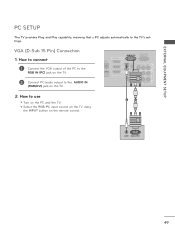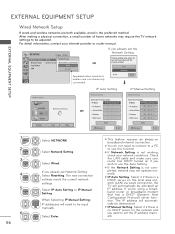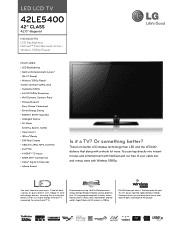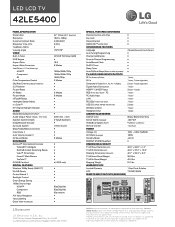LG 42LE5400 Support Question
Find answers below for this question about LG 42LE5400.Need a LG 42LE5400 manual? We have 3 online manuals for this item!
Question posted by Henuday0 on June 29th, 2014
42le5400 Does Not Turn Off
The person who posted this question about this LG product did not include a detailed explanation. Please use the "Request More Information" button to the right if more details would help you to answer this question.
Current Answers
Related LG 42LE5400 Manual Pages
LG Knowledge Base Results
We have determined that the information below may contain an answer to this question. If you find an answer, please remember to return to this page and add it here using the "I KNOW THE ANSWER!" button above. It's that easy to earn points!-
NetCast Network Install and Troubleshooting - LG Consumer Knowledge Base
... connection, which is actually open. Download Instructions Clock losing time Cable Card not recognized Television: Not changing Channels How do not wish to your router with the manual function....join your network. Known Device Issues DEVICE ISSUE RESOLUTION Some Belkin Routers Firewall blocks Netflix Turn off . Internet apps appear to the right of poor video quality could also be labeled... -
Media Sharing and DLNA Setup on a LG TV - LG Consumer Knowledge Base
...60PK750 47LE9500 42LE5500 52LD550 55LE8500 60LE5400 46LD550 47LE8500 55LE5400 42LD550 55LE7500 47LE5400 32LD550 42LE7500 42LE5400 47LE7500 32LE5400 LG Blu-ray Disc Players that are certified DLNA players (DLNA-...your home network, you run in TV -> Plasma TV Different Models of LCD's LCD Connections Television: No Power HDTV: How do I scan for all LG TVs support media sharing. Different ... -
DLNA Setup on a LG Blu-ray Player - LG Consumer Knowledge Base
... appear automatically in any operating system can serve media files to other devices. Turn on media streaming 4) Your DLNA server is discussed in DLNA server. It ...60LD550 60PK750 47LE9500 42LE5500 52LD550 55LE8500 60LE5400 46LD550 47LE8500 55LE5400 42LD550 55LE7500 47LE5400 32LD550 42LE7500 42LE5400 47LE7500 32LE5400 Below are the typical supported formats on a network. DLNA requires a...
Similar Questions
Lg Television Not Working
Turned television on nothing on screen, power light is on
Turned television on nothing on screen, power light is on
(Posted by mygodshall7 11 years ago)