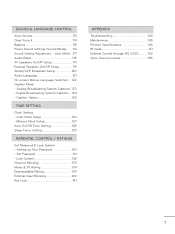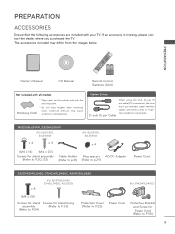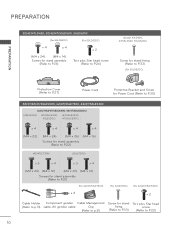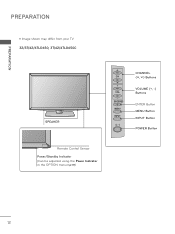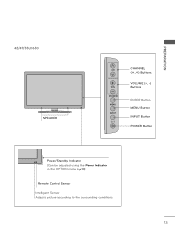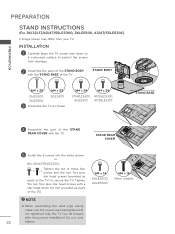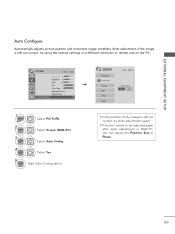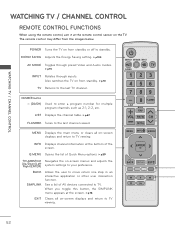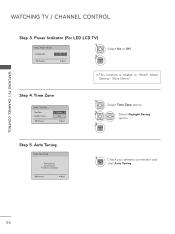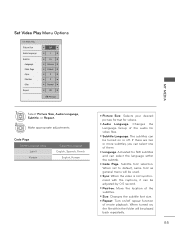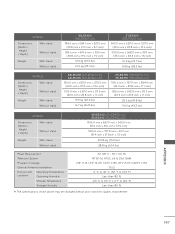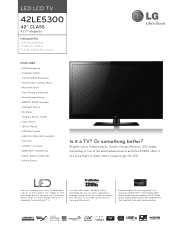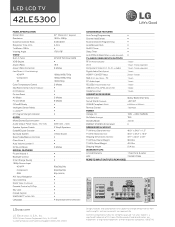LG 42LE5300 Support Question
Find answers below for this question about LG 42LE5300.Need a LG 42LE5300 manual? We have 3 online manuals for this item!
Question posted by dsghali on January 20th, 2013
Subtitle Option Is In Grey
I am trying to configure the subtitles , the colour and font etc , but when i go into options and to to the subtitle area , it is light grey and i cannot select it . Your help would be much appreciTed . I followed the instructions as per the manuel but it does not help as the area where i want to go cannot be clicked on .
Current Answers
Related LG 42LE5300 Manual Pages
LG Knowledge Base Results
We have determined that the information below may contain an answer to this question. If you find an answer, please remember to return to this page and add it here using the "I KNOW THE ANSWER!" button above. It's that easy to earn points!-
System will not boot with IDE optical drive connected - LG Consumer Knowledge Base
...Disc is DAE? Copy Protected Error (GSA-5169D) What does HL-DT-ST stand for defects or try another IDE port. See if any changes were made to BIOS by the user (some IDE drives ... the jumpers are set properly and do not require changes). What is stuck. Contact us for more help or to have auto as drive type, other devices (1 Master and 1 slave). System will have Pin 1 labeled where... -
Oven: Troubleshooting (continued) - LG Consumer Knowledge Base
... Make sure oven door is not completely inserted in option section. - Always place grid on range is opened... 918 LG Range:Operation Care and Cleaning LG Range: Installation Follow instructions under Setting Oven Controls. • Incorrect cookware or cookware of...manual. Oven control displays PF, HS message. • Oven light does not work • See the Using the oven section. ... -
LG Networked Attached Storage (NAS) Error Codes - LG Consumer Knowledge Base
...then your NAS may fix the NAS yourself using the following instructions: 1) Download the Restore CD iso. 2) Make a ...(4-Bay NAS only) This code means the system area is to complete recovery. 6) Turn the power ...; NAS Manuals, Files, and Firmware RAID Configuration Failure Error N1T1 - How many printers can...This is displayed in PDF format. Service Codes Click here for a list of Service Codes in ...
Similar Questions
Hello.? How Can I Fit The Time Format On Lg 42le5300
Hello.? How can i fit the time format on LG 42LE5300
Hello.? How can i fit the time format on LG 42LE5300
(Posted by Anonymous-161389 7 years ago)
Create 32ld350-ub Favorites List
when i push the "favorites" button on the 32LD350-ub, I have no options to add or delete favorites. ...
when i push the "favorites" button on the 32LD350-ub, I have no options to add or delete favorites. ...
(Posted by rmadera2002 9 years ago)
How To Access Options Tab On Lg 32cs460 Tv?
I have an LG 32CS460 TV which is stuck in the store demo mode. When i try to access the options to t...
I have an LG 32CS460 TV which is stuck in the store demo mode. When i try to access the options to t...
(Posted by Justjulz95 9 years ago)
Wireless Connection On 42le5300
How do i connect my 42le5300 to my laptop computer wirelessly?
How do i connect my 42le5300 to my laptop computer wirelessly?
(Posted by Anonymous-54373 12 years ago)
Picture Keeps Going From Light To Dark
How do I adjust the TV - 42LE5300 - using Verizon Fios- picutre keeps going from light to dark
How do I adjust the TV - 42LE5300 - using Verizon Fios- picutre keeps going from light to dark
(Posted by mlutz1122 13 years ago)