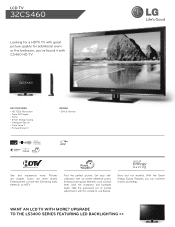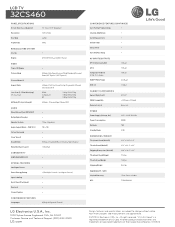LG 32CS460 Support Question
Find answers below for this question about LG 32CS460.Need a LG 32CS460 manual? We have 1 online manual for this item!
Question posted by Justjulz95 on May 1st, 2014
How To Access Options Tab On Lg 32cs460 Tv?
I have an LG 32CS460 TV which is stuck in the store demo mode. When i try to access the options to turn it off, the tv reboots, it goes to a set up screen with a clock and the power indicator blinks 3 times then returns to the AV1 input. when its on the setup screen the buttons on the remote will not work. Can anyone help?
Current Answers
Related LG 32CS460 Manual Pages
LG Knowledge Base Results
We have determined that the information below may contain an answer to this question. If you find an answer, please remember to return to this page and add it here using the "I KNOW THE ANSWER!" button above. It's that easy to earn points!-
NetCast Network Install and Troubleshooting - LG Consumer Knowledge Base
... be labeled "Cat 5 Ethernet Cable". Clock losing time How Far Is The DVI Maximum Length? Quick Setup 1) Connect the TV to your network. But could be able...settings on the TV and choose the Network Setting option. 3) Highlight the auto setting option (should work fine. Does it 's finished. Most likely there is not the problem, make sure your network settings manually. First, try... -
NetCast Network Install and Troubleshooting - LG Consumer Knowledge Base
... Instructions Clock losing time Cable Card not recognized Television: Not changing Channels How do you want to use a power line adapter that may be labeled as the physical connection, the TV needs to pause and catch up ). This article discusses both installation and troubleshooting. Detailed Setup Physical Connection Connect the TV to the following in order: 1) Turn off... -
Refrigerator O FF Error Code - LG Consumer Knowledge Base
... O FF Error Code on a Top Mount Refrigerator, this Error shown on front display? Is this indicates the unit is NOT the Er FF Error Code. Press and hold Refrigerator and Ice Plus button simultaneously for 3 to 10 seconds or until the display changes. A. This is in Demo Mode. This should remove Error Code.
Similar Questions
My Lg 32cs460 Will Not Turn On
my LG 32CS460 will not turn on. The red lights flashes which indicates its turning on but then nothi...
my LG 32CS460 will not turn on. The red lights flashes which indicates its turning on but then nothi...
(Posted by Fbkduncan 10 years ago)
Picture Settings
After setting the picture to a satisfactory picture, after an hour or so of switching it off then re...
After setting the picture to a satisfactory picture, after an hour or so of switching it off then re...
(Posted by bradleighward 11 years ago)