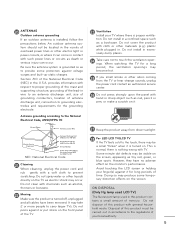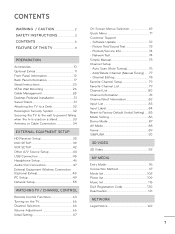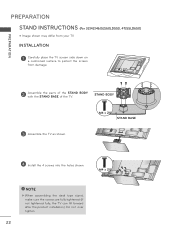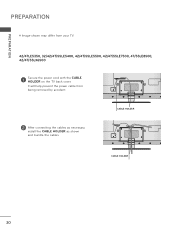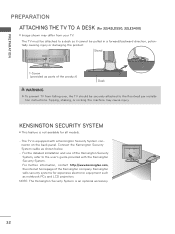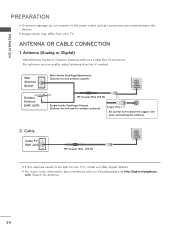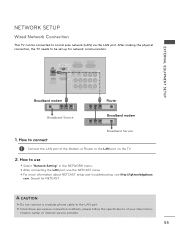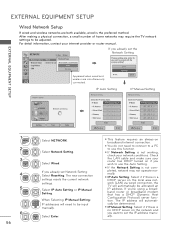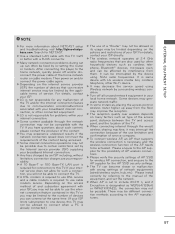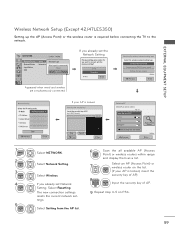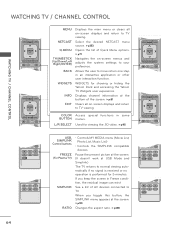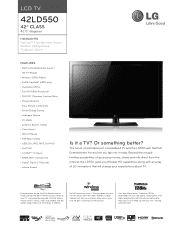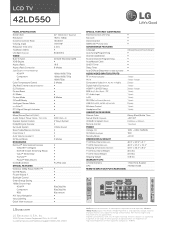LG 42LD550 Support Question
Find answers below for this question about LG 42LD550.Need a LG 42LD550 manual? We have 3 online manuals for this item!
Question posted by amkimbell on July 13th, 2014
Having Difficulty Connecting Apple Tv To Lg42ld550.
Have tried all available troubleshooting, including changing cables and using a converter, to no avail. Help?
Current Answers
Related LG 42LD550 Manual Pages
LG Knowledge Base Results
We have determined that the information below may contain an answer to this question. If you find an answer, please remember to return to this page and add it here using the "I KNOW THE ANSWER!" button above. It's that easy to earn points!-
Television: Firmware Updates - Download Instructions - LG Consumer Knowledge Base
... that will need to obtain correct update if available . All updates should be done as these become available. A message will appear as messages appear. Download Instructions Q. This includes the VUDU TV. When using a WIRED CONNECTION, select Network under the on Netcast or Broadband TVs should be done with Cable Card Television: No Signal Recording Issues: Timer Record... -
VUDU install and setup - LG Consumer Knowledge Base
...changed. There are PS80 Plasma TVs and LH50 LCD TVs. If it . If not, it shows you may have one with NetCast are three parts to this to update. Setup a new account if you the option to make it . Television No Picture Television...Views: 1406 Broadband TV Netflix connection Broadband TV: Network Troubleshooting NetCast Network Install and Troubleshooting What Are The ... -
Media Sharing and DLNA Setup on a LG TV - LG Consumer Knowledge Base
... use is typically a PC running on the remote to change to Photo mode and the photos in this time. It is a quick and easy way to get a DLNA server up button and choose a photo or music folder you will notice none of your home network, you may have connected the TV to allow the TV...
Similar Questions
Connecting My Tv To My Cable Box
need help or diagram of setup instructions for my LG 47LD500UA television
need help or diagram of setup instructions for my LG 47LD500UA television
(Posted by sdm1616 10 years ago)
The Lg 42ld550 How Do You Get It To Work In Hd 1080 And Not 720
(Posted by riverbrook 12 years ago)
Usb Connect To Tv
I have an ipod touch and when i connect it to my LG TV (32LK450) it says unable to connect to USB de...
I have an ipod touch and when i connect it to my LG TV (32LK450) it says unable to connect to USB de...
(Posted by TomLangeTomLange 12 years ago)