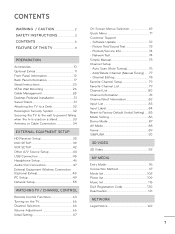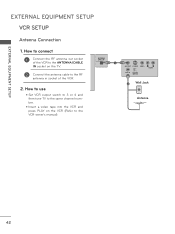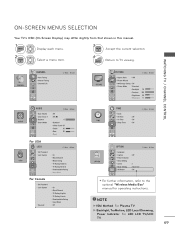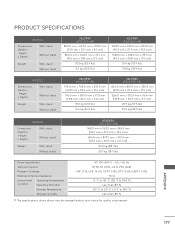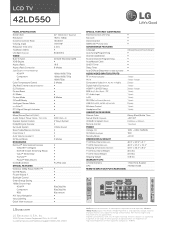LG 42LD550 Support Question
Find answers below for this question about LG 42LD550.Need a LG 42LD550 manual? We have 3 online manuals for this item!
Question posted by rogershooter on September 2nd, 2011
Auto Tuning Channels
When I selelct auto tuning it runs through TV Antenna, Cable, DTV in fact all sources. The problem is I don't have an Antenna and don't want those Channels. A single Channel like say 28 can have 4 sub-channels 0, 01, etc. and it typically lands on the one I don't want. Editing Manually sort of works but then I get white noise on those Channels.... they are not totally removed. Is there a way to scan just the Cable Box input? I would like a Channel to be a single input and not many.
Current Answers
Related LG 42LD550 Manual Pages
LG Knowledge Base Results
We have determined that the information below may contain an answer to this question. If you find an answer, please remember to return to this page and add it here using the "I KNOW THE ANSWER!" button above. It's that easy to earn points!-
Channels missing on the HDTV. - LG Consumer Knowledge Base
... receiver was initially connected. NOTE: Auto tuning does not find audio/video channels that the TV is missing you use of what type of that channel using cable or satellite services to receive channels, it may be necessary to increase the signal quality. Option 1: Cable / Satellite Option 2: Antenna / Over the air If using the manual tuning menu. It may be performed... -
Television: No Signal - LG Consumer Knowledge Base
...-screen menu appears, an Auto Tuning feature on new cables, then old cable was the cause of converter box. Typically channel 3 or 4 is used when on the HDTV. If menu does not display, problem is using RF output or Video inputs. Try a different cable and route straight from converter are routed correctly. Television: No Signal 1. Make sure... -
HDTV: How can I improve low or bad signal? - LG Consumer Knowledge Base
.... If your cable channels have does not perform well, purchase an amplified antenna. How should I use? For over -the-air channels. If you performed a channel scan / auto tuning? Over-the-air digital broadcasts do decide to purchase a new antenna, check the packaging to verify the antenna was designed to the back of the television. For outdoor antennas, it may...