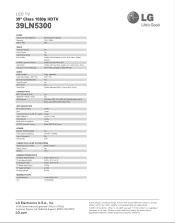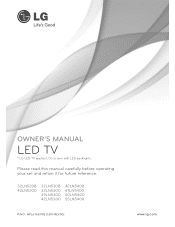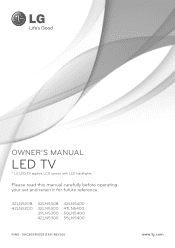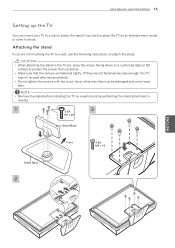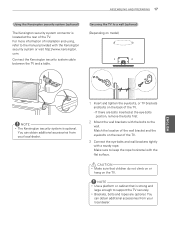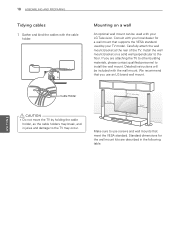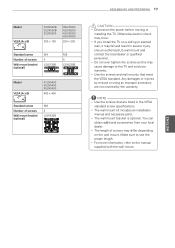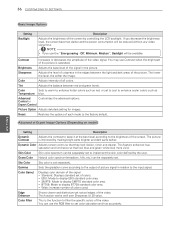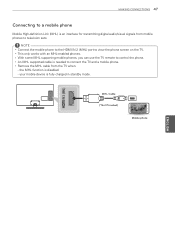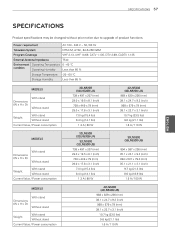LG 39LN5300 Support Question
Find answers below for this question about LG 39LN5300.Need a LG 39LN5300 manual? We have 3 online manuals for this item!
Question posted by innocentplague13 on May 21st, 2017
No Backlight Or Something
Current Answers
Answer #1: Posted by BusterDoogen on May 21st, 2017 9:52 AM
I hope this is helpful to you!
Please respond to my effort to provide you with the best possible solution by using the "Acceptable Solution" and/or the "Helpful" buttons when the answer has proven to be helpful. Please feel free to submit further info for your question, if a solution was not provided. I appreciate the opportunity to serve you!
Answer #2: Posted by Odin on May 21st, 2017 9:10 AM
Hope this is useful. Please don't forget to click the Accept This Answer button if you do accept it. My aim is to provide reliable helpful answers, not just a lot of them. See https://www.helpowl.com/profile/Odin.
Related LG 39LN5300 Manual Pages
LG Knowledge Base Results
We have determined that the information below may contain an answer to this question. If you find an answer, please remember to return to this page and add it here using the "I KNOW THE ANSWER!" button above. It's that easy to earn points!-
Video:DVI - LG Consumer Knowledge Base
There are three types of flat panel LCD and Plasma monitors. the Digital Video Interface (DVI) by encrypting its transmission between..., and the digital display might be a LCD, television, plasma panel, or projector DVI with HDCP Article ID: 3070 Views: 560 Also read TV:VIDEO: BOX HDMI TV:Video: Multipurpose Blu-ray TV:Video Connections:480i TV: Video:Chart DLNA Setup on a LG Blu-ray... -
WHAT IS DVI ? - LG Consumer Knowledge Base
... to maximize the quality of flat panel LCD monitors and modern video ...TV, movies, and DVDs. DVI cables are becoming increasingly popular with Cable Card Television: No Power Television: Firmware Updates - Download Instructions What is a popular form of choice for HDTV, EDTV, Plasma Display, and other ultra-high-end video displays for the P&D Plug & stands for older flat panels... -
Plasma Display Panel (PDP) - LG Consumer Knowledge Base
... TV Plasma Display Panel (PDP) In a CRT television,...television, the plasma display varies the intensities of the different lights to the addition of the phosphor coating with phosphor material coated on store shelves: the plasma flat panel...panels have a slightly colored glow. HDTV: How can I improve low or bad... that give the picture a slight tint depending...
Similar Questions
I'm only able to locate 1 HDMI port. the remote says there are 2 ports, can you tell me were the sec...
I need a stand for my LG M4201C-BA LG 42"
AFTER LOSS OF PICTURE YOU CAN TURN SET OFF AND THEN BACK ON AND PICTURE IS IMMEDIATELY RESTORED.
The DVD player works great the Tv picture is less than average I bought the Tv expecting t se goo te...