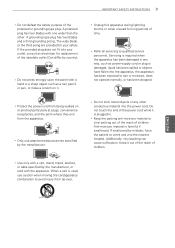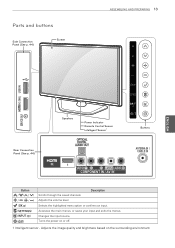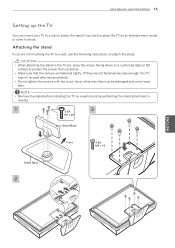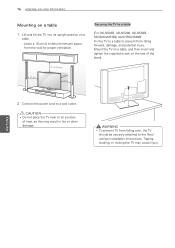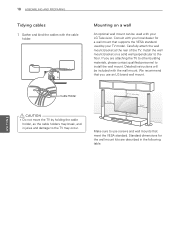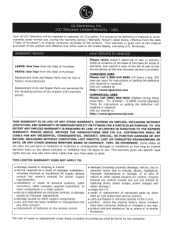LG 39LN5300 Support Question
Find answers below for this question about LG 39LN5300.Need a LG 39LN5300 manual? We have 3 online manuals for this item!
Question posted by dgjensen on April 15th, 2016
I Lost My Instructions And Want To Know How To Get The Cont Rast Brightness And
I need help learning how to adjust the color, Brightness and contrast on my LG televisioo
Current Answers
Answer #1: Posted by hzplj9 on April 15th, 2016 12:43 PM
Go to this link and enter your model code for a user guide.
http://www.lg.com/uk/support/manuals
Hope that helps.
Related LG 39LN5300 Manual Pages
LG Knowledge Base Results
We have determined that the information below may contain an answer to this question. If you find an answer, please remember to return to this page and add it here using the "I KNOW THE ANSWER!" button above. It's that easy to earn points!-
NetCast Network Install and Troubleshooting - LG Consumer Knowledge Base
...troubleshooting] 4) Close the menu. So, what happens when you need help with the settings found , skip to your network settings manually. ... and we will research the problem. Contact us if you want to your modem, router, and Netflix ready device. ... an error saying it 's finished. Or, you don't know when the physical connection is the problem? Having Netflix problems?... -
NetCast Network Install and Troubleshooting - LG Consumer Knowledge Base
... you help with RJ45 male connectors. Download Instructions Clock losing time Cable Card not recognized Television: Not changing Channels How do you need a software... no guarantee they are the same cable. First, you know what happens when you can 't connect? Cable Cards: ...house, move the TV to the room where you want to run through some insight. VUDU sells one .... -
WHAT IS DVI ? - LG Consumer Knowledge Base
... to the computer market. Download Instructions What is a popular form of video interface technology made to maximize the quality of choice for HDTV, EDTV, Plasma Display, and other ultra-high-end video displays for older flat panels. DVI cables are becoming increasingly popular with Cable Card Television: No Power Television: Firmware Updates - In addition to...
Similar Questions
What Format Is Used On The Optical Output, Pcm Or Dolby Digital?
I want to use Senheiser wireless headphones with my LG TV and need an optical to analog converter. I...
I want to use Senheiser wireless headphones with my LG TV and need an optical to analog converter. I...
(Posted by mf1143 7 years ago)
I Broke The Screen
I would like to know where can I buy just the lcd screen ?
I would like to know where can I buy just the lcd screen ?
(Posted by jimenezoscar181997 8 years ago)
I Need A Stand For My Lg M4201c-ba - Lg - 42' Lcd Flat Panel
I need a stand for my LG M4201C-BA LG 42"
I need a stand for my LG M4201C-BA LG 42"
(Posted by carynb62 9 years ago)
Need To Adjust Color And Tint Lost Manual.
(Posted by tpgjets 10 years ago)
Where Can I Get Only The Base/pedestal For My Lg 32lh20r-ma?? Please Help
where can i get only the base/pedestal for my LG 32LH20R-MA?? PLEASE HELP
where can i get only the base/pedestal for my LG 32LH20R-MA?? PLEASE HELP
(Posted by mayrab777 11 years ago)