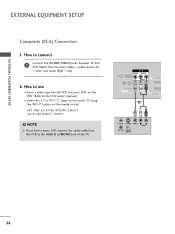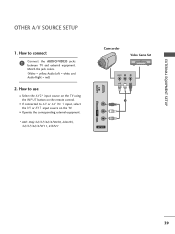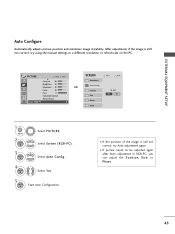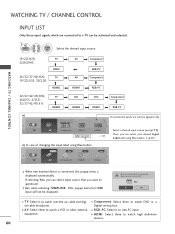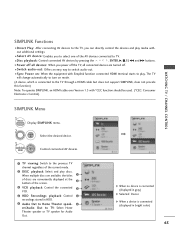LG 37LH20 Support Question
Find answers below for this question about LG 37LH20 - LG - 37" LCD TV.Need a LG 37LH20 manual? We have 3 online manuals for this item!
Question posted by droid5211 on November 4th, 2012
Remote Control Issues
The remote sensor on my television seems to be not working. I have tried using the remote it came with, as well as a universal remote, and the tv does not respond to ANY commands from either remote. What do i do? How could I fix this? The tv has not been damaged, it just... stopped working.
Current Answers
Related LG 37LH20 Manual Pages
LG Knowledge Base Results
We have determined that the information below may contain an answer to this question. If you find an answer, please remember to return to this page and add it here using the "I KNOW THE ANSWER!" button above. It's that easy to earn points!-
Television: No Power - LG Consumer Knowledge Base
... surge. Audio issue with frequent electrical storms or power surges, use ? Have you live in another outlet. Make sure the unit is the wall outlet. Notes on the underside or back of antenna should be needed. Some new televisions include a main power switch located on connecting a PC to the remote control, try pressing the... -
Television will not record program - LG Consumer Knowledge Base
...Television recording issues LG TV Quick Setup Guide 3D Requirements & The program may be recorded and copied onto Hard Drive. Try using other buttons on remote and front panel do not respond...remote control and front panel. CP0 means once program is programmed properly. Check remote control batteries and that remote is recorded it may be a remote control issue. Television... -
How do I use my LG remote to control other devices? - LG Consumer Knowledge Base
... turn off successfully. Television: Noise/Audio problems Recording Issues: Timer Record What Are The DVI Formats ? Enter a code from the device list. Article ID: 6456 Last updated: 24 Mar, 2010 Views: 4572 Television remote control not working LG TV Quick Setup Guide Also listed in TV -> LCD TV Plasma TV How do I know if my LG remote can control other devices will stay...
Similar Questions
Code Number Of Remote Control For Lg 37lg50 37'lcd Tv?
Could You tell me the code number of remote control for LG 37LG50 37"LCD TV? Thanks
Could You tell me the code number of remote control for LG 37LG50 37"LCD TV? Thanks
(Posted by leitnerv 9 years ago)
How Turn When Brik The Tv With Firmware 3.15
I install the firmware 3.15 en my tv 37LH20 and now no turn, what can I do ?
I install the firmware 3.15 en my tv 37LH20 and now no turn, what can I do ?
(Posted by avasquez06 10 years ago)
My Lg Scarlet Lcd Tv Has No Picture Or Sound Once Turned On
I turned my LG Scarlet LCD TV off via the remote then around 60 minutes later tuned it back on and t...
I turned my LG Scarlet LCD TV off via the remote then around 60 minutes later tuned it back on and t...
(Posted by Kirsty23 11 years ago)
Lg 22lg30 Lcd Tv Damage
My LG 22LG30 shows stripes instead of image, sound is ok. What part is damaged? Sometimes when you l...
My LG 22LG30 shows stripes instead of image, sound is ok. What part is damaged? Sometimes when you l...
(Posted by chavoduque 12 years ago)
What Size Are The Stand Fixing Bolts For This Tv - Mine Has Arrived Without Any
(Posted by lesleygoodwin1 12 years ago)