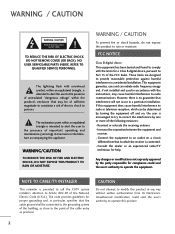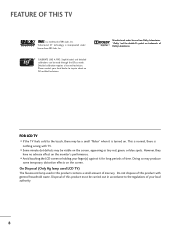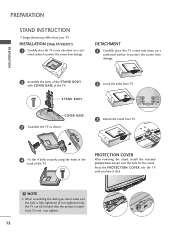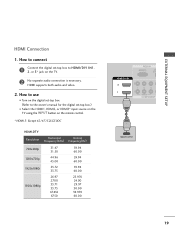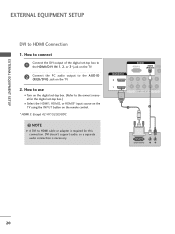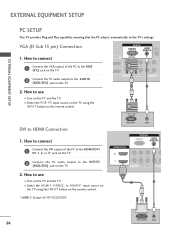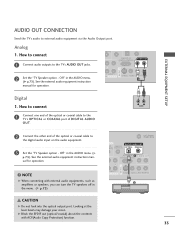LG 37LG50 Support Question
Find answers below for this question about LG 37LG50 - LG - 37" LCD TV.Need a LG 37LG50 manual? We have 2 online manuals for this item!
Question posted by azitabresc on September 28th, 2014
37lg50 Wont Turn On
The person who posted this question about this LG product did not include a detailed explanation. Please use the "Request More Information" button to the right if more details would help you to answer this question.
Current Answers
Related LG 37LG50 Manual Pages
LG Knowledge Base Results
We have determined that the information below may contain an answer to this question. If you find an answer, please remember to return to this page and add it here using the "I KNOW THE ANSWER!" button above. It's that easy to earn points!-
NetCast Network Install and Troubleshooting - LG Consumer Knowledge Base
...labeled as the physical connection, the TV needs to make sure you have determined the cable connection is actually open in TV -> LCD TV LG TV Quick Setup Guide How do not ...this by pinging the server from your queue. Sometimes that stream. You normally find in order: 1) Turn off firewall, activate Netflix, play , you changed any type of time, so the movies have to ... -
Television locks up - LG Consumer Knowledge Base
..., arrange for a service techician for 15 - 30 seconds. Also listed in TV -> LCD TV Closed Caption Issues How do I remove a "Power Only" Article ID: 6374 Last updated: 27 Oct, 2009 Views: 1527 Also read How do I use? Television Picture Color Television: Activating Vudu NetCast Network Install and Troubleshooting What type of antenna should... -
Different Models of LCD's 30" to 42" (continued) - LG Consumer Knowledge Base
...160; MW-30LZ12 LG RU-30LZ50 DU-30LZ30 (ATSC Tuner) 37" Integrated HDTV The 37" widescreen model has a built-in tuner but has advanced features like... LCD's 30" Liquid Crystals (continued) TV:LCD: Terminology LCD Terminology: Viewing Angle / LCD TV Different Models of LCD's NetCast Network Install and Troubleshooting Television: Activating Vudu HDTV: How can I use the television as...
Similar Questions
My Lg Tv 37lg50 Turns On By Itself. How Do I Correct This?
My lg tv 37lg50 turns on by itself. How do I correct this?
My lg tv 37lg50 turns on by itself. How do I correct this?
(Posted by al5472an 4 years ago)
Code Number Of Remote Control For Lg 37lg50 37'lcd Tv?
Could You tell me the code number of remote control for LG 37LG50 37"LCD TV? Thanks
Could You tell me the code number of remote control for LG 37LG50 37"LCD TV? Thanks
(Posted by leitnerv 9 years ago)
Tv Wont Turn On
i had my tv serviced back in january for this same problem but they told me nothing was wrong. my tv...
i had my tv serviced back in january for this same problem but they told me nothing was wrong. my tv...
(Posted by border2100 11 years ago)
Lg 32lb9d-ad Television Wont Turn On
green light flashes for about 10-20 secs but wont turn on
green light flashes for about 10-20 secs but wont turn on
(Posted by kixl 11 years ago)
What Does This Tv Come With?
What Type Of Wires?
(Posted by pocketfray 11 years ago)