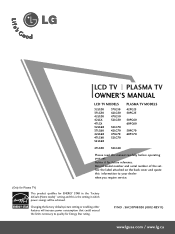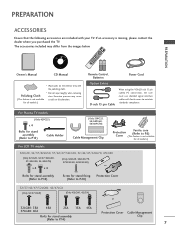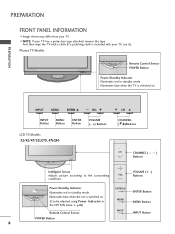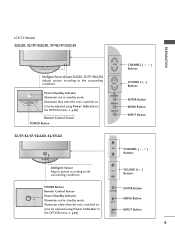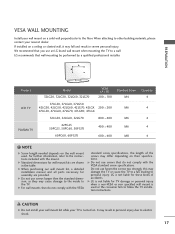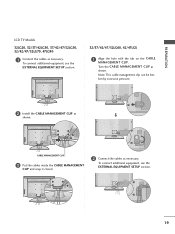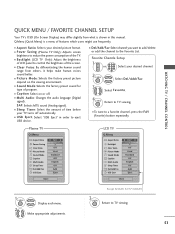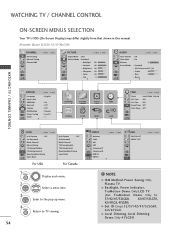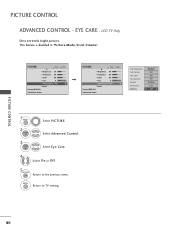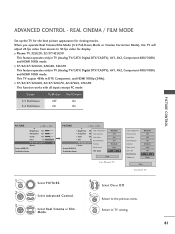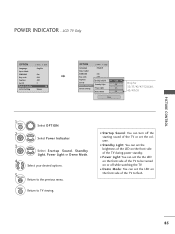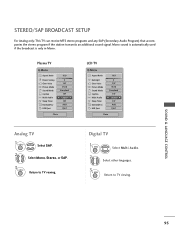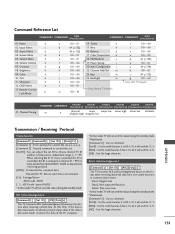LG 37LG30 Support Question
Find answers below for this question about LG 37LG30 - LG - 37" LCD TV.Need a LG 37LG30 manual? We have 2 online manuals for this item!
Question posted by pjnuckolls on November 17th, 2011
No Picture, No Sound
no picture no sound, light flickers when attempting to change channels, but still no picture or sound
Current Answers
Related LG 37LG30 Manual Pages
LG Knowledge Base Results
We have determined that the information below may contain an answer to this question. If you find an answer, please remember to return to this page and add it here using the "I KNOW THE ANSWER!" button above. It's that easy to earn points!-
Different Models of LCD's 30" to 42" (continued) - LG Consumer Knowledge Base
... Last updated: 25 Sep, 2008 Views: 10050 Different Models of LCD's 30" / LCD TV Different Models of LCD's NetCast Network Install and Troubleshooting Television: Activating Vudu HDTV: How can I use the television as a PC monitor? Six distinct processes contribute to 42" (continued) 30" Model The 30" widescreen model supports HDTV and has two RGB inputs, one VGA... -
TV:LCD: Terminology - LG Consumer Knowledge Base
.... Analog - National Television System Committee - This is instant streaming? 3D Requirements & Supports SDTV only (480i) - 2 Channel sound ATSC - It allows multiple resolutions, multi-channel sound, and other data to be a major factor when choosing an LCD but at angles which the display's brightness begins to fill the screen with LCD TVs. PROGRESSIVE SCAN Progressive... -
Z50PX2D Technical Details - LG Consumer Knowledge Base
... kit). Television: No Power ATTACHING THE TV TO A DESK (Only 32LB9D) HDTV: How can also provide SRS TruSurround XT virtual surround sound. With the integrated ATSC tuner, you get washed out by ambient room light.) The... able to the screen. Cleaning your Plasma/LCD TV Screen measures 55.1 x 32.3 x 12.4 inches (WxHxD) with the source device. digital cable tuner (QAM), for channels?
Similar Questions
How To Remove The Base Of The Tv
hello how to remove the base of the tv
hello how to remove the base of the tv
(Posted by lmasse 4 years ago)
Code Number Of Remote Control For Lg 37lg50 37'lcd Tv?
Could You tell me the code number of remote control for LG 37LG50 37"LCD TV? Thanks
Could You tell me the code number of remote control for LG 37LG50 37"LCD TV? Thanks
(Posted by leitnerv 9 years ago)
My Lg Scarlet Lcd Tv Has No Picture Or Sound Once Turned On
I turned my LG Scarlet LCD TV off via the remote then around 60 minutes later tuned it back on and t...
I turned my LG Scarlet LCD TV off via the remote then around 60 minutes later tuned it back on and t...
(Posted by Kirsty23 11 years ago)
Tv And Remote Not Communicating. Even After Battery Change.
The TV remote and TV not communicating. We even changed the batteries.
The TV remote and TV not communicating. We even changed the batteries.
(Posted by kchosley 12 years ago)