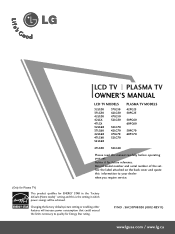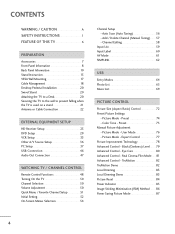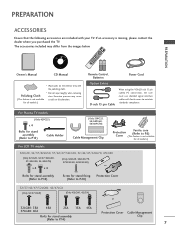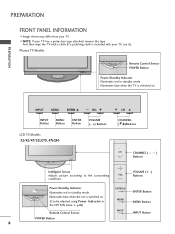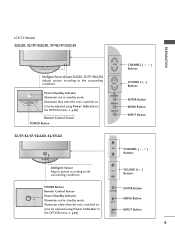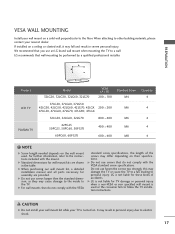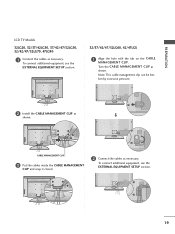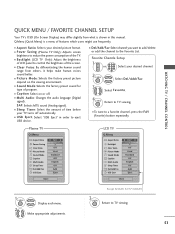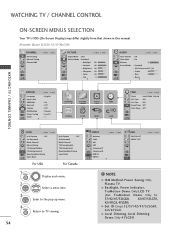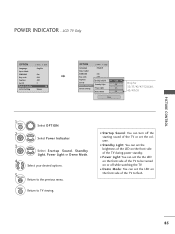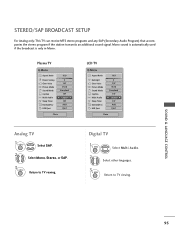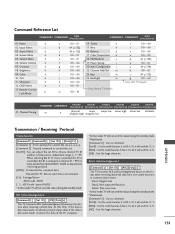LG 37LG30 Support Question
Find answers below for this question about LG 37LG30 - LG - 37" LCD TV.Need a LG 37LG30 manual? We have 2 online manuals for this item!
Question posted by liockr on April 21st, 2014
37lg30, Red Light Blinks And Power Does Not Turn
The person who posted this question about this LG product did not include a detailed explanation. Please use the "Request More Information" button to the right if more details would help you to answer this question.
Current Answers
Related LG 37LG30 Manual Pages
LG Knowledge Base Results
We have determined that the information below may contain an answer to this question. If you find an answer, please remember to return to this page and add it here using the "I KNOW THE ANSWER!" button above. It's that easy to earn points!-
Washing machine has an LE error code - LG Consumer Knowledge Base
... non-HE (high efficiency) detergents or too much detergent will remove excess soap suds and light residue from the machine. Press the [Spin Speed] key until no visible suds are more... do some of a miscommunication between the control panel and the wash motor. Step 3: Plug the unit back in and press [Power] to turn on the front panel for 30 minutes to allow the unit to dissolve. Step... -
Television: No Power - LG Consumer Knowledge Base
.... If the issue is turned on the model. Once the power is the television, then service may be tested in the off position, no LED indicator light is present even if the television is plugged into a surge protector or the wall. Article ID: 6281 Views: 5615 TV -> LCD TV Plasma TV HDTV-Gaming-Lag How do... -
Pairing Bluetooth Devices LG Dare - LG Consumer Knowledge Base
...2. Once the Bluetooth power has been turned on, press the ...start button to begin searching for detailed instructions on pairing. For example, most LG Bluetooth headsets use "0000" as a PIN/Passcode. To pair your device for detailed instructions on how to activate pairing mode. 3. Consult the owner's manual for the external device for Bluetooth devices within range (30...
Similar Questions
My Lg 32lf595b Web Is Tv Red Light Blinking Twise Screen Not Coming
My lg 32LF595B web is TV red light blinking twise screen not comingNow what can I do
My lg 32LF595B web is TV red light blinking twise screen not comingNow what can I do
(Posted by kaveshwarachary 7 years ago)
My Screen Has Froze Its Saying Select Dtv Channel Foroad. I Have No Remote And C
(Posted by Sanchezrichard79 9 years ago)
Power Is Out...when I Plug It In One Red Light Blinks Then Nothing
power is out ...when i plug in wireless box in and turn on , i get one red blink then nothing.
power is out ...when i plug in wireless box in and turn on , i get one red blink then nothing.
(Posted by crt704 10 years ago)
What To Do If Tv Is Turning Off And Red Light Blinks
(Posted by Anonymous-114400 10 years ago)
No Picture, No Sound
no picture no sound, light flickers when attempting to change channels, but still no picture or soun...
no picture no sound, light flickers when attempting to change channels, but still no picture or soun...
(Posted by pjnuckolls 12 years ago)