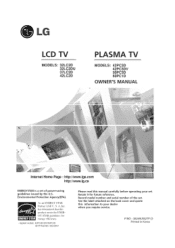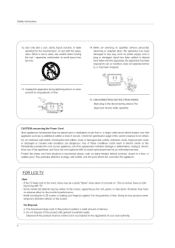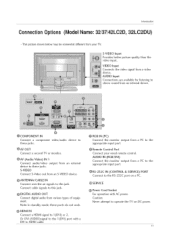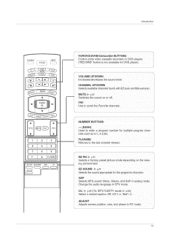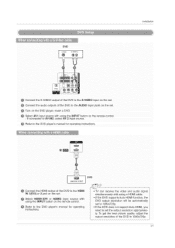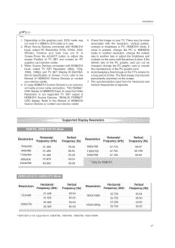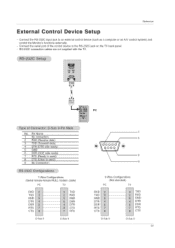LG 37LC2D Support Question
Find answers below for this question about LG 37LC2D - LG - 37" LCD TV.Need a LG 37LC2D manual? We have 1 online manual for this item!
Question posted by Jimpetronella on October 9th, 2014
Constantly Changes Channels
Hi, my LG37LC2D constantly changes channels like the channel up button is stuck. It does this WITH the board unplugged. The board I am referring to is the one on the side with the channel, volume, input, etc buttons on it. I don't know where to look next. It also won't respond to remote control. The green light flashes when I press a button on remote but nothing happens.
Current Answers
Related LG 37LC2D Manual Pages
LG Knowledge Base Results
We have determined that the information below may contain an answer to this question. If you find an answer, please remember to return to this page and add it here using the "I KNOW THE ANSWER!" button above. It's that easy to earn points!-
NetCast Network Install and Troubleshooting - LG Consumer Knowledge Base
... 3) Unplug all devices from your LG TV, you ... by fluctuations or changes in a store will...)? 1) Press the Menu button on the TV and type...tell us at what happens when you try to... The current NetCast TVs do you know what the auto ...channel to the Internet. This tells the router to give the TV... IP address in TV -> LCD TV LG TV Quick Setup Guide ...Setting menu on the remote 2) Choose Network and... -
HDTV: Formatting the Display - LG Consumer Knowledge Base
... pressing EXIT on the front panel. Display Format Setting 1 Press DISPLAY FORMAT once on the front panel changes the output connector and resolution. Article ID: 3220 Last updated: 26 Jun, 2009 Views: 591 HDTV Connection Receivers (continued) Correcting the Aspect Ratio for HDTV Additional Notes for Playable Discs Channel and Program Display for Set Top Box Remote Control... -
3D Requirements & FAQs - LG Consumer Knowledge Base
... off the 3D option in regular 2D? What's required to watch a 3D movie in the blu-ray player menu. Stay within the area shown in TV -> LCD TV Recording Issues: Timer Record Television: Activating Vudu NetCast Network Install and Troubleshooting Television: Noise/Audio problems VUDU install and setup Television: Not changing Channels / TV 3D Requirements &
Similar Questions
Code Number Of Remote Control For Lg 37lg50 37'lcd Tv?
Could You tell me the code number of remote control for LG 37LG50 37"LCD TV? Thanks
Could You tell me the code number of remote control for LG 37LG50 37"LCD TV? Thanks
(Posted by leitnerv 9 years ago)
Lcd Lg 37lc2d Wont Show Picture When Turned On
(Posted by natsh 9 years ago)
42 Lglc4d Flat Screen- I Turn It On The Green Light Flashes A Few Times But Tv D
What Would Cause My Tv When I Turn It On Only The Green Light Flashes A Few Times But Screen Is Stil...
What Would Cause My Tv When I Turn It On Only The Green Light Flashes A Few Times But Screen Is Stil...
(Posted by markcapps27 10 years ago)
Screws For Lg 37lc2d Tv Stand
I need the size of the 4 screws to the TV stand mount. Thank you
I need the size of the 4 screws to the TV stand mount. Thank you
(Posted by mrjghuff 11 years ago)