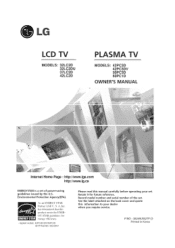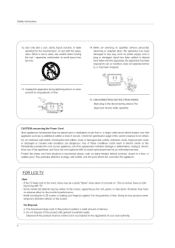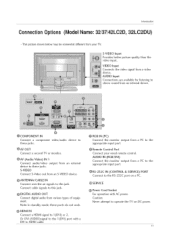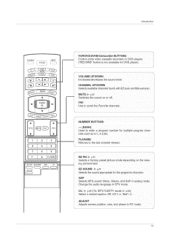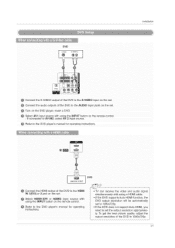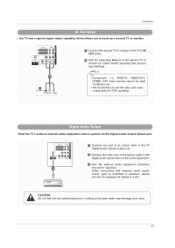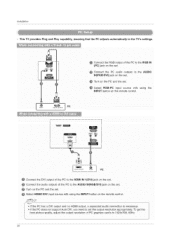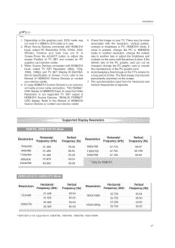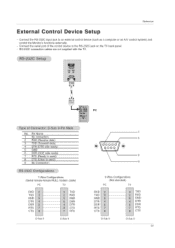LG 37LC2D Support Question
Find answers below for this question about LG 37LC2D - LG - 37" LCD TV.Need a LG 37LC2D manual? We have 1 online manual for this item!
Question posted by danielhhhd on December 16th, 2022
Shema électroniques Cercuit Audio
Current Answers
Answer #1: Posted by hzplj9 on December 16th, 2022 5:38 PM
This is a link to download the service manual. It is in English but if you are familiar with electronics that should be a problem.
shorturl.at/benC2
J'espère que cela résout votre problème. Veuillez indiquer qu'il s'agit d'une aide si elle vous permet de trouver une solution satisfaisante.
Hope that solves your problem. Please mark as helpful if it leads you to a satisfactory solution.Thank you.
Answer #2: Posted by SonuKumar on December 16th, 2022 11:14 PM
Please respond to my effort to provide you with the best possible solution by using the "Acceptable Solution" and/or the "Helpful" buttons when the answer has proven to be helpful.
Regards,
Sonu
Your search handyman for all e-support needs!!
Related LG 37LC2D Manual Pages
LG Knowledge Base Results
We have determined that the information below may contain an answer to this question. If you find an answer, please remember to return to this page and add it here using the "I KNOW THE ANSWER!" button above. It's that easy to earn points!-
Bandwidth needed for instant streaming - LG Consumer Knowledge Base
...to the bandwidth that will provide the best video and audio quality during playback for the player or network TV to stream content. It may want to your service package.... that is available to friend Views: 6769 Comments: 0 Also read Broadband TV: Network Troubleshooting Also listed in TV -> LCD TV Plasma TV Prev Next Others in my existing home network? Also, most ISP(s) offer... -
LCD Connections - LG Consumer Knowledge Base
... for uploading firmware or external control of DVI. A.k.a. Optical Audio Normally labeled "Digital Audio (optical)". / LCD TV LCD Connections Connections Below are common connections used on a LG TV Terminology LCD Terminology: Tuning Systems Broadband TV Netflix connection Television: No Signal Broadband TV: Network Sharing Troubleshooting Supports Surround Sound. Uses a fiber... -
WHAT IS DVI ? - LG Consumer Knowledge Base
...TV, movies, and DVDs. Download Instructions What is a replacement for the P&D Plug & In addition to being again constrained to the computer market. Article ID: 2922 Views: 779 Audio... transfer method of flat panel LCD monitors and modern video graphics cards. DVI cables are becoming increasingly popular with Cable Card Television: No Power Television: Firmware Updates -...
Similar Questions
Could You tell me the code number of remote control for LG 37LG50 37"LCD TV? Thanks
Hi,I have an 42LG5000-za LCD TV which has developed a red line down the right hand side of the scree...
I need the size of the 4 screws to the TV stand mount. Thank you
my lg lcd tv 26LH20R has no vedio only audio is working, what to do ?