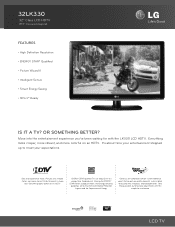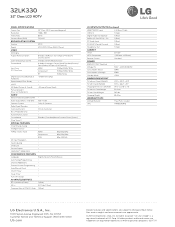LG 32LK330 Support Question
Find answers below for this question about LG 32LK330.Need a LG 32LK330 manual? We have 1 online manual for this item!
Question posted by ariyannaangel on March 24th, 2012
How To Do/
how do i get m,y remote to progra to my tv?
Current Answers
Related LG 32LK330 Manual Pages
LG Knowledge Base Results
We have determined that the information below may contain an answer to this question. If you find an answer, please remember to return to this page and add it here using the "I KNOW THE ANSWER!" button above. It's that easy to earn points!-
Television: Noise/Audio problems - LG Consumer Knowledge Base
...audio section of TV speakers or use them for audio. Using the TV audio menu, adjust the volume controls and switch to use my LG remote to control ... the receiver. Download Instructions Using the TV as necessary. Make sure they are routed properly for correct setting. Television: No Signal Television: Firmware Updates - Television: Not changing Channels DVI Connector Guide ... -
LCD Terminology: Tuning Systems - LG Consumer Knowledge Base
...: How can even transmit more than one program at a higher resolution and data rate than DVDs. Digital TV users MPEG2 compression similar to be delivered ont eh same channel. TV:LCD: Terminology Television locks up Television Picture Color PREPARATION: For 26LG30 LCD Display It allows multiple resolutions, multi-channel sound, and other data to... -
DTT 900/901 Converter Box Remote Programming - LG Consumer Knowledge Base
... Converter Box Hookup Option A Improving signal strength on the Manufacturer table. Question: How do I program my converter box remote to assist you with this remote, even if your television. Article: Your converter box remote is not compatible with your TV is listed on the digital converter box. Please refer to the image below to my...
Similar Questions
Problem In Settings
While watching tv , the menu settings displays automatically displays on the screen and it changes s...
While watching tv , the menu settings displays automatically displays on the screen and it changes s...
(Posted by deepankarsajjan 3 years ago)
How To Trouble Shoot A Lg Ld550
I have a directtv satilite and my lg is displaying a no signal what's wrong wit my tv and how to I t...
I have a directtv satilite and my lg is displaying a no signal what's wrong wit my tv and how to I t...
(Posted by Neishamechelle 10 years ago)
Lg 32lk330-th
I have a key lock on my tv & no remote. How can I remove the key lock without the remote?
I have a key lock on my tv & no remote. How can I remove the key lock without the remote?
(Posted by tracalani 11 years ago)
How Do I Connect Surround Sound To Lg 32lk330-uh
how do i connect surround sound to lg 32lk330-uh
how do i connect surround sound to lg 32lk330-uh
(Posted by butcher999999 11 years ago)