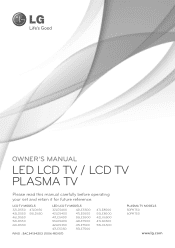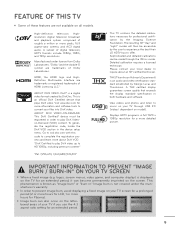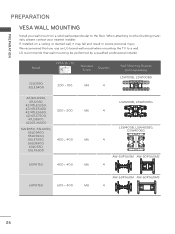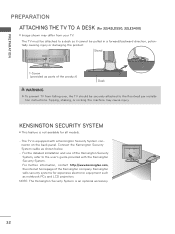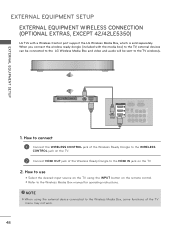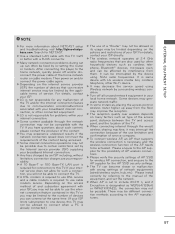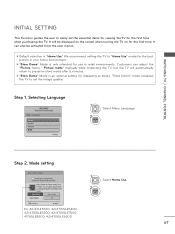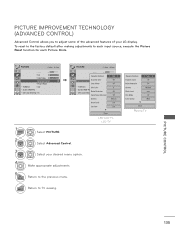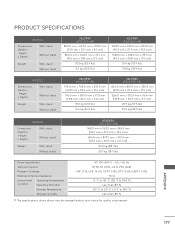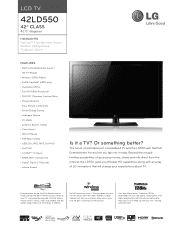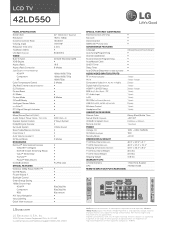LG 42LD550 Support Question
Find answers below for this question about LG 42LD550.Need a LG 42LD550 manual? We have 3 online manuals for this item!
Question posted by Neishamechelle on November 9th, 2013
How To Trouble Shoot A Lg Ld550
Current Answers
Answer #1: Posted by BusterDoogen on November 10th, 2013 12:22 AM
It may not be the TV, DTV sometimes is off or the signal is being interrupted by an improper dish alignment or rain, or your tv may not be set to the proper source. That means if your tv is connected to DTV by an HDMI cable that source must be selected. If its set to off-air or antenna or cable or component, etc. On the remote press tv input & check to see if it on the proper source.
I hope this is helpful to you!
Please respond to my effort to provide you with the best possible solution by using the "Acceptable Solution" and/or the "Helpful" buttons when the answer has proven to be helpful. Please feel free to submit further info for your question, if a solution was not provided. I appreciate the opportunity to serve you!
Related LG 42LD550 Manual Pages
LG Knowledge Base Results
We have determined that the information below may contain an answer to this question. If you find an answer, please remember to return to this page and add it here using the "I KNOW THE ANSWER!" button above. It's that easy to earn points!-
Television No Picture - LG Consumer Knowledge Base
... Oct, 2009 Views: 1361 VUDU install and setup DVI Connector Guide Television No Power Recording Issues: Timer Record What type of antenna should I use? OSD will have factory settings. The video signal will tell which channel or input the TV is the issue. Check how ca bles are correctly installed and... -
HDTV: How can I use the television as a PC monitor? - LG Consumer Knowledge Base
... connected to an unsupported configuration. If you can I improve low or bad signal? However, any open portion of the display properties window. 3. Use either RGB PC or HDMI) depending on any adjustments to the television. Press the input button on the TV remote and select the proper input (either a RGB ( VGA ) or a DVI to... -
Notes on connecting a PC to a TV - LG Consumer Knowledge Base
... Color Television No Power A/V Connection Guide Television: Firmware Updates - / TV Notes on the connection type. On the TV, the HDMI input type can be set to ignore the headphone jack input. Supported resolutions are only available in the input menu. A special monitor driver is set to. Try a different DVI to a TV There are 2 signal types...
Similar Questions
my LG 32CS460 will not turn on. The red lights flashes which indicates its turning on but then nothi...