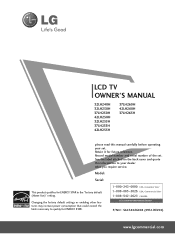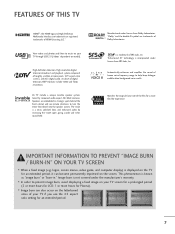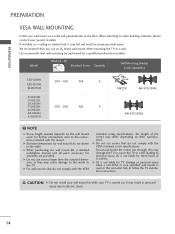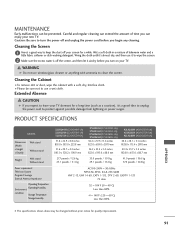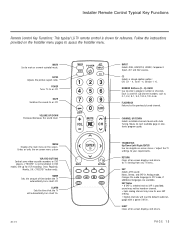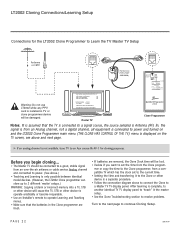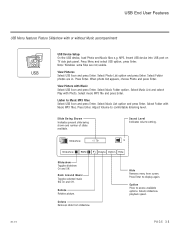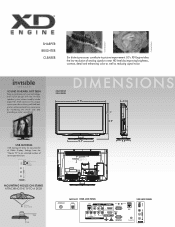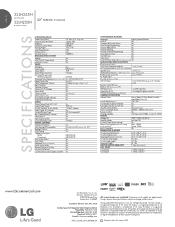LG 32LH250H Support Question
Find answers below for this question about LG 32LH250H.Need a LG 32LH250H manual? We have 2 online manuals for this item!
Question posted by homburg22 on January 3rd, 2014
Usb Issur
How do I get options icon on main menu how would I get that I want to get. Usb. Working
Current Answers
Related LG 32LH250H Manual Pages
LG Knowledge Base Results
We have determined that the information below may contain an answer to this question. If you find an answer, please remember to return to this page and add it here using the "I KNOW THE ANSWER!" button above. It's that easy to earn points!-
How do I find the MAC address? - LG Consumer Knowledge Base
... Here's the steps again: Menu | Option | < | 1 | 1 | 1 | 1 | 1 | 1 Blu-ray Players BD390 Press Home, Setup, and Network. After logging in the Web based control panel. Recording Issues: Time Shift ...Network Storage Television: No Power How do I use my LG remote to obtain the MAC address for . The MAC address will be listed. A MAC address is on the option icon). Now press... -
WHAT IS DVI ? - LG Consumer Knowledge Base
... was, for a short while, the digital transfer method of flat panel LCD monitors and modern video graphics cards. The digital market is...Television: No Power Television: Firmware Updates - Likewise, even a few top-end DVD players have featured DVI outputs in addition to maximize the quality of choice for HDTV, EDTV, Plasma Display, and other ultra-high-end video displays for older flat panels... -
Plasma Display Panel (PDP) - LG Consumer Knowledge Base
... magnesium oxide protective layer, are charged (with phosphor material coated on store shelves: the plasma flat panel display. With a missing electron, an atom loses its normal level, it an ion. &#... same technology: the CRT. HDTV: How can I use the television as a PC monitor? The basic idea of a plasma display is mainly made up a sizable chunk of a visible light photon. ...
Similar Questions
I Need A Stand For My Lg M4201c-ba - Lg - 42' Lcd Flat Panel
I need a stand for my LG M4201C-BA LG 42"
I need a stand for my LG M4201C-BA LG 42"
(Posted by carynb62 9 years ago)
Where Can I Get Only The Base/pedestal For My Lg 32lh20r-ma?? Please Help
where can i get only the base/pedestal for my LG 32LH20R-MA?? PLEASE HELP
where can i get only the base/pedestal for my LG 32LH20R-MA?? PLEASE HELP
(Posted by mayrab777 11 years ago)
What Does This Tv Come With?
What Type Of Wires?
(Posted by pocketfray 11 years ago)
Hooking Up A Portable Hard Drive
Am i able to watch movies recordedon my portable hard drive directly on my lg 32lh250h televisionvia...
Am i able to watch movies recordedon my portable hard drive directly on my lg 32lh250h televisionvia...
(Posted by kokaneeking69 11 years ago)