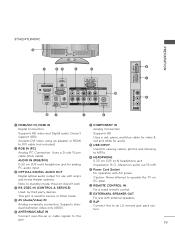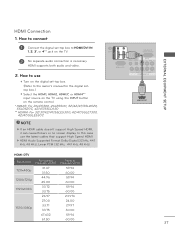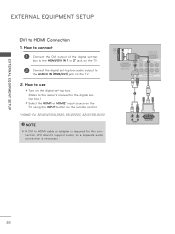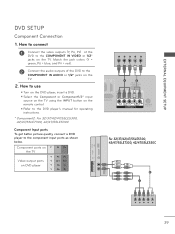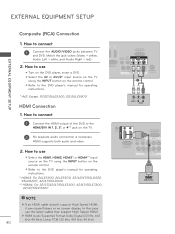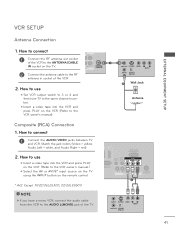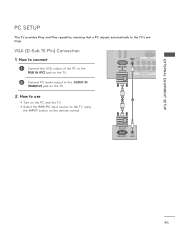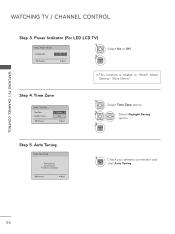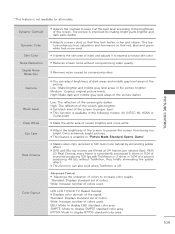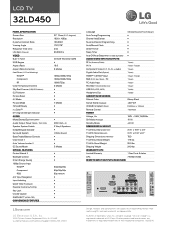LG 32LD450 Support Question
Find answers below for this question about LG 32LD450.Need a LG 32LD450 manual? We have 3 online manuals for this item!
Question posted by erica0209 on January 14th, 2012
How To Using Audio Input?
I use the LCD tv type 32LD450 and I want to using 2 of the audio input
Current Answers
Related LG 32LD450 Manual Pages
LG Knowledge Base Results
We have determined that the information below may contain an answer to this question. If you find an answer, please remember to return to this page and add it here using the "I KNOW THE ANSWER!" button above. It's that easy to earn points!-
Channels missing on the HDTV. - LG Consumer Knowledge Base
... the type of your broadcasts from an over the air digital television broadcasts, it may be necessary to verify that the TV is on screen, make adjustments with the antenna to see what channels are being used also check for channels? Also listed in TV -> LCD TV Plasma TV Broadband TV Netflix connection A/V Connection Guide Audio issue with the television. It... -
Using the TV as a center channel speaker. - LG Consumer Knowledge Base
..., 2009 Views: 988 Television: Activating Vudu Television: No Signal Channels missing on the TV. HDTV-Gaming-Lag Television Distorted Picture LG Broadband TV Wireless Connectivity Options Using the TV as their channels. Newer LG TVs don't have a center channel input, but you can still use the same type of directly to the amplifier instead of speaker for audio on the HDMI cable... -
Z50PX2D Technical Details - LG Consumer Knowledge Base
...monitor? It offers the following fields. The HDMI input is shot at home. High Brightness;HDMI with... scan for an external set-top box. How do I use the television as the preceding and following video and audio connections: Composite AV (RCA) In: 1 (1 rear, 1... and color bleeding. Cleaning your Plasma/LCD TV Screen It includes such television features as a 160-degree viewing angle...
Similar Questions
Lost Manual And Need To Know What Number To Use On Remote Control To Get Av Chan
what is AV key on remote in order to play DVD/TAPE
what is AV key on remote in order to play DVD/TAPE
(Posted by ausizzy 10 years ago)
Usb Input
sir is there any procedure that i can play video files throug usb input for lg32ld450 model i have ...
sir is there any procedure that i can play video files throug usb input for lg32ld450 model i have ...
(Posted by fijas10 12 years ago)
Please I Want To Locate Why Nstc Setting Is Located On My Lg Lcd Tv 42lk450
please i want to locate why nstc setting is located on my LG LCD TV 42LK450
please i want to locate why nstc setting is located on my LG LCD TV 42LK450
(Posted by HDITUNDE 12 years ago)