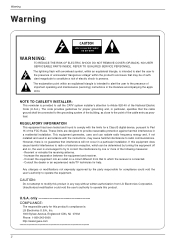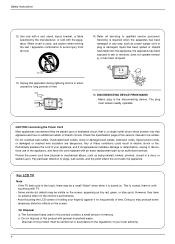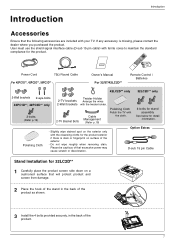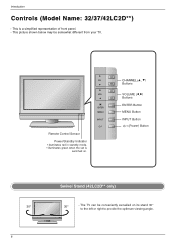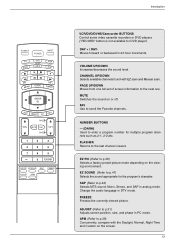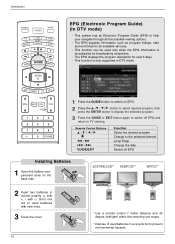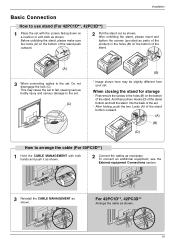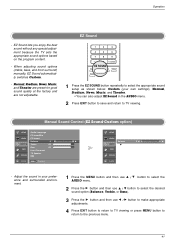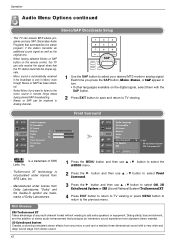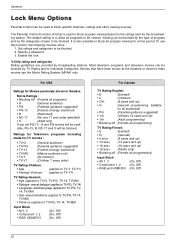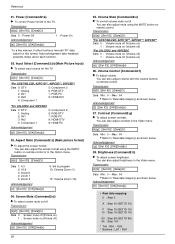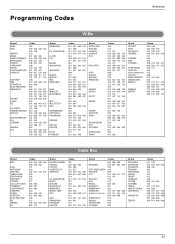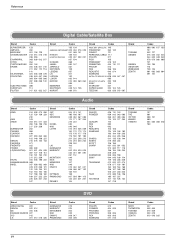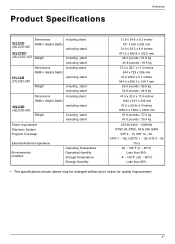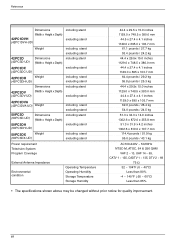LG 32LC2D Support Question
Find answers below for this question about LG 32LC2D - LG - 32" LCD TV.Need a LG 32LC2D manual? We have 1 online manual for this item!
Question posted by michellemoon on December 14th, 2011
Lg 42 Lc2d Base Stand
where i can i buy a base stand for lg 42lc2d please help
Current Answers
Related LG 32LC2D Manual Pages
LG Knowledge Base Results
We have determined that the information below may contain an answer to this question. If you find an answer, please remember to return to this page and add it here using the "I KNOW THE ANSWER!" button above. It's that easy to earn points!-
Media Sharing and DLNA Setup on a LG TV - LG Consumer Knowledge Base
...This is because the TV is included with the TV). More articles / LCD TV Media Sharing and DLNA Setup on a LG TV DLNA Setup on a network. DLNA stands for all LG TVs support media sharing. ...what folders to get a DLNA server up and running on a network. Close the control panel when done. The server will show video files. Note: Not all netowrk sharing features. 72LEX9... -
Washing Machine: How can I save my preferred settings? - LG Consumer Knowledge Base
...LCD TV -- Digital Transition Information Home Theater Audio -- NOTE: You will now run all the settings that had been stored when you created the custom program. Press the "start" button. Double Wall Oven -- Blu-ray -- DVD Player (Combo/Recorder) TV... -- Floor Standing -- Plasma TV -- Optical ...Base Search: HD Radio -- Gas Range -- Digital-to... -
PREPARATION: For 26LG30 - LG Consumer Knowledge Base
... updated: 23 Jul, 2009 Print Email to protect the Assemble the parts of the STAND BODY with COVER BASE of the TV. Different Models of LCD's HDTV: How can I use the television as shown. / LCD TV This article was: Broadband TV: Network Sharing Troubleshooting » screen from damage. More articles Fix the 4 bolts securely using the...
Similar Questions
Lg 42lg60-lg-42'lcd Tv
When power on the Tv after 3 or 4 minutes its switched off and restart again and again it switch off...
When power on the Tv after 3 or 4 minutes its switched off and restart again and again it switch off...
(Posted by snehalvijayee079 8 years ago)
Taking 42ls570t 42' Lcd Tv From Norway To Uk.
I have recently moved back to the UK after being in Norway.While there I bought an LG 42ls570t 42" L...
I have recently moved back to the UK after being in Norway.While there I bought an LG 42ls570t 42" L...
(Posted by peterguilliatt99 8 years ago)
What Size Bolts Are Used For The Stand Assembly?
The 4 bolts necessary for stand Assembly were missing from the accessory box that came with my 32LC2...
The 4 bolts necessary for stand Assembly were missing from the accessory box that came with my 32LC2...
(Posted by VCZarfati 8 years ago)
My Lg 32lg60 - Lg - 32' Lcd Tv. After About 10 To 15 Minutes Started Blinking.
my LG 32LG60 - LG - 32" LCD TV. after about 10 to 15 minutes started blinking. plz guide us. Picture...
my LG 32LG60 - LG - 32" LCD TV. after about 10 to 15 minutes started blinking. plz guide us. Picture...
(Posted by shyamgupta838383 9 years ago)
I Am Looking For The Swivel Stand Or Any Stand For This Tv. I Have Searched Eve
I have searched everywhere for the stand that comes with the lg 32lc2d tv. Cant find. Can you help?
I have searched everywhere for the stand that comes with the lg 32lc2d tv. Cant find. Can you help?
(Posted by leeann2510 12 years ago)