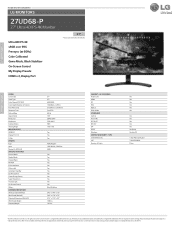LG 27UD68-P Support Question
Find answers below for this question about LG 27UD68-P.Need a LG 27UD68-P manual? We have 1 online manual for this item!
Question posted by mitchmeister on October 23rd, 2017
Tv Has A Black Screen With Bright Flash Every Couple Of Seconds
I have an LG 55LB5550-UY LCD - LED Backlight TV 2014 model. I have a black screen that flashes every couple of seconds. There is an image on the screen - it passed the flashlight test. So far I have replaced: Power Supply Board, T-Con Board, Main Board and all of the LED Strips. It still flashes! the only thing I haven't replaced is the screen. Right now I'm suspecting that there might be a problem on the replacement power supply board since I've been told that it contains the LED control circuitry. The other idea I had is that there might be a problem with the software/firmware but I don't know where I can download it. The LG website says that there is no update available. Most of the YouTube videos I've found on the subject have been from tampatec and shopjimmy.com. Any suggestions before I part this thing out?
Current Answers
Related LG 27UD68-P Manual Pages
LG Knowledge Base Results
We have determined that the information below may contain an answer to this question. If you find an answer, please remember to return to this page and add it here using the "I KNOW THE ANSWER!" button above. It's that easy to earn points!-
Different Models of LCD's 30" to 42" (continued) - LG Consumer Knowledge Base
... Input Built-in tuner but has advanced features like split-screen. Zenith / LCD TV Different Models of LCD's NetCast Network Install and Troubleshooting Television: Activating Vudu HDTV: How can I use the television as a PC monitor? Unlike our smaller LCDs, the L30W36 does not have a built-in Speakers with Stand... -
HDTV: How do I scan for channels? - LG Consumer Knowledge Base
The TV will begin to process the auto tuning. to the [antenna/cable in] jack on screen, highlight [Auto Tuning] and press 5. The television will ... channel menu appears on the back of LCD's 30" Article ID: 6343 Last updated: 26 Feb, 2010 Views: 610 LCD Terminology: Peak Brightness LCD Terminology: Response Time Different Models of the television Performing an auto tuning ... -
Rear Projection Color TV Instruction Manual: VM Steup/ACC Setup/Picture Appearance adjustments - LG Consumer Knowledge Base
... manually adjust the picture levels: Contrast, Brightness, Color, Sharpness, and Tint to select other options. The setting of the image's edges. 1. Press the menu button...Brightness, Color, Sharpness, and Tint). 3. If the picture settings you adjust are not satisfactory, you select VM High, the TV will automatically enhance the sharpness of highlighted menu option is displayed. Press the right...
Similar Questions
Television Legs
Will the 2018 55" 4K 2160p ultra hd smart LED tv have the "chicken legs" or hopefully go back to a c...
Will the 2018 55" 4K 2160p ultra hd smart LED tv have the "chicken legs" or hopefully go back to a c...
(Posted by Fryhank 5 years ago)
How To Set Contrast On Lg W2353vqv Monitor?
I have a year old 23" monitor that LG w2353vqv that has performed well, BUT the font contrast has fa...
I have a year old 23" monitor that LG w2353vqv that has performed well, BUT the font contrast has fa...
(Posted by sparx1 9 years ago)
My Lg Lcd 24inch.Goes Black Screen With No Blinking Light.Even After Switch
My lg 24inch lcd. Appears to be black or blank screen And no light. Even after the plug switch on....
My lg 24inch lcd. Appears to be black or blank screen And no light. Even after the plug switch on....
(Posted by Anonymous-94084 11 years ago)
I Have A Blue Blinking Power Light And A Black Screen, Can This Be Fixed?
I swapped out the monitor to a different pc and it does the same
I swapped out the monitor to a different pc and it does the same
(Posted by adams62914 12 years ago)
Monitor Screen Brightness Adjustment
How do I adjust monitor screen brightness?
How do I adjust monitor screen brightness?
(Posted by basuba 12 years ago)