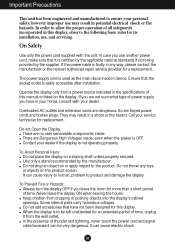LG W2442PA-BF - LG - 24" LCD Monitor Support and Manuals
Get Help and Manuals for this LG item

View All Support Options Below
Free LG W2442PA-BF manuals!
Problems with LG W2442PA-BF?
Ask a Question
Free LG W2442PA-BF manuals!
Problems with LG W2442PA-BF?
Ask a Question
Most Recent LG W2442PA-BF Questions
It Is Hard To Switch From Rgb Mode To Hdmi Mode For Lgw2442pa
Dear Sir/Madam;I read the manual and try to swtich from RGB to HDMI mode. It always take long time. ...
Dear Sir/Madam;I read the manual and try to swtich from RGB to HDMI mode. It always take long time. ...
(Posted by jianyangusa 8 years ago)
Hi
After Discon & Reconn My Dvi Cable The Lg2442pa Its In Power Saving Mode.hlp
How To I Get Rid Of The Power Saving Mode The Screen Is Nnow Dispalying.
How To I Get Rid Of The Power Saving Mode The Screen Is Nnow Dispalying.
(Posted by johndawkins 10 years ago)
My Flatron L227wtg Back Light Wont Stay On For More Then A Sec.
Blue Power light stays on. When first turned on screen flashes on for a sec then goes black. I shinn...
Blue Power light stays on. When first turned on screen flashes on for a sec then goes black. I shinn...
(Posted by michellexander 11 years ago)
My Lg Lcd 24inch.Goes Black Screen With No Blinking Light.Even After Switch
My lg 24inch lcd. Appears to be black or blank screen And no light. Even after the plug switch on....
My lg 24inch lcd. Appears to be black or blank screen And no light. Even after the plug switch on....
(Posted by Anonymous-94084 11 years ago)
My Lcd Tv Lg 26lg30s Want Power On
Hi I have a problem with my LCD tv. This is the LG 26LG30R. When I plug the tv into the outlet, the ...
Hi I have a problem with my LCD tv. This is the LG 26LG30R. When I plug the tv into the outlet, the ...
(Posted by yogafaodiansyah 12 years ago)
LG W2442PA-BF Videos
Popular LG W2442PA-BF Manual Pages
LG W2442PA-BF Reviews
We have not received any reviews for LG yet.