Kyocera TASKalfa 820 Support Question
Find answers below for this question about Kyocera TASKalfa 820.Need a Kyocera TASKalfa 820 manual? We have 24 online manuals for this item!
Question posted by msherck on November 2nd, 2011
Screen Is To Light
How do i make the screen darker?
Current Answers
There are currently no answers that have been posted for this question.
Be the first to post an answer! Remember that you can earn up to 1,100 points for every answer you submit. The better the quality of your answer, the better chance it has to be accepted.
Be the first to post an answer! Remember that you can earn up to 1,100 points for every answer you submit. The better the quality of your answer, the better chance it has to be accepted.
Related Kyocera TASKalfa 820 Manual Pages
KM-NET ADMIN Operation Guide for Ver 2.0 - Page 24


...Drag the navigation area/List View separator bar to add a new tab, you log on each device group. Change the display resolution when the browser is a global characteristic, so it easier for ...number of the default tabs.
3-2
User Guide
Guest users can change . This makes it applies to fit on a single screen, the tabs are used in the following ways:
When you can change between pages...
KM-NET ADMIN Operation Guide for Ver 2.0 - Page 34


...
Links
You can drag the linked group icon into the office map. To make this option available, select All Devices or a parent group in the group. You can create links between groups of printing devices.
2 In the navigation area, select All Devices or a parent group.
3 In Map View, click Create Link.
4 In the Create...
KM-NET ADMIN Operation Guide for Ver 2.0 - Page 41


...
The upgrade wizard lets you can be replaced.
Fax Faxing does not operate. To continue the wizard process, in the device must be erased and reloaded using a DIMM writer. IB-2x No link light displays, and Option (or on some models Network) does not appear on the Interface menu on either a single...
KM-NET ADMIN Operation Guide for Ver 2.0 - Page 44


.... they are not shown in the wizard; Authorization occurs just before the upgrade on each device.
2 Click Next. During the upgrade, the write community from the Details link, the... be blank for the logical printer used for each device under Device, Options, SNMP. Only 7-bit ASCII characters are accepted.
Type your choice of the screen, select Advanced > TCP/IP > Logical Printers....
KM-NET ADMIN Operation Guide for Ver 2.0 - Page 46


... the client, but you to a device. As a result there are multiple lines in the file are currently processing, such as the delimiter, or make a copy of failures, the Firmware ...later), all firmware versions in the log file, one for each device, a subsequent line contains the values for each device upgrade, a screen selection provides an option to the end of the file.
Therefore...
KM-NET ADMIN Operation Guide for Ver 2.0 - Page 71


...
For display purposes, use HTML (the default). Accounting Manager
8 Confirm the selections for printing devices or accounts.
4 Under Consolidation Type, select the time frame: daily, weekly, monthly, quarterly... the screen are PDF, XML, and CSV.
6 In the Period for list, select the number of printing device and account activity.
1 Select the device or account group that device.
If...
KM-NET ADMIN Operation Guide for Ver 2.0 - Page 91


...attempt is printing the document. The current print job appears at a time.
Printing means the device is successful, print job lists appear in Active Jobs and Completed Jobs. Paused means the document ... column:
Document Name
This column shows the print job name as the percentage of the screen. Transmitting means the print job is being processed by the spooler.
User Name
This column...
KM-NET ADMIN Operation Guide for Ver 2.0 - Page 98


... counter information. Counter Polling A type of parameters for page sizes, media types, and color printing. Default Console The console that is selected at the login screen. You can be changed by a single icon. Device Group A group of dynamic group addition.
Consoles displays status (enabled or disabled), version, and installation date for managing...
KM-NET ADMIN Operation Guide for Ver 2.0 - Page 101


... roles that is not assigned to be separate network interface cards (NICs) or multiple IP addresses on one or more devices on whether a device or an account is selected at the login screen. Other computers send their print jobs while allowing administrators to a particular destination. Privileges A property of print jobs waiting to a printer...
KM-NET Viewer Operation Guide Rev-5.2-2010.10 - Page 2


.... Legal Notes
Unauthorized reproduction of all or part of this guide support the Windows 7 printing environment.
PCL is a trademark of the information herein. User Interface screen captures shown in the U.S. We cannot be held liable for any problems arising from the use of Hewlett-Packard Company. KPDL is a trademark of this...
620/820 Operation Guide (Advanced) - Page 2


... using the metric version, use the messages provided for models 620 and 820.
When there is for the inch version as reference only. If you are given if these copiers are shown in the screens in capitalization. NOTE: This Advanced Operation Guide contains information that corresponds to the 82 cpm model. In...
620/820 Operation Guide (Advanced) - Page 123


...g/m² • Heavy2 - Extra Heavy, Heavy3, Heavy2, Heavy1, Normal3, Normal2, Normal1 and Light (Thin)
NOTE: Refer to the following paper weights to 170 g/m² • Heavy1 -...178; to 75 g/m² • Light (Thin) -
This allows to quickly configure the MP tray settings by changing paper size, etc.
1 Access the Machine Default screen. (For instructions, refer to 135 g/m²...
620/820 Operation Guide (Basic) - Page 2


...metric versions of these copiers are given if these copiers.
When there is for models 620 and 820. The inch versions of these versions differ only in capitalization. This Operation Guide is even a... text, only the inch messages are shown in the screens in this guide, 620 refers to the 62 cpm (copies per minute) model and 820 to using the metric version, use the messages provided ...
Printing System (W) Operation Guide (Functions Edition) - Page 49


... the following section. Also you to the Printer menu screen. This allows you can use the e-MPS function. A4
Write Data List of Partitions Format
Read
Data Font
Program Macro
Delete Language Data Font
Stop
RAM DISK Mode
Printing
PARTITION LIST
Device Information
TASKalfa 820
Partition Information
4 After the list of the memory. The...
Printing System (W) Operation Guide (Functions Edition) - Page 57


... Permanent code jobs in the hard disk can be printed.
1 Press the [Printer] key.
A4
Selecting the Printer Settings
Stop
Printing
VIRTUAL MAIL BOX LIST
TASKalfa 820
5 After the printing is finished, and returns to the Printer menu screen.
Printing System (W) Operation Guide (Functions Edition) - Page 58
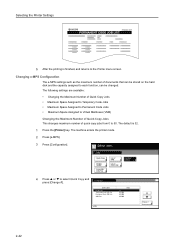
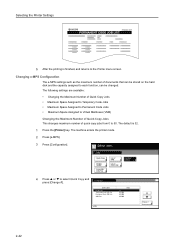
Selecting the Printer Settings
TASKalfa 820
PERMANENT CODE JOB LIST
5 After the printing is 32.
1 Press the [Printer] key. The...#].
The default is finished, and returns to each function, can be stored on the hard disk and the capacity assigned to the Printer menu screen. e- Co n fi g u rati o n
Setting Item Quick Copy Temporary Code JOB Size Permanent Code JOB Size VMB Size
32 6350MB ...
Printing System (W) Operation Guide (Functions Edition) - Page 75
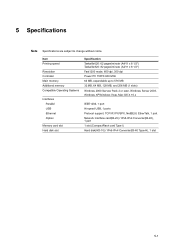
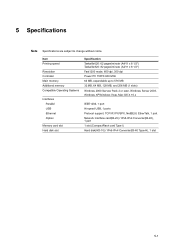
... speed
Resolution Controller Main memory Additional memory Compatible Operating Systems
Interfaces Parallel USB Ethernet Option
Memory card slot Hard disk slot
Specification Taskalfa 620: 62 pages/minute (A4/11 x 8 1/2") Taskalfa 820: 82 pages/minute (A4/11 x 8 1/2") Fast1200 mode, 600 dpi, 300 dpi Power PC 750FX 600 MHz 64 MB, expandable up to change...
TASKalfa 620/820 Print Driver Users Guide Rev 8.1 - Page 2


User Interface screen captures shown in the U.S.
TC Rev. 8.1 Regarding Trademarks
• PCL is a registered trademark of ... in this guide support the Microsoft Windows XP printing environment. Models supported by the KX printer driver
TASKalfa 620 TASKalfa 820 CS 620 CS 820
Copyright © 2008 KYOCERA MITA Corporation All rights reserved. The information in the U.S. Examples of this...
TASKalfa 620/820 Print Driver Users Guide Rev 8.1 - Page 46


...will make Separation and Transparency interleaving unavailable. Punch is available when a multi-finisher is available under Punch in the Finishing tab.
1 In the Device Settings tab, under Device options in the Device Settings... and left margins to open the Punch Unit Settings dialog box. If the device listing is already selected, double-click the option to accommodate the location of sheets...
TASKalfa 620/820 Print Driver Users Guide Rev 8.1 - Page 54


...screens
Select this option for images with light tints and highlighted areas. Select Ellipse for better print quality, possibly increasing print time. A preview image in the graphic images of light...under Adjustment, select Custom. A high contrast setting decreases the grayscale spectrum, making light grays darker and dark grays lighter.
Print graphics as black
This option prints all color ...
Similar Questions
Kyocera Taskalfa 3051ci Strange Colors
My Kyocera TASKalfa 3051ci makes some very strange colors. do you have any idea whats wrong?
My Kyocera TASKalfa 3051ci makes some very strange colors. do you have any idea whats wrong?
(Posted by morten1366 2 years ago)
Spanner Light On On Taskalfa 4551ci
how do i resolve call for service message with spanner light on?
how do i resolve call for service message with spanner light on?
(Posted by stevemiti 8 years ago)

