Kyocera TASKalfa 620 Support Question
Find answers below for this question about Kyocera TASKalfa 620.Need a Kyocera TASKalfa 620 manual? We have 24 online manuals for this item!
Question posted by dlgass on October 8th, 2013
Administrator Default Password For 620 Kyocera?
The person who posted this question about this Kyocera product did not include a detailed explanation. Please use the "Request More Information" button to the right if more details would help you to answer this question.
Current Answers
There are currently no answers that have been posted for this question.
Be the first to post an answer! Remember that you can earn up to 1,100 points for every answer you submit. The better the quality of your answer, the better chance it has to be accepted.
Be the first to post an answer! Remember that you can earn up to 1,100 points for every answer you submit. The better the quality of your answer, the better chance it has to be accepted.
Related Kyocera TASKalfa 620 Manual Pages
KM-NET ADMIN Operation Guide for Ver 2.0 - Page 3


... 2
Administration
Roles and Users ...2-1 Adding a Role ...2-1 Deleting a Role ...2-2 Adding a User ...2-2 Deleting a User ...2-2
Properties View ...2-3 Changing the Password ...2-3
... Settings ...2-8 Device Communication ...2-9 Database ...2-9 Backing Up a Database ...2-9 Restoring a Database ...2-9 Web Server ...2-10 Consoles ...2-10 Choosing a Console ...2-10 Changing the Default Console 2-11...
KM-NET ADMIN Operation Guide for Ver 2.0 - Page 7


...installation, a password for the new Windows User account which the application stores printer data. The password must be installed along with Administration and Device Manager consoles or...password constraints you may have in your network printing devices.
The installer installs the required third party software, such as Java 2 SDK 5.0, and PostgreSQL.
The KMnet Admin installer by default...
KM-NET ADMIN Operation Guide for Ver 2.0 - Page 44


... used for the firmware upgrade.
3-22
4 In the Number of minutes for each device.
1 Type the Admin password in the Firmware Upgrade wizard.
3 Type or select from the Details link, the number...2x Network Firmware Authorization for IB-2x firmware is controlled by the Admin password set to use for each device.
During the upgrade, the write community from each logical printer. If these...
KM-NET ADMIN Operation Guide for Ver 2.0 - Page 65


... step. There are selected, then the wizard will appear. Click Next .
2 Select the devices to make global changes to start at any time by default. You can set by clicking Refresh. If no device is scheduled to groups of the selected group at a later time, the job cannot be modified.
5 Choose a time for...
KM-NET ADMIN Operation Guide for Ver 2.0 - Page 75


... the user to change assigned default passwords.
1 To open the Print Job Manager console, first log on to KMnet Admin. Since account codes are placeholders for your server name and port number.
5 Print Job Manager
Print Job Manager (PJM) is a server-based job accounting system that gives both administrators and users the ability...
KM-NET ADMIN Operation Guide for Ver 2.0 - Page 76


... alternate between Print Job Manager and the Administration, Device Manager or Accounting consoles (if installed). The console consists of options for Password.
3 If Print Job Manager is set...information about passwords and logging on , you want to open : Add Alert Subscription, Add Report Subscription, Device Manager Report, the About page, and Help. KMnet Admin ships with the default logon ...
KM-NET ADMIN Operation Guide for Ver 2.0 - Page 78


... toolbar are available when an item in the application. Each menu option is Report.
The configuration form appears in Group. We strongly recommend that the administrator change the default passwords.
5-4
User Guide Queue in a User-defined User Group, or User in a User-defined User Group The available options are Add to CSV.
KM-NET ADMIN Operation Guide for Ver 2.0 - Page 97


Account Code An account user's number or password. Printer data can be used for
limiting and/or monitoring all alert sets. Administration Console that defines how the two communicate with the Job Release plug-in an unauthorized manner.
Alert Set A set of Device Manager from data altered in using a network API installed on a set...
KM-NET ADMIN Operation Guide for Ver 2.0 - Page 98


... displays status (enabled or disabled), version, and installation date for managing device data, setting polling defaults, configuring alerts, and setting custom properties. Counter Polling A type of the device icons in . Device Home Page A page that administrators can be changed by a particular printing device. Device Manager Report A user-configured e-mail report comprised of the new...
KM-NET ADMIN Operation Guide for Ver 2.0 - Page 100


... collection of prints made by Kyocera. KX Printer Driver Intelligent Universal Printer driver that administrators can act as a printer, a scanner, a fax machine, and a photocopier. There are no device filters associated with a valid user name and password (i.e. L
List View A view that tracks the number of programs from Sun Microsystems, Inc. Typically, multifunction printers can use to...
KM-NET Viewer Operation Guide Rev-5.2-2010.10 - Page 3


...Device Discovery ...1-2
Adding Devices ...1-2 Automatic Device Discovery ...1-3 Excluded Devices ...1-3 User Interface ...1-4 Main Menu ...1-4 My Views Pane ...1-4 Default Views Pane ...1-4 Device...View Areas ...2-8 Refresh ...2-8
Chapter 3
Device
Device Properties ...3-1 Displaying Device Properties 3-1
Displaying Device Home Page ...3-2 Administrator Login ...3-2 Address Book ...3-2
Adding ...
KM-NET Viewer Operation Guide Rev-5.2-2010.10 - Page 4


... a Virtual Mailbox ...3-15 Device Notification Settings ...3-15 Setting a Device Notification 3-15 Advanced Menu ...3-16 Authentication Settings ...3-17 Network Groups ...3-19 TCP Send Data ...3-21
Chapter 4
Account
Administrator Login ...4-1 Adding Account Devices ...4-1 Creating a New Account ...4-1 Account Properties ...4-2 Device Accounts ...4-3 Account Devices ...4-3 Viewing Accounts and...
KM-NET Viewer Operation Guide Rev-5.2-2010.10 - Page 36


... as IP address, e-mail settings, SNMP settings, FTP and SMB client settings, and protocol settings. Advanced Menu
In the Device menu, click Advanced. Device
1 Select a device. Device System Settings This sets the default settings of the selected device, such as operation panel language, timer settings, and panel lock. Only one or more e-mail addresses, to the...
KM-NET Viewer Operation Guide Rev-5.2-2010.10 - Page 38


... Permit jobs with unknown IDs check box. If you want a device to have no user restrictions and accept print jobs without a user login and password, you can enable simple login for the device, you must also click Device Settings > Administrator, and select User login. The default is 32 characters.
9 You can proceed to the Permit jobs...
KM-NET Viewer Operation Guide Rev-5.2-2010.10 - Page 48


... device, either the Login user name and Password must be set correctly, depending on a managed device, and in the context menu, click Device Accounting Settings. It is read from the device and...Copy counter setting.
This list of the dialog box under General. Accessing Device Accounting Settings
You can open by default when the dialog box is open a dialog box that will trigger ...
KM-NET Viewer Operation Guide Rev-5.2-2010.10 - Page 57


... FAX jobs including paper size, print and scan quality, and default media types. Some functions may vary on , an administrator must be correct in Device > Communication Settings > Login. Note: If local authentication is on the Settings page, depending upon the destination device:
Device System Settings Basic device settings including operation panel language, timers, and security options...
Scan System (H) Operation Guide Rev-1 (Functions Edition) - Page 26
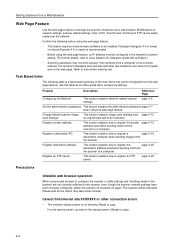
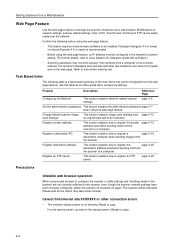
...
Configuring the Network. Register a destination PC. Register an FTP server.
Task Based Index
The following before using a web browser to be rebooted. Set the administrator's password. Change default scanner image This section explains image scan settings such page 2-10
scan settings.
page 2-24
Precautions
Unstable web browser operation
When using the web page...
Scan System (H) Operation Guide Rev-1 (Functions Edition) - Page 69
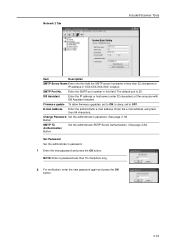
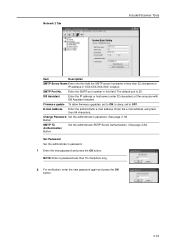
... page 3-20)
Set Password Set the administrator's password. 1 Enter the new password and press the OK button.
NOTE: Enter a password less than 64 characters.
DB Assistant
Enter the IP address or hostname (under 32 characters) of the computer with DB Assistant installed. Firmware update To allow firmware upgrades, set to ON;
The default port is 25...
Scan System (H) Operation Guide Rev-1 (Functions Edition) - Page 108
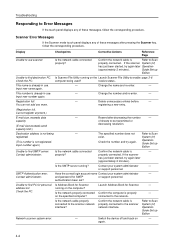
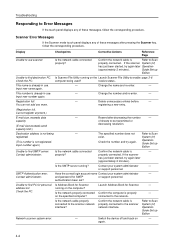
... the scanner
has just been started , try again. and password for Scanner.
-
computer being registered.
(This number is ...Check the PC. properly? SMTP Authentication error.
Switch the device off and back on the Launch Scanner File Utility to...-
Have the correct login account name Contact your system administrator
-
Is the network cable connected properly? Operation Guide Set...
TASKalfa 620/820 Print Driver Users Guide Rev 8.1 - Page 21


... and click OK. These settings must both match the driver password. Setting the Administrator Password
1 In Device Settings > Administrator Settings, select Password protect administrator settings.
2 In the Password dialog box, enter a password, using a user name and password. Authentication
2-7 SNMP Settings
Simple Network Management Protocol (SNMP) is installed. The following SNMP options...
Similar Questions
What Is The Default Password For A Kyocera Taskalfa 520i
(Posted by themelqui 9 years ago)
How Do You Replace Stapels In The Kyocera Taskalfa 620
(Posted by asdeWhar 10 years ago)
What Is The Default Password For A Taskalfa 3500i
(Posted by irsnallns 10 years ago)
How To Set Kyocera Taskalfa 620 As A Printer
(Posted by harryShawnb 10 years ago)
Kyocera Taskalfa 620 Go Offline Frequently
We have 3 of these at one location that go off-line frequently. We have to turn off - on to get them...
We have 3 of these at one location that go off-line frequently. We have to turn off - on to get them...
(Posted by fmp 11 years ago)

