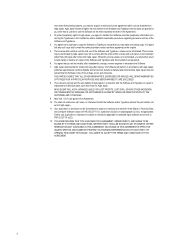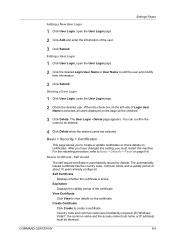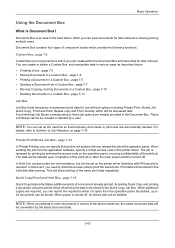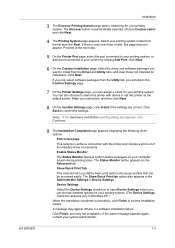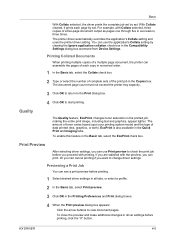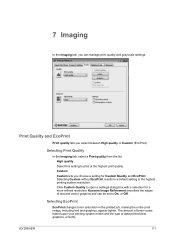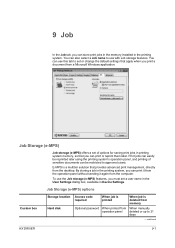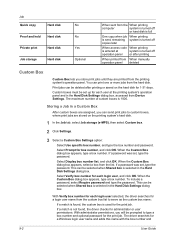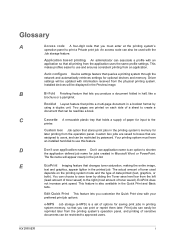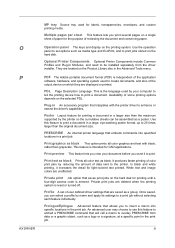Kyocera TASKalfa 5500i Support Question
Find answers below for this question about Kyocera TASKalfa 5500i.Need a Kyocera TASKalfa 5500i manual? We have 15 online manuals for this item!
Question posted by igor13076 on September 13th, 2013
Kyocera Taskalpha 5500ci Not Honoring Private Print Access Code On Some Machines
Kyocera Taskalpha 5500ci not honoring private print access code on some machines
Using KX Driver 6.0.2726 on Windows 7 machines.
On some computers it honors the access code put into the printer preferences setting, Jobs|Job Storage|Private Print|Specify Access Code
on some machines it never respects the code put it and you have to enter 0000 (found it by trial and error at the printer panel) at the printer to print the jobs from those computers.
Current Answers
Related Kyocera TASKalfa 5500i Manual Pages
Similar Questions
How To Set Job Accounting Taskalfa 400ci For Windows 7
(Posted by tikafe 9 years ago)
How To Set Job Accounting Taskalfa 400ci For Windows 7 32 Bit
(Posted by rabMa 9 years ago)
Kyocera 5500i How Does Private Print Know Who Is Who
(Posted by aryWin 10 years ago)
Kyocera 5500i Jobs Don't Appear When You Have Private Print Activated.
The Job Doesn't Print When You Activate Private Print Under Job Storage
The Job Doesn't Print When You Activate Private Print Under Job Storage
(Posted by daphnejeffres 10 years ago)
Is There A Way To Print Confirmation Of A Sent Fax From The Job Log Once Complet
We just a new copier and I didn't not set it up to print a confirmation page when faxes were sent. I...
We just a new copier and I didn't not set it up to print a confirmation page when faxes were sent. I...
(Posted by pdrosten 12 years ago)