Kyocera TASKalfa 400ci Support Question
Find answers below for this question about Kyocera TASKalfa 400ci.Need a Kyocera TASKalfa 400ci manual? We have 24 online manuals for this item!
Question posted by rabMa on August 5th, 2014
How To Set Job Accounting Taskalfa 400ci For Windows 7 32 Bit
The person who posted this question about this Kyocera product did not include a detailed explanation. Please use the "Request More Information" button to the right if more details would help you to answer this question.
Current Answers
There are currently no answers that have been posted for this question.
Be the first to post an answer! Remember that you can earn up to 1,100 points for every answer you submit. The better the quality of your answer, the better chance it has to be accepted.
Be the first to post an answer! Remember that you can earn up to 1,100 points for every answer you submit. The better the quality of your answer, the better chance it has to be accepted.
Related Kyocera TASKalfa 400ci Manual Pages
KM-NET ADMIN Operation Guide for Ver 2.0 - Page 8


... Print Job Manager, Accounting Manager Device Accounts: Up to stop responding.
Installation 1-2
Microsoft Windows® 2000 Server with Service Pack 3 or newer Microsoft Windows® Server 2003/2008 Microsoft Windows® XP Professional 32 bit Microsoft Windows® XP Professional 64 bit with Service Pack 2 or newer Windows Vista™ 32 bit Windows Vista™ 64 bit with Service...
KM-NET ADMIN Operation Guide for Ver 2.0 - Page 65


... click the Finish button.
7 Click Finish .
8 If Now was selected, a progress window will appear. Changing Accounting Settings on a toolbar. Click Next .
2 Select the devices to make changes to set by clicking Refresh. You can poll the devices of devices, such as to prevent anonymous printing, or to devices in the selected group. KMnet Admin 2.0
4-8
Note: Even if the...
KM-NET ADMIN Operation Guide for Ver 2.0 - Page 75


...console provides real-time job monitoring, control and accounting functions for most printers and multifunction printers (MFPs). ...Job Manager
Print Job Manager (PJM) is a server-based job accounting system that gives both administrators and users the ability to control print queues and print jobs. You can choose to install Print Job Manager at the same time as KMnet Admin, or it can set...
KM-NET Viewer Operation Guide Rev-5.2-2010.10 - Page 47


... the Windows event log, or an e-mail to inform users of changes in Accounts View, access the Account Devices dialog, right-click on the selected managed devices in Accounting Devices View. If it is used to a specified list of the printing device.
Two types of the screen, click Device > Notification Settings.
Resetting Job Accounting Counters
You can view all account devices or...
KM-NET Viewer Operation Guide Rev-5.2-2010.10 - Page 50


...You can right-click on the devices. Alternatively, you send configuration parameters for job accounting, media type, error handling, permitting job processing without an account ID, and copy counter.
4-8
User Guide
The list of the window, click Device > Set Multiple Accounting Devices. The dialog box closes and the application returns to the Accounting Devices View. Select one group to...
ID Register Operation Guide Rev-1 - Page 12
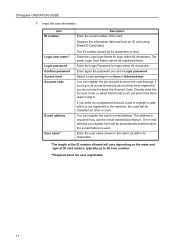
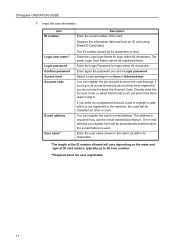
... within 32 characters.
*The length of the card.
You can register the job account to enter the Account Code. Item ID number
Login user name** Login password Confirm password Access level Account code
... number of the ID number allowed will be classified as a user whose job account has been registered, you set in the machine, the code will be automatically selected when the e-mail ...
FS-C2126MFP Network Fax Driver Operation Guide Rev. 3 - Page 46
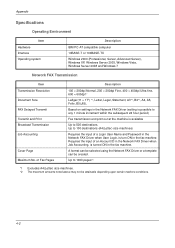
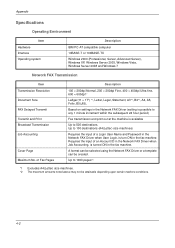
... and Windows 7
Network FAX Transmission
Item Transmission Resolution Document Size FAX Delayed Transmit Transmit and Print Broadcast Transmission Job Accounting
Cover Page Maximum No. Up to 100 destinations (A4(Letter) size machines)
Requires the input of an Account ID in the Network FAX Driver when Job Accounting, is turn ON in the Network FAX Driver (setting is...
KM-NET for Accounting Operation Guide Rev-1.4 - Page 10


... system appears.
3 Select the Device Settings tab. 4 Click on page 9.
8
KM-NET for Account ID. This is convenient if the PC is similar to Kyocera Extended Driver.
1 Open the Printers and Faxes window from the printing system menu. Prompt for each time you to enter the account ID each function to Enable Job Accounting. 4 Select the checkbox...
KM-NET for Accounting Operation Guide Rev-1.4 - Page 25
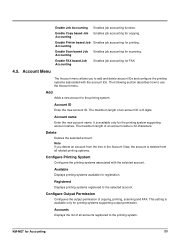
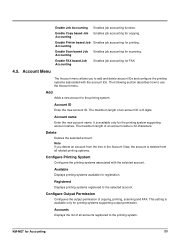
...printing systems.
Configure Printing System
Configures the printing systems associated with the account IDs. Account Menu
The Account menu allows you delete an account from all accounts registered to use the Account menu. This setting is 8 digits. Accounting
Enable FAX based Job Accounting
Enables job accounting for scanning.
The maximum length of copying, printing, scanning and FAX...
250ci/300ci/400ci/500ci/552ci Operation Guide Rev-1 - Page 378
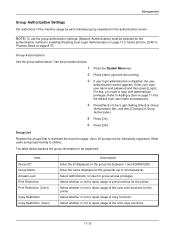
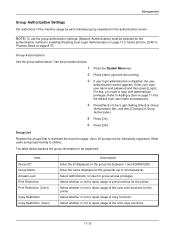
....
1 Press the System Menu key.
2 Press [User Login/Job Accounting].
3 If user login administration is restricted the machine usage. Item...usage of copy functions. Select whether or not to 32 characters).
Select whether or not to 20 groups can ... name and password.
4 Press [Next] of User Login Setting, [Next] of Group
Authorization Set., and then [Change] of Group Authorization.
5 Press [...
250ci/300ci/400ci/500ci/552ci Operation Guide Rev-1 - Page 379
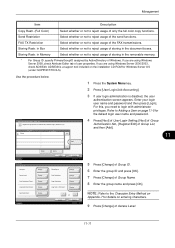
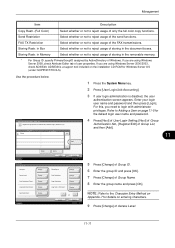
.... If you are using Windows Server 2000/2003, check ADSIEdit.
Refer to login with administrator privileges.
Storing Restr. Use the procedure below. Group List Register the groups that is restricted the machine usage. (Maximum: 20)
Others
Group ID
Group Name
1 Press the System Menu key.
2 Press [User Login/Job Accounting].
3 If user login...
250ci/300ci/400ci/500ci/552ci Operation Guide Rev-1 - Page 384


.... NOTE: Refer to the Character Entry Method on
Appendix-7 for details on page 11-5 for the default login user name and password.
4 Press [Next] of Job Accounting Setting, [Register/
Edit] of Accounting List, and then [Add].
5 Press [Change] of sheets to enter the...
250ci/300ci/400ci/500ci/552ci Operation Guide Rev-1 - Page 394


...selected for the default login user name and password.
5 Press [Next] of Job Accounting Setting and then
[Print] of Print Accounting Report.
6 Press [Yes] on how the count of copiers and printers is... to Adding a User on page 11-5 for Managing the Copier/Printer Count
ACCOUNT.REPORT
TASKalfa xxxxx
Firmware Version
For the count by size. For this, you need to login with administrator privileges...
500ci/400ci/300ci/250ci Operation Guide Rev-1 - Page 422
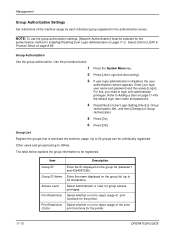
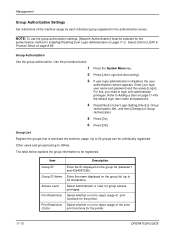
Management
Group Authorization Settings
Set restrictions of print functions for the printer. Enter your login user name and password and then press [Login].
The table below .
1 Press the System Menu key.
2 Press [User Login/Job Accounting].
3 If user login administration is restricted the machine usage.
Select [On] for the printer.
11-10
OPERATION GUIDE Item...
500ci/400ci/300ci/250ci Operation Guide Rev-1 - Page 423
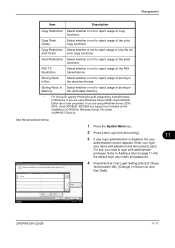
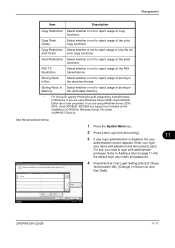
... the default login user name and password.
4 Press [Next] of User Login Setting, [Next] of Group
Authorization Set., [Change] of the send functions.
in Box
Select whether or not to reject...
1 Press the System Menu key.
2 Press [User Login/Job Accounting].
3 If user login administration is a support tool included on page 11-4 for Windows Server OS (under \SUPPORT\TOOLS). Copy Restr. (Color)...
500ci/400ci/300ci/250ci Operation Guide Rev-1 - Page 425


...2 Press [User Login/Job Accounting].
3 If user login administration is "Sales" in Active Directory of Windows, the user name appears as Mike Smith Sales. *4 If using Active Directory of Windows, mail of Attribute may... on page 11-4 for the default login user name and password.
4 Press [Next] of User Login Setting, [Change] of
Obtain NW User Property.
5 Press [On].
6 Press [Server Name].
7 Enter the...
500ci/400ci/300ci/250ci Operation Guide Rev-1 - Page 429


...
Appendix-7 for the default login user name and password.
4 Press [Next] of Job Accounting Setting, [Register/
Edit] of Accounting List, and then [Add].
5 Press [Change] of Account Name.
6 Enter the account name and press [OK]. Management
Adding an Account
This section explains how to 32 characters). Item Account Name Account ID
Restriction
Description
Enter the account name (up to add a new...
500ci/400ci/300ci/250ci Operation Guide Rev-1 - Page 441


....
6 Press [Yes] on page 11-4 for Managing the Copier/Printer Count
ACCOUNT.REPORT
TASKalfa 500ci
Firmware Version
For the count by paper size, the report will be printed as an accounting report. For this, you need to print a job accounting report.
1 Check that Letter or A4 paper is loaded in the
cassette.
11
2 Press the...
500ci/400ci/300ci/250ci Printer Driver User Guide Rev 12.23.2010.9 - Page 3


... ...1-10 Changing the Default Driver Settings 1-11
Chapter 2
Device Settings
Accessing Device Settings ...2-1 Device Options ...2-2
Setting Device Options ...2-2 Setting Punch Options ...2-2 Setting up Custom Boxes ...2-2 Auto Configure ...2-3 Enabling Auto Configuration ...2-3 Memory ...2-4 Administrator Settings ...2-4 User Login ...2-4 Job Accounting ...2-6 Show Quick Print Tab ...2-7 Send...
500ci/400ci/300ci/250ci Printer Driver User Guide Rev 12.23.2010.9 - Page 21
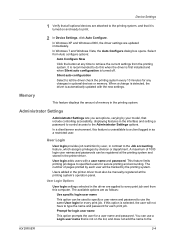
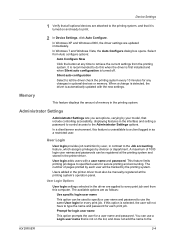
...accounting. You can use the same User login for each user will be registered at the printing system and stored in the printer driver.
The available options are as a restricted user.
In Windows 7 and Windows Vista, the Auto Configure dialog box opens.
In Windows XP and Windows 2000, the driver settings are applied to every print job...print.
2 In Device Settings, click Auto ...
Similar Questions
How To Set Job Accounting Taskalfa 400ci For Windows 7
(Posted by tikafe 9 years ago)
How Do I Set My Kyocera Taskalfa 400ci To Print Default In Black
(Posted by mamaur 9 years ago)
How To Change The Dns Setting For Kyocera Taskalfa 400ci
(Posted by boobvrvs9 10 years ago)
Can You Set Up Job Accounting At The Command Center Taskalfa
(Posted by thBelrou 10 years ago)
How Do I Access Administrator Button In Device Settings To Set Up Job Accounting
Downloaded driver in Win7. Clicked on device settings, but administrator button not available. Can't...
Downloaded driver in Win7. Clicked on device settings, but administrator button not available. Can't...
(Posted by leisadavis 12 years ago)

