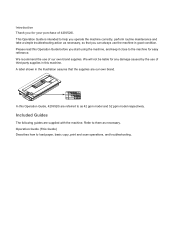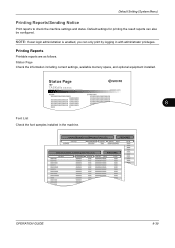Kyocera TASKalfa 520i Support Question
Find answers below for this question about Kyocera TASKalfa 520i.Need a Kyocera TASKalfa 520i manual? We have 16 online manuals for this item!
Question posted by reder8449 on July 3rd, 2011
Scaning
I am faceing problem! it's deficult scaning process in OS window 7.and during WSD scaning all users not appair on display.
Current Answers
Related Kyocera TASKalfa 520i Manual Pages
Similar Questions
I Have Machine 3212i On Customer Site Problem Is Paper Jam When I Duplex Print
Taskalfa 3212i hve problem jam 4211 occurred when I give duplex print single side is ok plz support ...
Taskalfa 3212i hve problem jam 4211 occurred when I give duplex print single side is ok plz support ...
(Posted by shabirpadder41 2 years ago)
Kyocera 520i How To Remove Duplex Unit Assembly And Take Test Duplex Motors
kyocera 520i how to remove duplex unit assembly and take test duplex motors . always found paper in ...
kyocera 520i how to remove duplex unit assembly and take test duplex motors . always found paper in ...
(Posted by maheshmrj11764 9 years ago)
Kyocera Taskalfa 5550ci How To Set Up Job Accounting With Windows 7
(Posted by smariebgm 10 years ago)
Taskalfa 520i Brand Copier
Iwant to know if the company is still producing taskalfa 520i brand?if not what are available option...
Iwant to know if the company is still producing taskalfa 520i brand?if not what are available option...
(Posted by saningosangeti 11 years ago)
Kyocera Taskalfa 520i
there is a line on the top of all the document that i print. how do i get ride of it.
there is a line on the top of all the document that i print. how do i get ride of it.
(Posted by sanjayanderson 12 years ago)