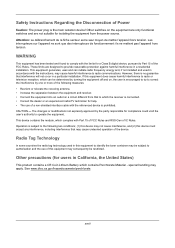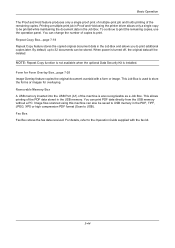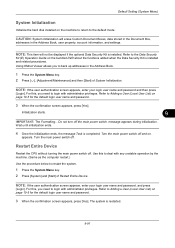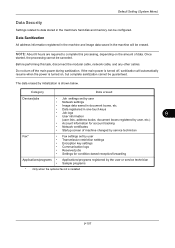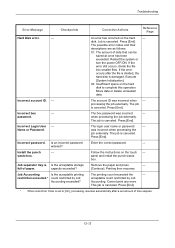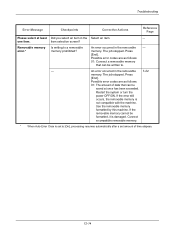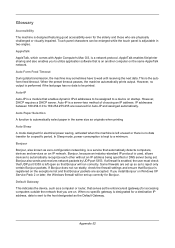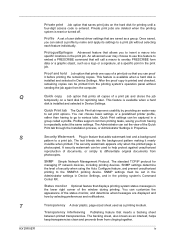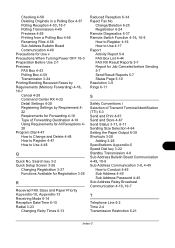Kyocera TASKalfa 4550ci Support Question
Find answers below for this question about Kyocera TASKalfa 4550ci.Need a Kyocera TASKalfa 4550ci manual? We have 15 online manuals for this item!
Question posted by paulbanke on March 18th, 2013
How To Turn On Power Save 4550ci
Current Answers
Answer #1: Posted by tintinb on March 18th, 2013 11:19 PM
http://www.helpowl.com/manuals/Kyocera/TASKalfa4550ci/115891
If you have more questions, please don't hesitate to ask here at HelpOwl. Experts here are always willing to answer your questions to the best of our knowledge and expertise.
Regards,
Tintin
Related Kyocera TASKalfa 4550ci Manual Pages
Similar Questions
Optimizing performance.Do not turn power off asthis may cause a delay
Hi, we have TASKalfa 4550ci network conneted, and when trying to print from Excel, it gives error sa...