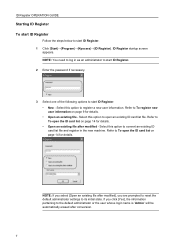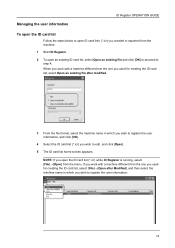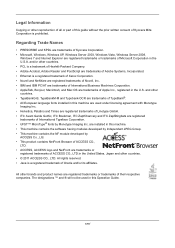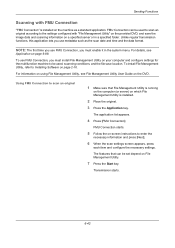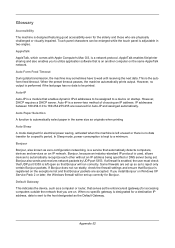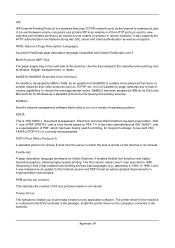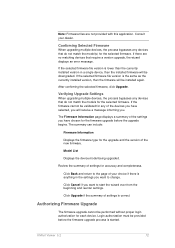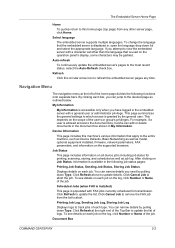Kyocera TASKalfa 4550ci Support Question
Find answers below for this question about Kyocera TASKalfa 4550ci.Need a Kyocera TASKalfa 4550ci manual? We have 15 online manuals for this item!
Question posted by Fgatr on February 9th, 2022
How Can I Get Kyocera 4550ci Firmware And How To Run It On The Machine
Current Answers
Answer #1: Posted by SonuKumar on February 10th, 2022 9:11 AM
How do I update my Kyocera firmware?
Update from the phone manually
From the Home screen, tap Apps > Settings > About phone > System updates.
Tap Check for update. The device will check for available updates.
If prompted, tap to download and install updates.
https://www.kyoceradocumentsolutions.us/en/support/downloads.html
Please respond to my effort to provide you with the best possible solution by using the "Acceptable Solution" and/or the "Helpful" buttons when the answer has proven to be helpful.
Regards,
Sonu
Your search handyman for all e-support needs!!
Related Kyocera TASKalfa 4550ci Manual Pages
Similar Questions
I need to find a place to buy the cable which attached from the fax line to the printer/fax/copierTh...
Hi, we have TASKalfa 4550ci network conneted, and when trying to print from Excel, it gives error sa...