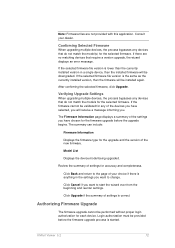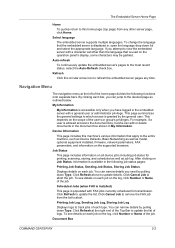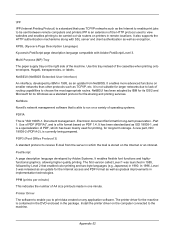Kyocera TASKalfa 4500i Support Question
Find answers below for this question about Kyocera TASKalfa 4500i.Need a Kyocera TASKalfa 4500i manual? We have 15 online manuals for this item!
Question posted by yhmuhoot on July 25th, 2014
How Do I Update The Firmware Kyocera 4500i
The person who posted this question about this Kyocera product did not include a detailed explanation. Please use the "Request More Information" button to the right if more details would help you to answer this question.
Current Answers
Related Kyocera TASKalfa 4500i Manual Pages
Similar Questions
Need A Pin Code On Kyc Taskalfa 4500i
Hello, please i need to put a pin codeto limit the use of certain persons.
Hello, please i need to put a pin codeto limit the use of certain persons.
(Posted by ziadmaa 2 years ago)
How To Update Firmware Km 2560 Cbf 30
how to update firmware km 2560 cbf 30
how to update firmware km 2560 cbf 30
(Posted by mfwangavo 2 years ago)
How To Update Firmware Over Network On Taskalfa 3500i
(Posted by azertpilot5 10 years ago)
How Do You Fix Taskalfa 4500i When Doing A Firware Upgrade And The Power Goes Ou
I was doing a firmware update and the power went out during update . Now the machine has crashed . W...
I was doing a firmware update and the power went out during update . Now the machine has crashed . W...
(Posted by rowland71405 11 years ago)
Connecting Kyocera Taskalfa 4500i To Mac Os Lion
Our school just upgraded to Kyocera TASKalfa 4500i, company tech and sales guy have NO clue how to c...
Our school just upgraded to Kyocera TASKalfa 4500i, company tech and sales guy have NO clue how to c...
(Posted by sternjp2 12 years ago)