Kyocera TASKalfa 400ci Support Question
Find answers below for this question about Kyocera TASKalfa 400ci.Need a Kyocera TASKalfa 400ci manual? We have 24 online manuals for this item!
Question posted by terrseragr on March 21st, 2014
Kyocera Taskalfa 400ci Cannot Print In Black And White While Out Of Cyan
The person who posted this question about this Kyocera product did not include a detailed explanation. Please use the "Request More Information" button to the right if more details would help you to answer this question.
Current Answers
There are currently no answers that have been posted for this question.
Be the first to post an answer! Remember that you can earn up to 1,100 points for every answer you submit. The better the quality of your answer, the better chance it has to be accepted.
Be the first to post an answer! Remember that you can earn up to 1,100 points for every answer you submit. The better the quality of your answer, the better chance it has to be accepted.
Related Kyocera TASKalfa 400ci Manual Pages
KM-NET ADMIN Operation Guide for Ver 2.0 - Page 100


... a Subscribers Only account). Managed Queue A sequence of prints made by providing a common user interface and configuration. MFP Multifunction Printer (or Multifunction Peripheral) A single device that organizes devices and related data into tables.
The Host Agent must be printed that lets you limit the number of copies made by Kyocera. It also adds a menu to the Host Agent...
KM-NET Viewer Operation Guide Rev-5.2-2010.10 - Page 13


... items. The modified views are available:
General View Displays general information, such as color or black & white, print speed, duplex, total memory, hard disk, scan, fax, staple, punch, address book, document...or remove columns from the list. If the original view is not available for various device capabilities, such as display name, IP address, host name, toner level, description, location...
KM-NET Viewer Operation Guide Rev-5.2-2010.10 - Page 14


... all map views in the Import Map Background dialog box.
Printing device properties can replace it with another image by all devices as counter totals for total printed pages, copier printed pages, printer printed pages, FAX/i-FAX printed pages, black & white printed pages, single color printed pages, full color printed pages, total scanned pages, copier scanned pages, fax scanned pages...
KM-NET Viewer Operation Guide Rev-5.2-2010.10 - Page 75


... or Windows event log) and the device
condition for Black &
White devices. Under Notification Settings, you can be a touch screen, or have button controls to receive e-mail notifications. Notifications can be
set the
method of a device.
An event is empty, an exclamation mark
shows in a rectangular icon. Stored print jobs can be imported into the printer...
Kyocera Command Center Operation Guide Rev 6.3 - Page 22


... color machines. Duplex Mode Selects the default duplex mode from a USB flash device. Available for printing XPS data. Paper Feed Mode Determines the behavior of paper feed selection when...provides a summary of the items displayed on machines with the duplex printing. Turn On to Black & White (Monochrome) or Full Color. Page Orientation Switches Portrait or Landscape page orientation. Color ...
Kyocera Command Center Operation Guide Rev 6.3 - Page 24


... data file to forcedly switch color mode, or if your printing system supports only black and white. The maximum resolution using full color or gray scale mode... Color (Color/Black & White) allow you select an output tray. Scan Resolution Specifies the resolution. To scan in the machine. Switches the original quality between Text, Text+Photo, Photo, Map, and Printed Document. Prevent ...
PRESCRIBE Commands Technical Reference Manual - Rev. 4.7 - Page 174


...ESC*m#W
Foreground Index Number ESC*v#S Color
Gamma Correction
Gamma number
ESC*t#I
Monochrome Mixed Print Model Rendering
ESC&b#M
Gray
ESC&b#M
Equivalent
Palette Control ID
Palette ID # ESC...to primaries
ESC*t#J
Snap
ESC*t#J
black/white,
colors to black
Device best ESC*t#J dither
Error diffusion
ESC*t#J
Monochrome ESC*t#J device best dither
Monochrome ESC*t#J error diffusion...
250ci/300ci/400ci/500ci/552ci Operation Guide Rev-1 - Page 20


... CONDITION OF MERCHANTABILITY OR FITNESS FOR A PARTICULAR PURPOSE. Warranty (the United States)
250ci/300ci/400ci/500ci/552ci COLOR MULTIFUNCTIONAL PRODUCT LIMITED WARRANTY
Kyocera Mita America, Inc. Kyocera shall have a 90 day Limited Warranty. Replacement Maintenance Kits have no obligation to Kyocera at http://www.kyoceramita.com. This warranty does not cover MFPs or accessories which...
250ci/300ci/400ci/500ci/552ci Operation Guide Rev-1 - Page 80
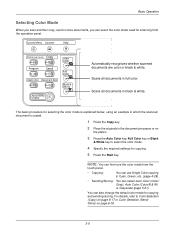
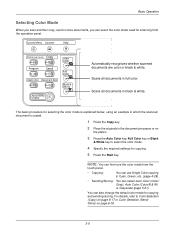
... (Color/B & W) or Grayscale (page 5-21).
Scans all documents in black & white. Automatically recognizes whether scanned documents are color or black & white. For details, refer to Color Selection (Copy) on page 8-17 or ...which the scanned document is copied.
1 Press the Copy key.
2 Place the originals in Cyan, Green, etc. (page 4-29).
• Sending/Storing: You can also change the ...
250ci/300ci/400ci/500ci/552ci Operation Guide Rev-1 - Page 153
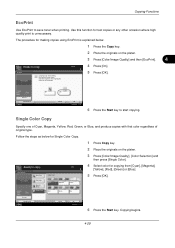
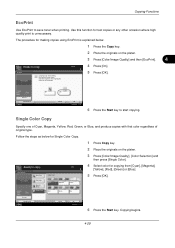
EcoPrint Place original.
Conserve toner when printing. Follow the steps as below .
1 Press the Copy key.
Preview
Status
Add Shortcut
Full Color
Black & White Single Color
Single Color
Cyan
Magenta
Red
Green
Cancel
Copies
1
Yellow Blue
OK 10/10/2008 10:10
3 Press [Color/Image Quality], [Color Selection] and
then press [Single Color].
4 Select ...
250ci/300ci/400ci/500ci/552ci Operation Guide Rev-1 - Page 257
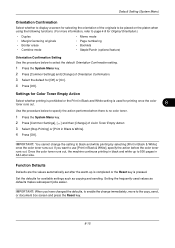
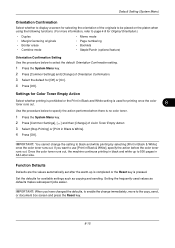
...screen and press the Reset key.
8-15
IMPORTANT: When you want to use [Print in Black & White], specify the action before the color toner runs out. Default Setting (System Menu)... Color Toner Empty Action. 3 Select [Stop Printing] or [Print in Black & White]. 4 Press [OK]. Once the color toner runs out, the machine continues printing in black and white up is completed or the Reset key is used...
250ci/300ci/400ci/500ci/552ci Operation Guide Rev-1 - Page 259
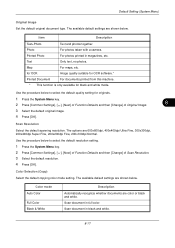
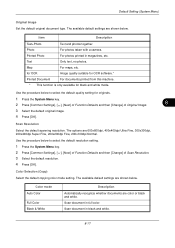
... a camera.
Map
For maps, etc.
The available default settings are shown below to select the default quality setting for black and white mode. Scan document in magazines, etc.
Printed Photo
For photos printed in black and white.
8-17 Use the procedure below . Scan document in full color.
Scan Resolution
Select the default scanning resolution. The available...
250ci/300ci/400ci/500ci/552ci Operation Guide Rev-1 - Page 278


... [Change] of Color Setting. 3 Select [Color] or [Black & White]. 4 Press [OK]. Use the procedure below to specify the KPDL error report setting.
1 Press the System Menu Key. 2 Press [Printer] > [Change] of KPDL error report When an error has occurred during printing in color or black and white. Setting of Emulation > [KPDL] or [KPDL(Auto)] > [KPDL...
250ci/300ci/400ci/500ci/552ci Operation Guide Rev-1 - Page 296
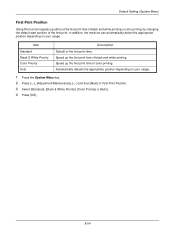
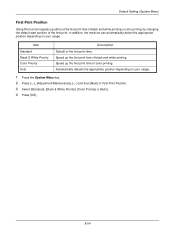
... then [Next] of First Print Position. 3 Select [Standard], [Black & White Priority], [Color Priority] or [Auto]. 4 Press [OK].
8-54 Default Setting (System Menu)
First Print Position
Using this function speeds up the first print time of black and white printing.
Speed up the first print time of the first print time. Item Standard Black & White Priority Color Priority Auto
Description...
250ci/300ci/400ci/500ci/552ci Operation Guide Rev-1 - Page 395
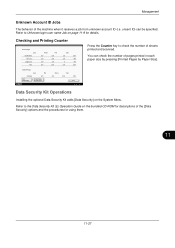
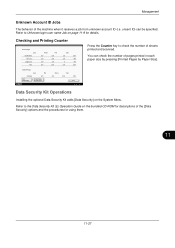
... and the procedures for details. Refer to check the number of the machine when it receives a job from unknown account ID (i.e. Checking and Printing Counter
Counter Printed Pages Copy Black&White: Full Color: SingleColor: Total:
Printer 300 200 100 600
FAX 600 500 100 1200
Total 100 100
0 200
1000 800 200
2000
Scanned...
500ci/400ci/300ci/250ci Operation Guide Rev-1 - Page 21


... one (1) year, or 300,000 copies/prints from state to state, or province to extend the time period or expand this warranty, the Customer must immediately notify the Authorized Kyocera Dealer from whom the product was purchased.
Warranty
250ci / 300ci / 400ci / 500ci COLOR MULTIFUNCTIONAL PRODUCT LIMITED WARRANTY
Kyocera Mita America, Inc. This warranty covers Maintenance...
500ci/400ci/300ci/250ci Operation Guide Rev-1 - Page 80
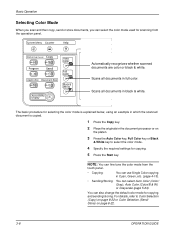
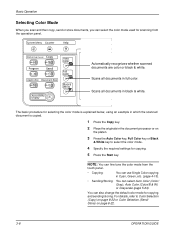
...on page 8-22.
3-8
OPERATION GUIDE
Automatically recognizes whether scanned documents are color or black & white. The basic procedure for selecting the color mode is explained below, using an example ...in which the scanned document is copied.
1 Press the Copy key.
2 Place the originals in Cyan, Green, etc. (page 4-15).
• Sending/Storing: You can select Auto Color (Color/ Gray...
500ci/400ci/300ci/250ci Operation Guide Rev-1 - Page 141


...
Status
Add Shortcut
Full Color
Black & White Single Color
Cyan Red
Magenta
Yellow
Green
Blue
Cancel
OK 10/10/2008 10:10
5 Press [OK].
6 Press the Start key. Copying begins. Original
Zoom Paper
: ---
: 100% : ---
Ready to copy. OPERATION GUIDE
4-15 Follow the steps as below for copying from [Cyan], [Magenta],
[Yellow], [Red], [Green] or...
500ci/400ci/300ci/250ci Operation Guide Rev-1 - Page 283
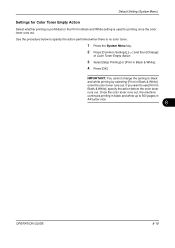
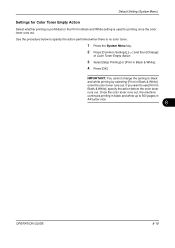
... color toner runs out. Once the color toner runs out, the machine continues printing in black and white up to black and white printing by selecting [Print in Black & White] once the color toner runs out. IMPORTANT: You cannot change the setting to 500 pages in Black & White], specify the action before the color toner runs out. If you want to...
500ci/400ci/300ci/250ci Printer Driver User Guide Rev 12.23.2010.9 - Page 4


... and Page Size ...4-2
Creating a Custom Page Size 4-3 Printing with Custom Size Pages 4-3 Duplex Printing ...4-3 Printing in Duplex Mode ...4-4 Collate ...4-4 Printing Collated Documents 4-5 Printing in Color, Black & White, and EcoPrint 4-5 Print Preview ...4-5 Previewing a Print Job ...4-5 Kyocera Logo ...4-6 Displaying Version Information 4-6 Displaying Plug-in Information 4-6
Chapter...
Similar Questions
Ta 300ci Printing Black Print Instead Of Color When I Send Print From Computer
ta 300ci print black instead of color when i send the color print from the computer is there functio...
ta 300ci print black instead of color when i send the color print from the computer is there functio...
(Posted by dynamicbusinesequip 8 years ago)
How To Print Paper Tabs On Kyosera Taskalfa 400ci
(Posted by doawil 10 years ago)
Kyocera Taskalfa 400ci Incorrect Account Id When I Try To Print A Document
(Posted by gartessa 10 years ago)
Can Print Black And White, But Not In Color On Kyocera Taskalfa 3050ci
(Posted by dunrnars 10 years ago)

