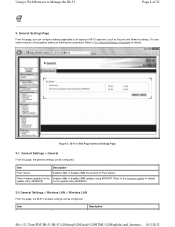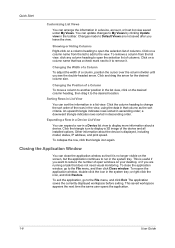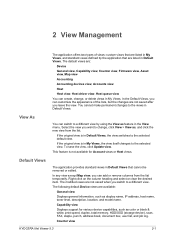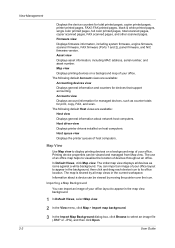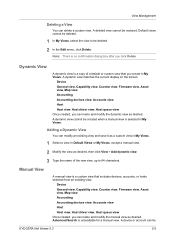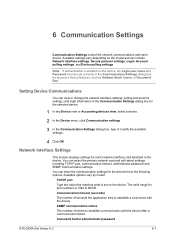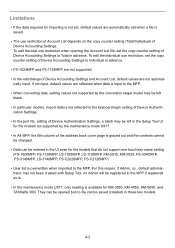Kyocera TASKalfa 3501i Support Question
Find answers below for this question about Kyocera TASKalfa 3501i.Need a Kyocera TASKalfa 3501i manual? We have 16 online manuals for this item!
Question posted by Anonymous-167407 on December 7th, 2020
Firmware Update For 3501i
Hi, from where I can get latest firmware update of Kyocera 3501i
Current Answers
Answer #1: Posted by INIMITABLE on December 7th, 2020 2:40 AM
follow the instruction in this manual page; https://www.manualslib.com/manual/550790/Kyocera-Taskalfa-3051ci.html?page=81
I hope this is helpful? PLEASE "ACCEPT" and mark it "HELPFUL" to complement my little effort. Hope to bring you more detailed answers
-INIMITABLE
Related Kyocera TASKalfa 3501i Manual Pages
Similar Questions
Kyocera Taskalfa 300i Firmware Update
kyocera taskalfa 300i firmware update
kyocera taskalfa 300i firmware update
(Posted by production89482 1 year ago)
Printing Envelopes From Mp Tray Problem Kyocera 3501i
We print envelopes from the MP tray. Every time the envelope need to be printed the printer beeps 3 ...
We print envelopes from the MP tray. Every time the envelope need to be printed the printer beeps 3 ...
(Posted by iklimbov 6 years ago)
Firmware Update????
How can I make a firmware update with the taskalfa 250?
How can I make a firmware update with the taskalfa 250?
(Posted by rthoemel 7 years ago)
Taskalfa 5500i Firmware Update
I've downloaded new firmware for my TASKalfa 5500i but I'm not sure how to go about installing it. A...
I've downloaded new firmware for my TASKalfa 5500i but I'm not sure how to go about installing it. A...
(Posted by mccrone60 8 years ago)
Where To Get Firmware Update For Taskalfa 250ci
(Posted by jedyosmeeli 9 years ago)