Kyocera TASKalfa 3500i Support Question
Find answers below for this question about Kyocera TASKalfa 3500i.Need a Kyocera TASKalfa 3500i manual? We have 15 online manuals for this item!
Question posted by FUkopy on November 23rd, 2013
How To Print Envelopes On Keyocera Taskalfa 3500
The person who posted this question about this Kyocera product did not include a detailed explanation. Please use the "Request More Information" button to the right if more details would help you to answer this question.
Current Answers
There are currently no answers that have been posted for this question.
Be the first to post an answer! Remember that you can earn up to 1,100 points for every answer you submit. The better the quality of your answer, the better chance it has to be accepted.
Be the first to post an answer! Remember that you can earn up to 1,100 points for every answer you submit. The better the quality of your answer, the better chance it has to be accepted.
Related Kyocera TASKalfa 3500i Manual Pages
PRESCRIBE Commands Command Reference Manual Rev 4.8 - Page 99
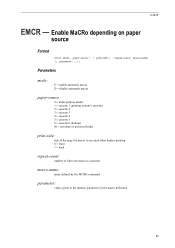
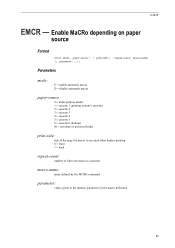
... automatic macro D = disable automatic macro
paper-source:
0 = multi-purpose feeder 1 = cassette 1 (printing system's cassette) 2 = cassette 2 3 = cassette 3 4 = cassette 4 5 = cassette 5 6 = cassette 6 (bottom) 99 = envelope or universal feeder
print-side:
side of the page the macro is executed when duplex-printing 0 = front 1 = back
repeat-count:
number of times the macro is executed
macro...
PRESCRIBE Commands Command Reference Manual Rev 4.8 - Page 110


The paper orientation setting is irrelevant to the default orientation (FRPO T8) when the printing system receives the RES command.
100 Printing on the MP tray. This command is restored to paper cassettes and envelope feeders. This is possible when the paper is cassette or manual feed.
PRESCRIBE Command Reference
FDIR -
This command is...
PRESCRIBE Commands Command Reference Manual Rev 4.8 - Page 325
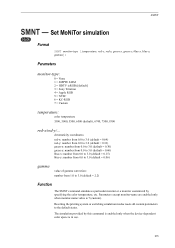
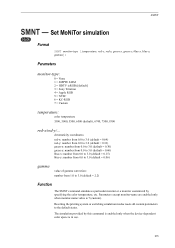
...3 = Sony Trinitron 4 = Apple RGB 5 = NTSC 6 = KC-RGB 7 = Custom
temperature:
color temperature 3500, 5000, 5500, 6500 (default), 6740, 7500, 9300
red-x/red-y/... SMNT
SMNT -
Set MoNiTor simulation
COLOR
Format...[,temperature, red-x, red-y, green-x, green-y, blue-x, blue-y, gamma]; Resetting the printing system or switching emulation modes resets all custom parameters to 3.0 (default = 2.2)...
PRESCRIBE Commands Technical Reference Manual - Rev. 4.7 - Page 89
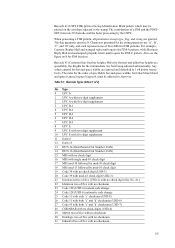
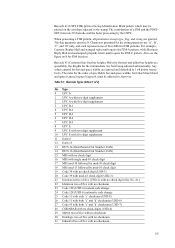
... Identification Mark pattern which may be printed on 8 for FIM location. When generating a FIM pattern, all parameters except type, flag, and string are specifiable, the heights for bar and space widths are 'A', 'B', 'C', and 'D' only, and each represents one of 2)
No. Also see the figure on the envelope adjacent to 1.68 points respectively...
PRESCRIBE Commands Technical Reference Manual - Rev. 4.7 - Page 108


...
1: Cassette 1
2: Cassette 2
3: Cassette 3
4: Cassette 4 or Envelope/universal feeder
5: Cassette 5
6: Cassette 6
99: Envelope/universal feeder (FS-9000)
Page protect
R5
1 - 3: Automatic
1
....
12: Uses Courier font for HP emulation; Interface-independent Parameters (Sheet 4 of the printing system
6-8 Default paper size
R2
0: Size of the default paper cassette (See R4.) ...
PRESCRIBE Commands Technical Reference Manual - Rev. 4.7 - Page 109


... setting
Daisywheel data length R8
7: 7-bit
7
8: 8-bit
Default envelope feeder R9
Same as the R2 values except below
0
paper size
...Long edge
Paper thickness
T9
0: Normal
0
1: Thick
2: Thin
3: Extra thick
Status page print at U5
0: Not printed automatically
0
power-up
1: Printed automatically at power-up
Default Courier weight V9
0: Dark
0
1: Normal
Color mode
W1
0:...
PRESCRIBE Commands Technical Reference Manual - Rev. 4.7 - Page 126


...printwheel type Upper cassette (for sheet 1) Lower cassette (for sheet 2) Manual paper feed (for envelope) Eject page Memory test Request status byte 1 Request status byte 3 Initialize printer Remote error ... setting time Bold and shadow printing OFF Set plot precision Set vertical tab at current position Change plot character Auto backward printing ON Auto backward printing OFF Set right margin at...
PRESCRIBE Commands Technical Reference Manual - Rev. 4.7 - Page 161


... (1) Tray (4)
ESC&l4H
1B 26 6C 34 48 Yes
Lower (2) Tray (5)
ESC&l5H
1B 26 6C 35 48 No
Envelope Tray ESC&l6H (6)
1B 26 6C 36 48 No
Auto Select ESC&l7H (Media Type)
1B 26 6C 37 48 No
...-
Language
ESC%-12345X 1B 25 2D 31 32 Yes 33 34 35 58
Simplex/Duplex Operation
Simplex/Dupl Simplex
ex Print
Duplex
Long-Edge-
ESC&l22H 30
1B 26 6C 32 32 No 48
1800 1900 3800
Yes Yes Yes
Yes
...
PRESCRIBE Commands Technical Reference Manual - Rev. 4.7 - Page 249


...Control the detailed parameters of job is printed. Print on transparency separator. 1: Do not print on separator 2: Print on , false: Vivid mode off... is not performed. KPDL Page Device Parameters (Sheet 3 of 3)
Preceding...Labels) (Bond) (Recycled) (Vellum) (Rough) (Letterhead) (Color) (Prepunched) (Envelope) (Card Stock) (CoatedPaper) (Duplex) (Custom Type1) (Custom Type2) (Custom Type3...
Fax System (V) Operation Guide - Page 231
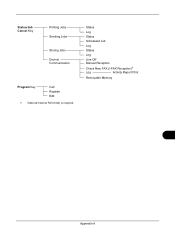
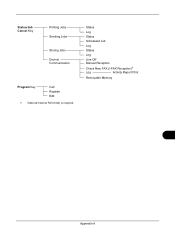
Status/Job Cancel Key
Printing Jobs Sending Jobs
Storing Jobs Device/ Communication
Program Key
Call Register Edit
† Optional Internet FAX Kit(A) is required.
Status
Log
Status
Scheduled Job
Log
Status
Log
Line Off Manual Reception
Check New FAX (i-FAX Reception)†
Log
Activity Report Print
Removable Memory
Appendix-9
File Management Utility Operation Guide - Page 4


... start it manually.
1 Open the application.
2 In the task bar, right-click on a multifunction print system (MFP) to select devices by IP address or host name.
Add Devices
Specific MFPs on the device as required.
6 In the Communication Settings page, specify the SNMP type, and enter the Login user name and Password for certain MFPs...
Kyocera Command Center RX User Guide Rev-1.2 - Page 34


... the APL.Filter.
Duplex Mode Selects the default duplex mode from a USB flash device. Filter Name
Selects the APL.Filter. Available for some machines. Available for some color ...Available for some machines. Settings Pages
This determines the physical size of JPEG images when printing them from Off, Long Edge and Short Edge. Page Orientation Switches Portrait or Landscape ...
3500i/4500i/5500i Operation Guide Rev-1 2011.4 - Page 83


...64 g/m2 plain paper :55 sheets)
• Hagaki: 30 sheets • OHP film: 10 sheets • Envelope DL, Envelope C4, Envelope C5, Envelope #10 (Commercial #10), Envelope #9 (Commercial #9),
Envelope #6 (Commercial #6), Monarch, Youkei 4, Youkei 2: 10 sheets • Long documents: 470.1 mm (18.51") ... to a maximum of 1220.0 mm (48"): 1 sheet
NOTE: When you print on any special paper.
3500i/4500i/5500i/6500i/8000i Driver Guide - Page 2


...Corporation in the U.S. The information in this guide may differ depending on your printing device. Regarding Trademarks
Microsoft®, Windows®, Windows 7®, Windows Vista®,... of Kyocera Corporation. Models supported by the KX printer driver
TASKalfa 3500i TASKalfa 4500i TASKalfa 5500i TASKalfa 6500i TASKalfa 8000i
© 2011 KYOCERA MITA Corporation We cannot be held...
3500i/4500i/5500i/6500i/8000i Driver Guide - Page 20


... setting for Windows XP Service Pack 2 is only available for the Windows Firewall to be used to detect all available device options when the printing system is unavailable to a client logged in Device Settings. In a client/server environment, this when the driver is first installed and when Silent auto configuration is the amount...
3500i/4500i/5500i/6500i/8000i Driver Guide - Page 44
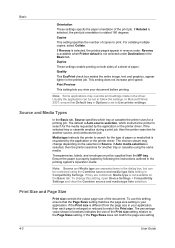
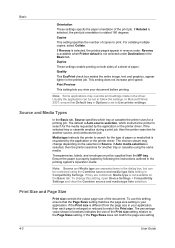
... can be supplied from the page size in your document before printing. To use this setting, open Device Settings > Compatibility Settings and clear the Combine source and media ...which instructs the printer to match the Print size. Transparencies, labels, and envelopes must be set to print. If the Print size is different from the MP tray. Print Preview
This setting lets you view ...
3500i/4500i/5500i/6500i/8000i Driver Guide - Page 64
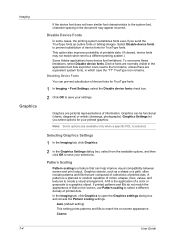
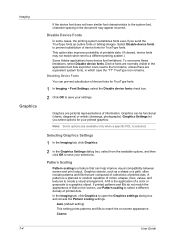
... does not have similar font characteristics to the system font, character spacing in the document may not match when sent to a different printing system.) Some Adobe applications have device font limitations.
Pattern Scaling
Pattern scaling is the application of a color or grayscale to match the on the screen, use Pattern scaling to...
3500i/4500i/5500i/6500i/8000i Driver Guide - Page 85


... Watermark is selected in the Publishing tab.
EcoPrint is selected automatically.
3 In all jobs by selecting Device Settings > Administrator > Lock Settings > Lock Security Settings. Adjustment Settings (Brightness and Contrast is printed on the front cover.
Print onto front outside are available as text or image, and you can ensure that a security watermark is...
3500i/4500i/5500i/6500i/8000i Driver Guide - Page 91
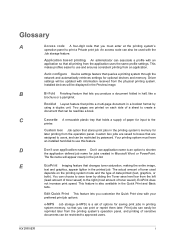
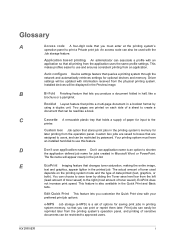
....
This feature is an option to shorten
the application defined job name for jobs created in the Quick Print and Basic
tabs.
KX DRIVER
i
Auto configure Device settings feature that queries a printing system through the network and automatically retrieves settings for input to approved users. Custom box jobs are saved to boxes that...
3500i/4500i/5500i/6500i/8000i Driver Guide - Page 93
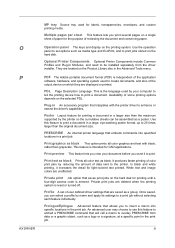
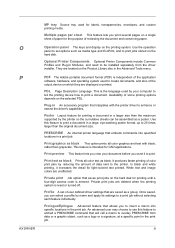
... the amount of some printing options depends on the hard disk for labels, transparencies, envelopes, and custom printing media. It produces faster printing of color print jobs by name and ...printing a document in An accessory program that embeds commands into specific locations in the print job. Multiple pages per sheet This feature lets you view your computer to tell the printing device...
Similar Questions
How To Print Envelopes With Taskalfa 5550ci
(Posted by Vivnpapyt 10 years ago)
How To Count Pages Printed Printing On Kyocera Taskalfa 3500i
(Posted by hoswgil 10 years ago)
How To Print Envelopes Kyocera Taskalfa 250 Ci
(Posted by kptpakcdu 10 years ago)
Printing Envelopes On Kyocera Taskalfa 350?
How do I print envelopes on my kyocera taskalfa 350?
How do I print envelopes on my kyocera taskalfa 350?
(Posted by melissa8069 10 years ago)

